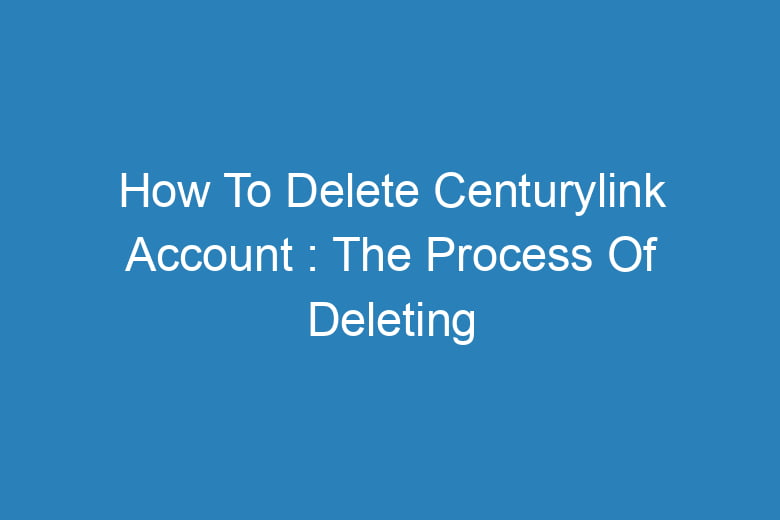Managing your online accounts has become a crucial aspect of maintaining your digital identity. Whether you’re looking to streamline your online presence or simply no longer require a particular service, deleting an account can be a necessary step. If you’re wondering how to delete your CenturyLink account, you’ve come to the right place.
In this comprehensive guide, we’ll walk you through the entire process, step by step, ensuring a smooth account deletion experience.
What Is CenturyLink?
Before we dive into the deletion process, let’s start with a brief introduction to CenturyLink for those who might not be familiar with the company.
CenturyLink is a well-known telecommunications company that provides internet, TV, and phone services to millions of customers across the United States. They have a significant presence in both residential and business markets, offering a wide range of services to meet various communication needs.
Reasons for Deleting Your CenturyLink Account
Before proceeding with the deletion process, it’s essential to understand why someone might want to delete their CenturyLink account. People have various reasons for opting out, and here are a few common ones:
- Service Relocation: You may be moving to an area where CenturyLink services are not available, making it necessary to terminate your account.
- Switching Providers: You might have found a better internet or telecommunications provider that offers more competitive pricing or faster speeds.
- No Longer Need the Service: If you’ve decided to cut the cord and no longer require CenturyLink’s services, it makes sense to delete your account to avoid unnecessary charges.
- Privacy Concerns: Some users may have concerns about the data CenturyLink collects and prefers to remove their information from the company’s databases.
Now that you understand some of the common reasons let’s proceed to the actual steps of deleting your CenturyLink account.
How To Delete CenturyLink Account
Deleting your CenturyLink account involves a few steps. Follow these instructions carefully to ensure a successful account deletion:
Gather Necessary Information
Before initiating the deletion process, make sure you have the following information on hand:
- Your CenturyLink account number.
- Your account username and password.
Contact CenturyLink Customer Support
To start the account deletion process, you’ll need to get in touch with CenturyLink’s customer support. You can reach them through the following methods:
- Phone: Call CenturyLink customer support at [insert phone number].
- Online Chat: Visit the CenturyLink website and use their online chat feature to connect with a representative.
- Email: Send an email to [insert email address].
Request Account Deletion
When you contact customer support, inform them that you wish to delete your CenturyLink account. They will guide you through the process and may ask you some verification questions to confirm your identity.
Return Equipment (If Applicable)
If you have any CenturyLink equipment, such as modems or routers, you’ll need to return them to the company. They will provide instructions on how to do this, including shipping details.
Verify Account Closure
After completing the necessary steps, CenturyLink will close your account. Make sure to verify this with them and inquire about any final bills or outstanding balances.
Monitor Your Billing
Keep an eye on your billing statements to ensure that you are no longer being charged for CenturyLink services.
Frequently Asked Questions
Is there a fee for deleting my CenturyLink account?
No, CenturyLink does not charge a fee for account deletion. However, you may be responsible for any outstanding balances or equipment fees.
Can I delete my CenturyLink account online without contacting customer support?
No, account deletion must be initiated by contacting CenturyLink’s customer support. They will guide you through the process to ensure it’s done correctly.
How long does it take to delete a CenturyLink account?
The account deletion process typically takes a few business days to complete, depending on any outstanding matters like equipment returns or bill payments.
What happens to my data after I delete my CenturyLink account?
CenturyLink retains customer data for a certain period for legal and business purposes. However, your data will no longer be actively used for providing services once your account is deleted.
Can I reactivate my CenturyLink account after deletion?
Yes, you can reactivate your CenturyLink account in the future if needed. Contact customer support for assistance in reactivating your services.
Conclusion
Deleting your CenturyLink account is a straightforward process, but it’s essential to follow the steps outlined above to ensure a smooth experience.
Remember to gather your account information, contact customer support, and return any equipment if necessary. By following these steps, you can successfully remove your CenturyLink account and any associated services. If you have any further questions or concerns, don’t hesitate to reach out to CenturyLink’s customer support for assistance.

I’m Kevin Harkin, a technology expert and writer. With more than 20 years of tech industry experience, I founded several successful companies. With my expertise in the field, I am passionate about helping others make the most of technology to improve their lives.