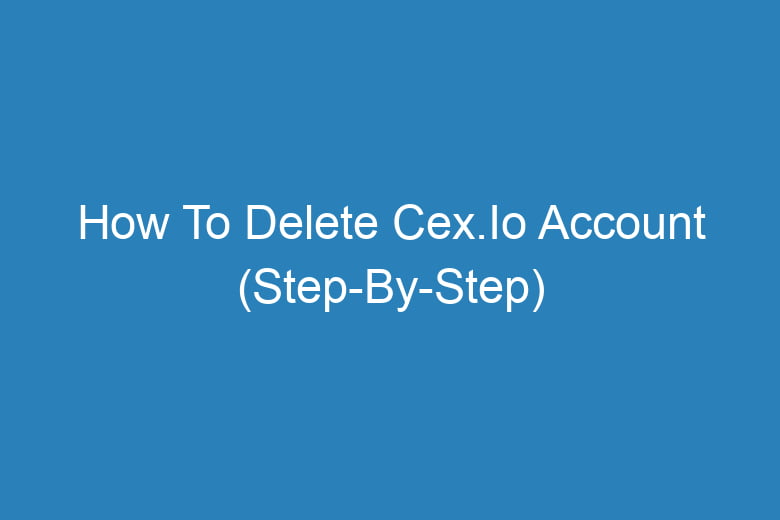In the digital age, online platforms play a significant role in our lives. However, there may come a time when you decide to delete your account on a particular platform. This article will guide you through the process of deleting your CEX.IO account, ensuring a smooth and hassle-free experience.
Why Delete Your CEX.IO Account?
There can be various reasons why you might want to delete your CEX.IO account. Some common motivations include concerns about privacy and security, a desire to discontinue using the platform, or wanting to switch to a different service provider. Whatever your reasons, it’s essential to be well-informed about the account deletion process.
Important Considerations Before Deleting Your Account
Before proceeding with the deletion process, it is crucial to consider a few important factors:
- Withdrawal of Funds: Ensure that you have transferred or withdrawn any funds or assets associated with your CEX.IO account. Once the account is deleted, you may not have access to these funds anymore.
- Active Orders: Cancel any active orders or trades on the platform. Failure to do so may result in complications during the account deletion process.
- Security Settings: Take a moment to review your security settings and disable any additional security features such as two-factor authentication (2FA) or API keys.
Step 1: Review Your Account
Log in to your CEX.IO account using your credentials. Once logged in, navigate to your account settings and review the information associated with your account. Make sure all details are accurate and up to date.
Step 2: Withdraw Your Funds
Before deleting your CEX.IO account, it is crucial to withdraw any funds or assets you have on the platform. Follow these steps to initiate a withdrawal:
- Navigate to the “Finance” or “Wallet” section of your CEX.IO account.
- Select the cryptocurrency or fiat currency you wish to withdraw.
- Enter the withdrawal amount and the external wallet address or bank account details where you want to receive the funds.
- Confirm the transaction and follow any additional verification steps, if required.
Step 3: Cancel Any Active Orders
To avoid potential issues, make sure to cancel any active orders or trades on the CEX.IO platform. Follow these steps to cancel your orders:
- Go to the “Trade” or “Exchange” section of your account.
- Locate your active orders and select the option to cancel each one.
- Confirm the cancellation to ensure that no pending trades remain.
Step 4: Adjust Security Settings
As a precautionary measure, review and adjust your security settings on CEX.IO. Consider disabling any additional security features such as two-factor authentication (2FA) or API keys associated with your account.
Step 5: Submit a Request to Delete Your Account
To initiate the account deletion process, follow these steps:
- Access the CEX.IO support center or help desk.
- Submit a ticket or request to delete your account.
- Provide the necessary information, including your account details and reasons for deletion.
- Wait for a response from the CEX.IO support team.
Step 6: Confirm Account Deletion
Once you receive a response from the CEX.IO support team, carefully follow their instructions to confirm the deletion of your account. This step may involve providing additional information or confirming your identity.
What Happens After Deleting Your CEX.IO Account?
After successfully deleting your CEX.IO account, the following actions occur:
- Your personal information and account data are removed from the CEX.IO database.
- You will no longer have access to your account, funds, or any associated services on CEX.IO.
- Previous transaction history and account-related data will be permanently deleted.
FAQs After the Conclusion
Q1: How secure is the deletion process for my CEX.IO account?
A1: CEX.IO implements industry-standard security measures to protect your account and data during the deletion process.
Q2: What should I do if I encounter any issues during the account deletion process?
A2: If you face any difficulties or encounter technical issues, reach out to the CEX.IO support team for assistance.
Q3: Can I delete my CEX.IO account through the mobile app?
A3: Yes, the account deletion process can be initiated through the CEX.IO mobile app as well.
Q4: Are there any alternatives to deleting my CEX.IO account?
A4: If you prefer not to delete your account, you can consider disabling specific features or adjusting your privacy settings on CEX.IO.
Q5: Can I transfer my account data to another user before deleting my CEX.IO account?
A5: No, transferring account data or ownership to another user is not supported by CEX.IO.
Conclusion
Deleting your CEX.IO account can be a straightforward process if you follow the steps outlined in this guide. Remember to withdraw your funds, cancel any active orders, and adjust your security settings before initiating the account deletion request. By taking these precautions, you can ensure a smooth transition and maintain control over your online presence.

I’m Kevin Harkin, a technology expert and writer. With more than 20 years of tech industry experience, I founded several successful companies. With my expertise in the field, I am passionate about helping others make the most of technology to improve their lives.