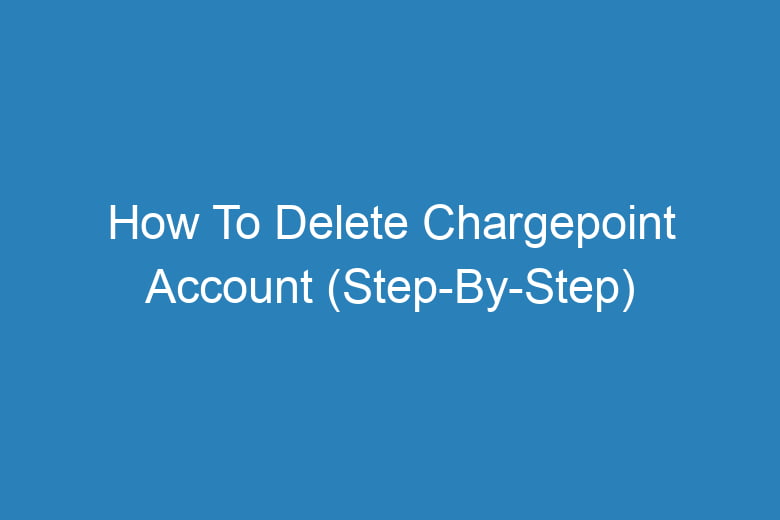ChargePoint is one of the largest electric vehicle (EV) charging networks in the world. While many users find Chargepoint’s services to be useful, there are a variety of reasons why someone might want to delete their account, such as no longer using an EV or switching to a different charging network. Deleting your Chargepoint account can help protect your privacy and security online by ensuring that your personal information is not stored unnecessarily.
In this article, we will provide you with a step-by-step guide on how to delete your Chargepoint account, along with helpful tips and troubleshooting advice. Whether you’re a long-time Chargepoint user or just getting started, our guide will help you easily and safely delete your account.
Reasons to Delete Your ChargePoint Account
There are several reasons why someone might want to delete their Chargepoint account. One of the most common reasons is no longer use an electric vehicle. If you’ve sold your EV or simply don’t use it anymore, there’s no need to keep your Chargepoint account active.
Another reason to delete your account is if you’ve switched to a different charging network that better meets your needs. Additionally, some users may have concerns about the privacy and security of their personal information and may prefer to delete their accounts to limit the amount of data that is stored online.
Whatever your reason for deleting your Chargepoint account, we’ll provide you with the necessary steps to ensure that your account is fully deleted and your data is secure.
Preparing to Delete Your ChargePoint Account
Before you begin the process of deleting your Chargepoint account, there are a few important steps you should take to ensure that everything goes smoothly. Here are some things to consider:
- Back up your Chargepoint data: If you have any data on your Chargepoint account that you would like to keep, such as your charging history or billing information, make sure to download or back up this data before you delete your account. Once your account is deleted, this data will be gone forever.
- Cancel any subscriptions or services associated with your account: If you have any active subscriptions or services linked to your Chargepoint account, such as a monthly charging plan, make sure to cancel these services before deleting your account. This will help ensure that you don’t get charged for anything after your account has been deleted.
- Ensure you have access to your email address on file: ChargePoint will send a confirmation email to the email address associated with your account before your account can be deleted. Make sure that you have access to this email address and that you can receive emails from ChargePoint before you begin the deletion process.
Steps to Delete Your ChargePoint Account
Now that you’ve prepared to delete your Chargepoint account, it’s time to start the deletion process. Follow these step-by-step instructions to delete your account:
- Log in to your Chargepoint account: Go to Chargepoint’s website and log in to your account using your username and password.
- Go to the account settings page: Click on your profile picture in the upper-right corner of the screen and select “Account Settings” from the drop-down menu.
- Click “Delete Account”: Scroll down to the bottom of the Account Settings page and click the “Delete Account” button.
- Confirm deletion: ChargePoint will send a confirmation email to the email address associated with your account. Open this email and click on the “Confirm Account Deletion” button.
- Enter a reason for deleting your account: ChargePoint will ask you to provide a reason for deleting your account. Select the reason that best applies to you from the drop-down menu.
- Click “Delete Account”: Finally, click the “Delete Account” button to complete the deletion process.
Note: Once your Chargepoint account has been deleted, you will not be able to access your charging history, billing information, or any other data associated with your account. If you have any issues or concerns during the deletion process, you can contact Chargepoint’s customer support team for assistance.
Potential Issues and Troubleshooting
While deleting your Chargepoint account should be a straightforward process, there are some potential issues that you may encounter. Here are some common issues and troubleshooting tips:
- Not receiving the confirmation email: If you don’t receive the confirmation email from ChargePoint, make sure to check your spam or junk mail folder. If you still can’t find the email, try adding Chargepoint to your email contacts list or whitelist to ensure that their emails are not being blocked by your email provider.
- Error messages during the deletion process: If you receive any error messages during the deletion process, double-check that you’ve followed all of the necessary steps correctly. If you’re still encountering issues, contact Chargepoint’s customer support team for assistance.
- Chargepoint account still active after deletion: If you notice that your Chargepoint account is still active after completing the deletion process, try logging out of the website and logging back in to ensure that the account has been fully deleted. If you’re still having issues, contact Chargepoint’s customer support team.
- Difficulty cancelling subscriptions or services: If you’re having trouble cancelling any subscriptions or services associated with your Chargepoint account, contact Chargepoint’s customer support team for assistance.
By following these troubleshooting tips, you should be able to delete your Chargepoint account without any issues. If you do encounter any problems, don’t hesitate to reach out to Chargepoint’s customer support team for help.
After Deleting Your ChargePoint Account
After you’ve successfully deleted your Chargepoint account, there are a few additional steps you may want to take to ensure that everything is fully resolved:
- Check your billing statements: Make sure to check your billing statements for any charges from ChargePoint after your account has been deleted. If you notice any unexpected charges, contact Chargepoint’s customer support team to resolve the issue.
- Remove Chargepoint from your payment methods: If you had previously linked a credit card or other payment method to your Chargepoint account, make sure to remove this payment method to prevent any future charges.
- Update any third-party apps or services linked to Chargepoint: If you had linked your Chargepoint account to any third-party apps or services, such as a charging station locator app, make sure to update or unlink your Chargepoint account to prevent any issues.
- Consider feedback: Chargepoint may ask for feedback on your experience using their service or deleting your account. If you have any feedback, consider providing it to help improve the Chargepoint user experience for others.
By taking these steps, you can ensure that your Chargepoint account is fully deleted and that you won’t encounter any issues in the future.
FAQs
Q1. Can I delete my Chargepoint account from the mobile app?
A1. No, you cannot delete your Chargepoint account from the mobile app. You need to log in to the Chargepoint website and follow the steps outlined above to delete your account.
Q2. Will deleting my Chargepoint account delete my charging history?
A2. Yes, deleting your Chargepoint account will delete your charging history, billing information, and any other data associated with your account.
Q3. Can I reactivate my Chargepoint account after deleting it?
A3. No, once you delete your Chargepoint account, it cannot be reactivated.
Q4. Will I still be able to use ChargePoint charging stations after deleting my account?
A4. Yes, you can still use ChargePoint charging stations even after deleting your account. However, you will not be able to access any of your charging history or other data associated with your account.
Q5. How long does it take to delete a ChargePoint account?
A5. The account deletion process typically takes a few minutes to complete. However, it may take longer if there are any issues or errors during the process.
Conclusion
Deleting your Chargepoint account may seem daunting, but with the right information and steps, it can be a simple and straightforward process. By following the steps outlined in this guide and taking the necessary precautions after deleting your account, you can ensure that your data is fully deleted and that you won’t encounter any issues in the future. If you do encounter any issues or have any questions about deleting your Chargepoint account, don’t hesitate to reach out to their customer support team for assistance.

I’m Kevin Harkin, a technology expert and writer. With more than 20 years of tech industry experience, I founded several successful companies. With my expertise in the field, I am passionate about helping others make the most of technology to improve their lives.