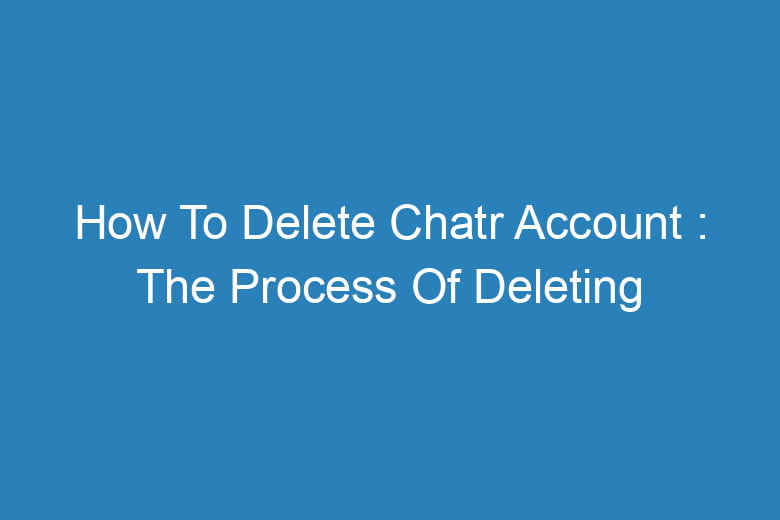Are you looking to delete your Chatr account but unsure how to proceed? This guide will walk you through the process step by step, making it easy to say goodbye to your Chatr services. Follow these instructions to ensure a hassle-free experience.
Why You Might Want to Delete Your Chatr Account
Before we dive into the steps, let’s briefly explore why you might want to delete your Chatr account. Whether you’re switching to a new service provider, reducing the number of online accounts you manage, or no longer need the service, deleting your account is a straightforward way to achieve your goal.
Steps to Delete Your Chatr Account
1. Review Chatr’s Policies
Before initiating the deletion process, review Chatr’s terms and conditions. This ensures you understand any consequences, such as losing unused balances or service benefits.
2. Contact Chatr Customer Support
Chatr does not currently offer an automated account deletion option. To delete your account, you will need to contact their customer support team. Here’s how:
- Dial Chatr’s customer service number: 1-800-485-9745.
- Inform the representative that you wish to delete your account.
- Be prepared to provide verification details, such as your account number or registered phone number.
3. Confirm Your Request
After providing the necessary information, the customer support team will process your request. You may be asked to confirm your decision via email or over the phone. Ensure you respond promptly to avoid delays.
4. Follow Up
Account deletions may take a few business days to process. If you do not receive confirmation within the stated timeframe, follow up with customer support to ensure your request is completed.
Frequently Asked Questions
Can I Reactivate My Chatr Account After Deletion?
Once your account is deleted, reactivation may not be possible. If you’re unsure, consider suspending your account temporarily instead of deleting it.
Will I Lose My Remaining Balance?
Yes, any remaining balance or unused services will be forfeited upon account deletion. Use up your balance before proceeding.
Is There a Fee for Deleting My Account?
Chatr does not charge a fee for account deletion. However, ensure all outstanding payments are cleared before making your request.
Additional Tips
- Backup important information, such as transaction history or account details, before deletion.
- Consider switching to a new provider before deleting your account to ensure uninterrupted service.
Resources
- Chatr Support Center – For additional assistance and resources.
- Consumer Protection Canada – Learn about your rights as a consumer.
Conclusion
Deleting your Chatr account doesn’t have to be complicated. By following these steps and preparing in advance, you can ensure a smooth process. Whether you’re switching providers or simplifying your digital life, this guide equips you with all the necessary information to get started.

I’m Kevin Harkin, a technology expert and writer. With more than 20 years of tech industry experience, I founded several successful companies. With my expertise in the field, I am passionate about helping others make the most of technology to improve their lives.