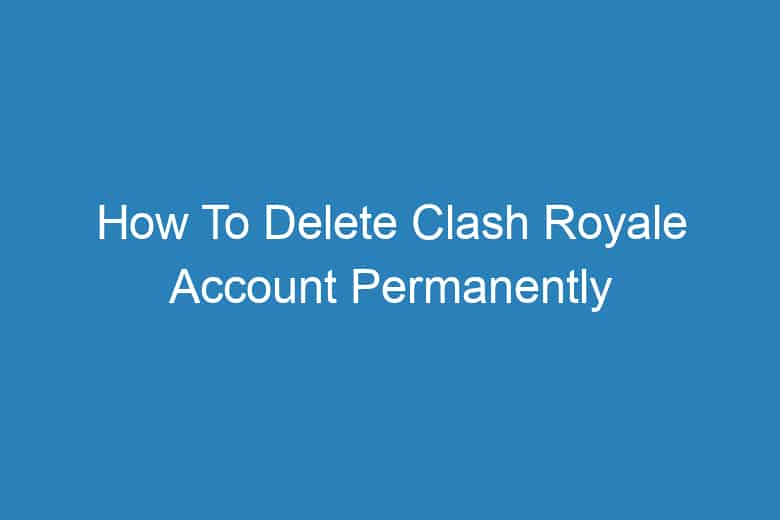In the world of mobile gaming, Clash Royale has captured the hearts of millions with its addictive gameplay, strategic battles, and vibrant graphics.
However, there may come a time when you decide to part ways with your virtual kingdom. Whether you’ve conquered all there is to conquer or you simply need a break, it’s essential to know how to delete your Clash Royale account permanently.
In this comprehensive guide, we will walk you through the process step by step, ensuring you can bid farewell to your virtual realm with ease and confidence.
Why Would You Want to Delete Your Clash Royale Account?
The Decisive Moment: When It’s Time to Say Goodbye
Before we delve into the intricacies of account deletion, it’s important to understand why someone might want to delete their Clash Royale account. Here are some common reasons:
Taking a Break: The fast-paced nature of the game can be overwhelming, and you might need a break to recharge.
Starting Anew: Perhaps you want to begin your Clash Royale journey from scratch, with a clean slate.
Security Concerns: Worried about the security of your account? Deleting it can give you peace of mind.
Too Much Time: The game can be time-consuming, and you want to free up your schedule.
Now that we’ve explored the motivations behind deleting your account let’s proceed to the step-by-step guide on how to make it happen.
Step 1: Backup Your Game Data
Preserving Memories Before the Farewell
Before you permanently part ways with your Clash Royale account, it’s a good idea to back up your game data. This will ensure that you don’t lose all the progress and memories you’ve created within the game. Here’s how to do it:
- Open Clash Royale on your device.
- Access the settings menu, usually located in the top-right corner.
- Click on the ‘Link Device’ option.
- Select ‘This is the OLD DEVICE.’
- The game will generate a code that you should save in a secure place.
- After deleting your account, you can use this code to recover your progress.
Step 2: Visit the Supercell Support Page
Seeking Guidance from the Game’s Creators
To delete your Clash Royale account, you’ll need to get in touch with Supercell’s support team. Follow these steps to initiate the process:
- Open your web browser and go to the Supercell Support Page.
- Scroll down and click on the ‘Contact Us’ option.
Step 3: Submit a Support Request
Connecting with the Support Team
Once you’re on the support page, you’ll need to submit a support request. Here’s how:
- Select ‘Clash Royale’ as the game you need assistance with.
- Choose ‘My Account’ as the category.
- Click ‘Can’t find what you’re looking for?’ to open the contact form.
- In the description, explain that you wish to delete your Clash Royale account permanently.
- Include any necessary details to verify your identity, such as your player tag and in-game name.
Step 4: Wait for a Response
Patience is Key
After submitting your request, you’ll need to wait for a response from Supercell’s support team. This may take some time, so exercise patience. They may request additional information to verify your identity, so be prepared to provide it.
Step 5: Follow the Support Team’s Instructions
The Final Steps
Once you receive a response from Supercell’s support team, they will provide you with specific instructions on how to proceed with the account deletion. Follow their guidance carefully, as it may involve additional verification steps.
Frequently Asked Questions
Addressing Common Concerns
Before we conclude this guide, let’s answer some frequently asked questions about deleting a Clash Royale account:
Q1: Can I recover my account after it’s deleted?
A1: No, once your account is deleted, it cannot be recovered. Make sure you’re certain about this decision.
Q2: How long does it take for the support team to respond to my request?
A2: Response times can vary, but typically, it takes a few days to a week to receive a reply.
Q3: Will my in-app purchases be refunded when I delete my account?
A3: No, deleting your account does not entitle you to a refund for in-app purchases.
Q4: Can I transfer my progress to a new account instead of deleting it?
A4: Yes, you can link your game data to a new device or account instead of deleting it.
Q5: Is there a way to temporarily deactivate my account without permanent deletion?
A5: No, Clash Royale does not offer a temporary deactivation option; you can only delete the account.
Conclusion
As you embark on the journey to delete your Clash Royale account permanently, remember that it’s a decision not to be taken lightly. Make sure you’ve considered all options and are certain about your choice.
By following the steps outlined in this guide and seeking support from Supercell, you can confidently bid farewell to your virtual kingdom and explore new horizons in the gaming world. It’s time to close this chapter and open a new one – happy gaming!

I’m Kevin Harkin, a technology expert and writer. With more than 20 years of tech industry experience, I founded several successful companies. With my expertise in the field, I am passionate about helping others make the most of technology to improve their lives.