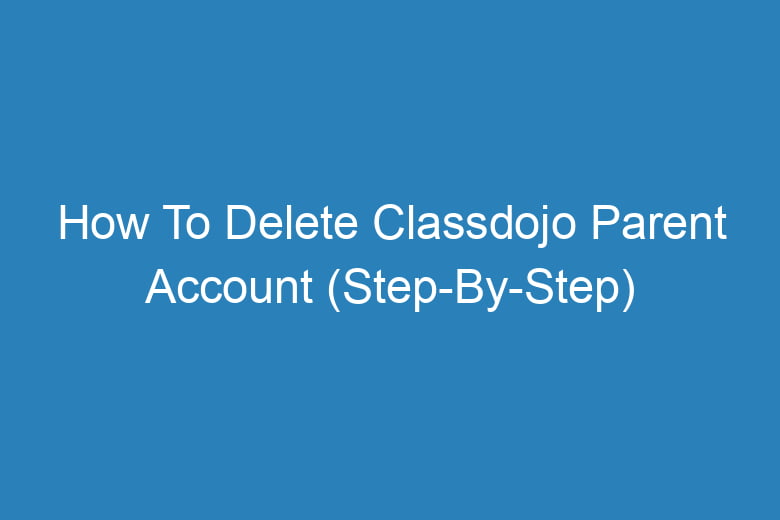Managing educational platforms and apps is crucial, especially for parents seeking involvement in their child’s education. ClassDojo stands as a popular communication platform connecting teachers, parents, and students.
However, circumstances may arise where you need to delete your ClassDojo parent account. This comprehensive guide will walk you through the process step-by-step, ensuring a seamless account deletion.
What Is ClassDojo?
ClassDojo serves as an educational technology platform fostering communication between teachers, students, and parents. Its user-friendly interface enables teachers to share updates, pictures, and messages with parents, keeping them informed about their child’s activities, behavior, and academic progress.
Understanding the Need to Delete Your Parent Account
As much as ClassDojo provides a collaborative environment, situations may prompt the need to delete your parent account. Whether it’s due to a change in school, privacy concerns, or simply no longer requiring the platform, understanding the steps to deactivate your account is crucial.
Steps to Delete Your ClassDojo Parent Account:
Step 1: Log In to Your ClassDojo Account
To initiate the account deletion process, log in to your ClassDojo account using your credentials.
Step 2: Access Settings
Once logged in, navigate to the settings section. You can usually find this option by clicking on your profile or account icon.
Step 3: Locate Account Deletion Option
Look for the account deletion or deactivation option within the settings menu. ClassDojo typically has a specific section for managing account settings.
Step 4: Follow the Deletion Process
Click on the account deletion option, and ClassDojo will guide you through the necessary steps to delete your parent account. They may ask for additional confirmation or reasons for deletion.
Step 5: Confirmation of Account Deletion
After completing the steps, the platform will confirm the account deletion. Ensure you follow any additional instructions provided to finalize the process successfully.
FAQs About Deleting ClassDojo Parent Account
Can I Reactivate My Deleted ClassDojo Parent Account?
No, once you delete your ClassDojo parent account, it cannot be reactivated. You will need to create a new account if you wish to use the platform again.
Will Deleting My Account Remove My Child’s Data?
Deleting your parent account on ClassDojo does not delete your child’s data. The data associated with your child’s account remains with the platform.
Are There Any Alternatives to Deleting My Account?
If you have concerns about privacy or wish to limit information sharing, consider adjusting your account settings or communicating with the school to address specific issues.
How Long Does It Take to Delete the ClassDojo Account?
Typically, the account deletion process is immediate upon confirmation. However, some platforms might have a brief verification period.
Will Deleting My Account Remove My Child from ClassDojo?
Deleting your parent account won’t remove your child from ClassDojo. Their account and information remain active unless managed separately.
Conclusion
Deleting your ClassDojo parent account is a straightforward process that prioritizes your privacy and control over your information.
By following these outlined steps, you can confidently navigate the account deletion process. Remember, if you have concerns or encounter difficulties during this process, reaching out to ClassDojo’s customer support can provide further assistance.
Embrace the ability to manage your online presence and digital footprint, ensuring a secure and comfortable experience within the educational technology landscape.

I’m Kevin Harkin, a technology expert and writer. With more than 20 years of tech industry experience, I founded several successful companies. With my expertise in the field, I am passionate about helping others make the most of technology to improve their lives.