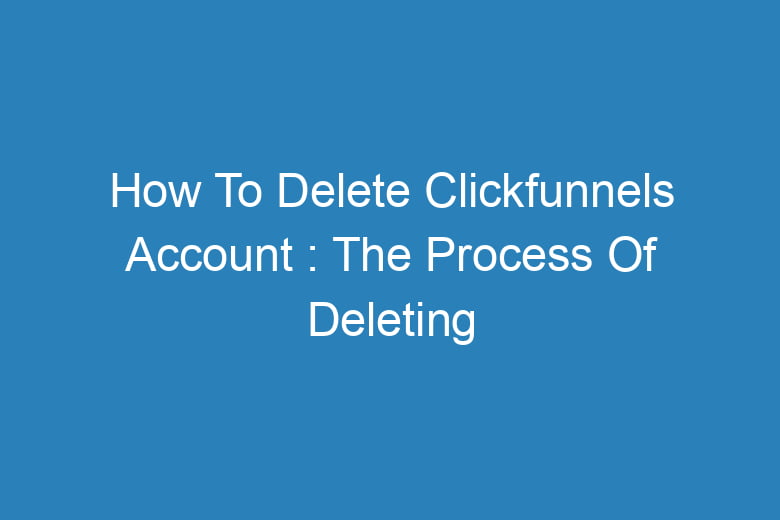In the ever-evolving world of online business, the need for efficient and user-friendly tools has never been greater. ClickFunnels, a popular marketing software, has been a go-to platform for many entrepreneurs and businesses looking to streamline their sales and marketing processes.
However, circumstances change, and so do business needs. If you find yourself in a situation where you no longer require the services of ClickFunnels, it’s essential to know how to delete your ClickFunnels account properly.
In this comprehensive guide, we will walk you through the process step by step, ensuring a smooth and hassle-free account deletion experience.
Why Would You Want to Delete Your ClickFunnels Account?
Before diving into the nitty-gritty of the account deletion process, let’s address the why. Understanding the reasons behind wanting to delete your ClickFunnels account can help you make an informed decision. Here are some common scenarios:
Shifting Business Priorities
As a business owner or marketer, your strategies and priorities can change over time. ClickFunnels might not align with your current business goals, and you may be exploring other avenues for your marketing needs.
Cost Considerations
ClickFunnels offers various pricing plans, and the cost can add up, especially for small businesses or startups. If you’re looking to cut down on expenses, canceling your ClickFunnels subscription may be a viable option.
Underutilization
Sometimes, users may find themselves not utilizing ClickFunnels to its full potential. If you’re not making the most of the platform’s features, it makes sense to free up your resources and move on to something more suitable for your needs.
Dissatisfaction
While ClickFunnels has a lot to offer, it may not meet all your expectations. If you’re dissatisfied with the service for any reason, it’s only natural to explore other alternatives.
Transitioning to In-House Solutions
As your business grows, you might decide to bring certain operations in-house. In such cases, you may no longer require ClickFunnels for outsourcing marketing tasks.
Now that you have a better understanding of why you might want to delete your ClickFunnels account, let’s delve into the actual process.
The Step-by-Step Guide to Deleting Your ClickFunnels Account
Deleting your ClickFunnels account involves a few straightforward steps. Follow this guide to ensure a smooth account deletion process:
Log into Your ClickFunnels Account
To initiate the account deletion process, you’ll need to access your ClickFunnels account. Go to the ClickFunnels website and log in using your credentials.
Navigate to Account Settings
Once you’re logged in, navigate to your account settings. You can usually find this option in the top right corner of the dashboard. Click on your profile picture or username, and a drop-down menu will appear. Select “Account Settings.”
Locate the Account Cancellation Section
In the account settings, look for the section related to account cancellation or termination. The wording may vary, but it should be something along the lines of “Cancel Account” or “Terminate Account.”
Review the Cancellation Terms
Before proceeding, ClickFunnels will typically provide information on the implications of canceling your account. Take a moment to review these terms, as they may include details about billing, data retention, and other important considerations.
Confirm Your Decision
If you’re sure about canceling your ClickFunnels account, click on the confirmation button. This step is critical, as it confirms your intent to delete the account.
Provide Feedback (Optional)
ClickFunnels may offer an opportunity to provide feedback on why you’re canceling your account. This is optional, but your input can be valuable to the company in improving its services.
Complete the Process
After confirming your decision, ClickFunnels will guide you through the final steps of account deletion. Follow the prompts and complete any required actions to finalize the process.
Frequently Asked Questions
Is Account Deletion Permanent?
Yes, account deletion on ClickFunnels is permanent. Once you’ve canceled your account and completed the deletion process, your data will be removed from the platform, and you won’t have access to your previous account.
What Happens to My Billing?
Upon account deletion, ClickFunnels will cease billing you for their services. You won’t incur any further charges after the cancellation is confirmed.
Can I Retrieve My Data After Deletion?
No, ClickFunnels does not retain your data after account deletion. Make sure to back up any essential information before proceeding with the deletion.
How Can I Reach ClickFunnels Support for Assistance?
If you encounter any issues or have questions during the account deletion process, you can reach out to ClickFunnels customer support through their official website or support channels.
Are There Any Alternatives to ClickFunnels?
Yes, there are several alternatives to ClickFunnels in the market, such as Leadpages, Unbounce, and Kartra. Research these options to find the one that best suits your business needs.
Conclusion
Deleting your ClickFunnels account is a straightforward process, but it’s essential to understand the implications and consider alternatives if necessary. Whether you’re shifting your business priorities, managing costs, or exploring new marketing tools, knowing how to delete your ClickFunnels account empowers you to make informed decisions about your digital marketing strategy.
Remember to back up any crucial data before proceeding, and explore other solutions that align with your evolving business needs.

I’m Kevin Harkin, a technology expert and writer. With more than 20 years of tech industry experience, I founded several successful companies. With my expertise in the field, I am passionate about helping others make the most of technology to improve their lives.