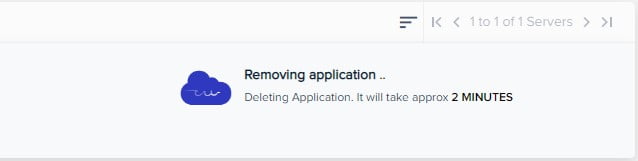CloudWays is a managed cloud hosting platform that provides users with a simple, yet powerful, cloud hosting solution. With CloudWays, users can launch their websites and applications on the cloud with just a few clicks, and manage their cloud infrastructure with ease.
There are a few reasons you might want to delete your CloudWays application. Maybe you no longer need it, or maybe you’ve transferred your website to another hosting. Whatever, I transfer my website file to another hosting that way now I do not interest to keep my files on the CloudWays server.
so, I will show you how to delete the CloudWays application that I complete.
CloudWays Application Deletion: A step-by-step process
If you are no longer using a CloudWays application, you can delete it to free up resources. Here’s how:
1. Log in to your CloudWays account.
2. Select the application from the top of the navigation.
3. Here you will find your all application or domain name. then Click on the Application that you want to delete.
4. After clicking the application, open your Application ACCESS DETAILS. Here the right bottom of the page you find a square icon. Once you hover the icon when you find it to add an app, clone the app and delete the app.
5. Now click on the delete app options. Here will open a confirmation pop-up.
4. You will be asked to confirm the deletion. Now type Delete and submit.
That’s it! The application will be deleted and you will be redirected to the list of applications.
Can I undelete a CloudWays application?
If you accidentally delete a CloudWays application, don’t worry – you can undelete it. Here’s how:
1. Log into your CloudWays account.
2. Click on the Applications tab.
3. Locate the deleted application in the list of applications.
4. Click the Undelete button next to the application.
5. Confirm that you want to undelete the application.
That’s it! The application will be restored and you can continue using it as usual.
What happens if I delete a CloudWays application
There’s no need to worry if you accidentally delete a CloudWays application. You can easily restore it from the application backup within 15 days. After 15 days you will unable to restore your application files.

I’m Kevin Harkin, a technology expert and writer. With more than 20 years of tech industry experience, I founded several successful companies. With my expertise in the field, I am passionate about helping others make the most of technology to improve their lives.