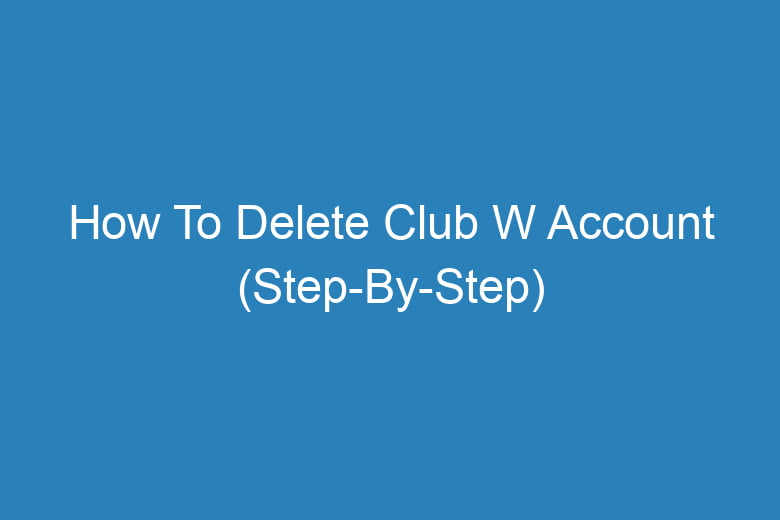Are you looking to bid farewell to your Club W account? Whether you’ve found a new wine club or simply want to take a break from wine subscriptions, deleting your Club W account can seem daunting. But fear not!
In this comprehensive guide, we’ll walk you through the process step-by-step. By the end of this article, you’ll be able to remove your Club W account with ease, ensuring your wine journey ends smoothly. Let’s dive in!
Understanding Club W
What is Club W and Why Delete Your Account?
Before we get into the nitty-gritty of deleting your Club W account, let’s take a moment to understand what Club W is and why you might want to part ways with it.
A Wine Lover’s Paradise
Club W, also known as Winc, is a popular online wine club and subscription service. They offer a wide selection of wines curated to your taste preferences, delivered right to your doorstep. While many enjoy their wine offerings, there are various reasons why you might want to delete your account.
Reasons to Delete Your Club W Account
- Changing preferences: Your taste in wine may have evolved, and you’re looking for a different wine club experience.
- Financial considerations: You might want to cut down on expenses and cancel your subscription.
- Taking a break: Sometimes, a break from wine is necessary, and you want to pause your Club W membership.
- Exploring other options: You’ve discovered new wine clubs or local wineries you want to support.
Preparing to Delete Your Club W Account
What You Need Before You Start
Deleting your Club W account is a straightforward process, but it’s essential to gather everything you need before you begin.
Gather the Following Information:
- Login Credentials: Ensure you have your Club W username and password handy.
- Active Subscription: Check if you have any active subscriptions with Club W.
- Payment Information: Be aware of any pending payments or transactions related to your account.
- Wine Credits: If you have any remaining wine credits, consider using them before deleting your account.
Step-by-Step Guide to Deleting Your Club W Account
Let’s Get Started!
Now that you’ve gathered all the necessary information, it’s time to embark on the journey of deleting your Club W account. Follow these steps carefully:
Step 1: Log In to Your Club W Account
- Open your web browser and go to the Club W website.
- Click on the “Log In” button and enter your username and password.
Step 2: Access Account Settings
- Once logged in, navigate to your account settings. You can usually find this option in the top right corner of the webpage.
- Click on “Account Settings” to proceed.
Step 3: Locate the Delete Account Option
- In your account settings, look for the “Delete Account” or “Cancel Membership” option. It may vary depending on Club W’s interface at the time.
- Click on this option to initiate the account deletion process.
Step 4: Confirm Your Decision
- Club W may ask you to confirm your decision to delete your account. This is a crucial step to prevent accidental deletions.
- Confirm your choice by clicking “Yes” or a similar affirmative option.
Step 5: Review and Finalize
- Take a moment to review any final details or instructions provided by Club W.
- Follow any remaining steps to complete the account deletion process.
Frequently Asked Questions
Answers to Common Queries
To provide you with a more comprehensive guide, here are some frequently asked questions about deleting your Club W account:
Can I delete my Club W account without canceling my subscriptions?
- No, you cannot delete your account without canceling any active subscriptions. Be sure to cancel your subscriptions before proceeding with the account deletion.
What happens to my remaining wine credits?
- Any remaining wine credits in your account will be forfeited upon deletion. It’s advisable to use them before initiating the deletion process.
Can I reactivate my Club W account after deletion?
- Yes, you can reactivate your Club W account at any time by contacting their customer support. Your account information may still be on file.
How long does it take to delete my Club W account?
- The account deletion process is usually completed within a few days. However, it may take slightly longer during peak times or due to specific account circumstances.
Is my personal information deleted along with the account?
- Club W typically retains customer data for a specific period as outlined in their privacy policy. Be sure to review their data retention policies for more information.
Conclusion
Deleting your Club W account doesn’t have to be a complicated process. By following the step-by-step guide outlined in this article, you can bid farewell to Club W smoothly and efficiently. Remember to gather all necessary information, cancel any active subscriptions, and review the FAQs if you have any lingering questions.
While saying goodbye to Club W may be bittersweet, it opens doors to new wine adventures and experiences. Whether you’re exploring other wine clubs or taking a break from wine, you’re in control of your wine journey.
If you ever decide to return to Club W, they’ll be ready to welcome you back with open arms. Until then, raise a glass to the exciting wine experiences that lie ahead, and may your wine adventures be filled with joy and discovery!

I’m Kevin Harkin, a technology expert and writer. With more than 20 years of tech industry experience, I founded several successful companies. With my expertise in the field, I am passionate about helping others make the most of technology to improve their lives.