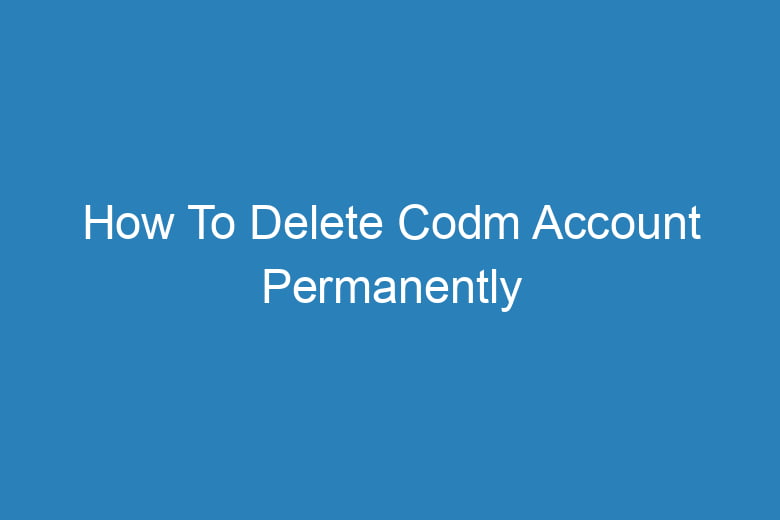Welcome to our comprehensive guide on how to delete your CODM (Call of Duty Mobile) account permanently. Whether you’re looking to step away from the gaming world temporarily or make a permanent exit, we’ve got you covered.
In this article, we’ll walk you through the step-by-step process of saying goodbye to your CODM account and provide answers to some common questions along the way.
Why Would You Want to Delete Your CODM Account?
Burnout and Addiction
Are you spending too much time gaming and neglecting other aspects of your life?
The allure of CODM can be overwhelming, leading to excessive gaming sessions that can adversely affect your daily life. If you find yourself sacrificing sleep, work, or social interactions for the game, it might be time for a change.
Personal Growth and Priorities
Are there other priorities in your life that require your attention?
Life often demands our focus on various responsibilities, such as education, career, or personal development. Deleting your CODM account can help you allocate your time and energy to these important aspects.
Reducing Screen Time
Do you want to reduce your screen time and digital distractions?
In a world dominated by screens, it’s essential to strike a balance. Deleting your CODM account can be a significant step toward minimizing your screen time and finding more meaningful activities.
How to Delete Your CODM Account
Now that you understand why someone might want to delete their CODM account, let’s dive into the step-by-step process of making it happen.
Backup Your Game Data
Before you bid farewell to your CODM account, ensure you’ve backed up your game data.
Losing all your in-game progress can be disheartening. To prevent this, link your CODM account to a social media platform or an Activision account to save your progress and items.
Visit the CODM Support Page
Open your web browser and head to the CODM support page.
You’ll need to access the official Call of Duty Mobile support page to initiate the account deletion process.
Navigate to the Account Management Section
Find the “Account Management” section on the support page.
This section typically contains options related to account settings and security.
Submit a Deletion Request
Look for the option to submit a deletion request.
Click on this option, and you’ll be prompted to provide information about your account, including your in-game username and the reason for deletion.
Confirm Your Identity
CODM takes account security seriously, so be prepared to verify your identity.
You may be asked to confirm your identity through the email associated with your CODM account or by providing additional information.
Wait for Confirmation
Once you’ve submitted your request, be patient and wait for confirmation.
CODM support will review your request, and you’ll receive an email confirmation when your account deletion is approved.
Deletion Complete
Congratulations! Your CODM account has been permanently deleted.
You’ve successfully taken the steps to break free from the gaming world.
Frequently Asked Questions
Can I Recover My Deleted CODM Account?
Once your CODM account is deleted, it’s typically irreversible.
Make sure you’re absolutely certain about deleting it before proceeding.
What Happens to My In-Game Purchases?
In-game purchases, including skins and currency, will be lost when you delete your CODM account.
Ensure you’ve used any in-game items or currency before initiating the deletion process.
Can I Use the Same Email for a New CODM Account?
Yes, you can use the same email to create a new CODM account if you wish to return to the game later.
However, your previous account data cannot be recovered.
How Long Does It Take to Delete a CODM Account?
The account deletion process may take a few days to complete, so be patient.
Check your email for confirmation from CODM support.
Is There a Temporary Deactivation Option?
CODM currently does not offer a temporary deactivation option for accounts.
If you need a break, consider simply uninstalling the game from your device.
Conclusion
In this guide, we’ve walked you through the process of deleting your CODM account permanently.
Remember, this decision should not be taken lightly, and it’s essential to consider the implications, especially if you’ve invested significant time and money into the game.
Whether you’re deleting your account to focus on personal growth or simply need a break, follow the steps provided to ensure a smooth exit from the world of CODM.

I’m Kevin Harkin, a technology expert and writer. With more than 20 years of tech industry experience, I founded several successful companies. With my expertise in the field, I am passionate about helping others make the most of technology to improve their lives.