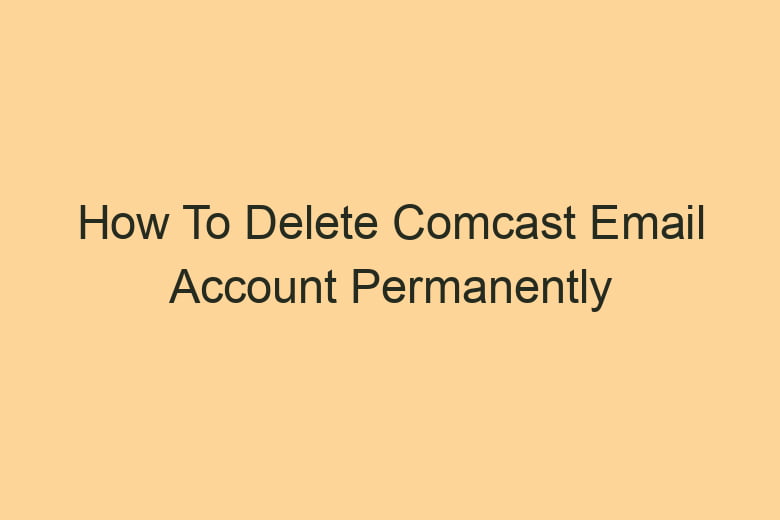In a world where our digital presence is ever-expanding, knowing how to delete an email account is a vital skill.
This article will guide you through the process of permanently deleting your Comcast email account. Whether you’re switching service providers, concerned about data privacy, or simply decluttering your online life, it’s important to know how to close the digital doors behind you.
Why Delete Your Comcast Email Account?
The decision to part ways with your Comcast email account might stem from various reasons. Let’s delve into a few common scenarios:
Changing Service Providers: Transitioning to a new internet or cable service provider may necessitate abandoning your Comcast email.
Security and Privacy Concerns: With cyber threats on the rise, you might be looking to enhance your online security by reducing your digital footprint.
Email Overload: Managing multiple email accounts can be overwhelming. Deleting an unused account can simplify your digital life.
Rebranding or Personal Change: Perhaps you’re rebranding your online identity, and a new email address aligns better with your current goals.
Preparing to Bid Farewell
Before you bid adieu to your Comcast email, it’s essential to make some preparations.
Backing Up Important Data
Locate Essential Emails: Go through your inbox and identify any important emails, contacts, or attachments that you want to save.
Export Contacts: Export your contacts to a CSV file, which can be imported into your new email service.
Forward Emails: Set up email forwarding to your new email address to ensure you don’t miss any critical messages during the transition.
Update Online Accounts
Change Email on Accounts: Go through your various online accounts (e.g., social media, subscriptions) and update your email address. You don’t want to lose access to these accounts.
Notify Contacts: Inform your contacts about your email change, especially those who may not be aware of your new email address.
The Deletion Process
Comcast makes it relatively straightforward to delete your email account, but it’s important to follow the steps carefully.
Step 1: Sign In to Your Comcast Account
Log In: Head over to the Comcast website and log in to your account using your current credentials.
Security Verification: You may be required to complete a security verification, such as answering security questions or entering a verification code sent to your registered mobile number or alternate email.
Step 2: Navigate to Email Settings
- Access Email Settings: Once logged in, navigate to your account settings, specifically the email settings section.
Step 3: Select Email Preferences
Email Preferences: Find the “Email Preferences” or “Manage Email” section within your account settings.
Edit or Delete: Look for the option to “Edit” or “Delete” your email account.
Step 4: Confirm Deletion
Confirmation: Comcast will typically ask you to confirm your decision to delete the email account.
Security Confirmation: You might need to re-enter your password or complete an additional security step to confirm your identity.
Step 5: Read the Fine Print
Terms and Conditions: Before finalizing the deletion, take a moment to review Comcast’s terms and conditions related to account deletion.
Data Removal: Ensure that you understand the data removal process and the irreversible nature of this action.
Step 6: Say Goodbye
Final Confirmation: Click on the final confirmation button to permanently delete your Comcast email account.
Closure Notification: You may receive a notification or confirmation email to acknowledge the account’s closure.
Frequently Asked Questions
Can I Reactivate My Deleted Comcast Email Account?
No, once you’ve deleted your Comcast email account, it’s gone for good. Comcast does not support reactivation.
What Happens to My Emails and Data After Deletion?
All emails, contacts, and data associated with your Comcast email account will be permanently deleted and cannot be recovered.
How Long Does the Deletion Process Take?
The deletion process is usually immediate, but it may take up to 24 hours for all traces of your account to be removed from Comcast’s servers.
What if I Change My Mind After Confirming Deletion?
Unfortunately, there’s no way to undo the deletion once you’ve confirmed it. It’s essential to be absolutely certain before proceeding.
Can I Delete My Comcast Email Account Over the Phone?
While you can make inquiries about the deletion process over the phone, Comcast typically requires users to delete their email accounts through the online portal for security purposes.
Conclusion
In a world where digital clutter can overwhelm us, knowing how to delete a Comcast email account permanently is a valuable skill. Whether you’re stepping into a new chapter of your online life or looking to bolster your security, this step-by-step guide has equipped you with the knowledge to unshackle yourself from your digital past.
Remember to back up crucial data, update your online accounts, and, most importantly, think twice before taking the final plunge. In the ever-evolving landscape of the digital age, mastering the art of account deletion is a skill that ensures your digital life remains in your control.

I’m Kevin Harkin, a technology expert and writer. With more than 20 years of tech industry experience, I founded several successful companies. With my expertise in the field, I am passionate about helping others make the most of technology to improve their lives.