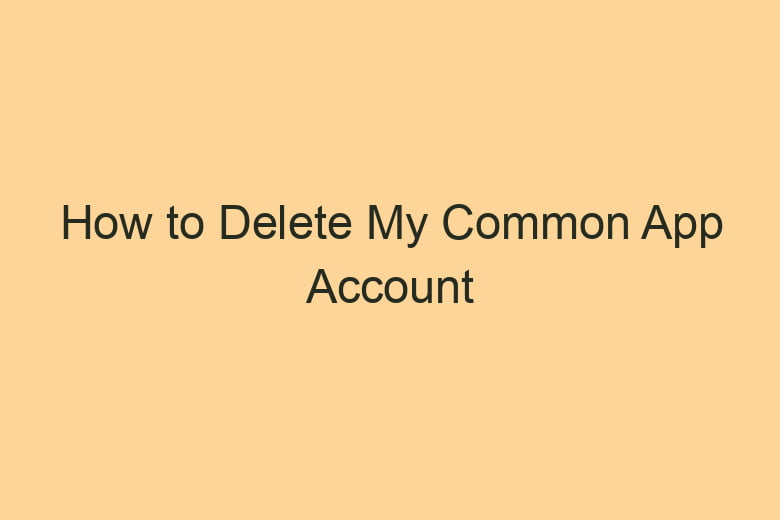Maintaining online accounts is an integral part of our lives.
However, there may come a time when you wish to part ways with a particular platform or service. If you’re here, you’re probably wondering how to delete your Common App account.
Rest assured, we’ve got you covered with a step-by-step guide on this process.
What is the Common App?
Before we delve into the process of deleting your Common App account, let’s start by understanding what the Common App is.
What is the Common App?
The Common App, short for the Common Application, is a widely used online platform that allows students to apply to multiple colleges and universities with a single application. It simplifies the college application process, making it easier for students to apply to various institutions.
Why Would You Want to Delete Your Common App Account?
Now that you know what the Common App is, you might wonder why anyone would want to delete their account. Several reasons could lead to this decision.
Reasons for Deleting Your Common App Account
Changing Educational Paths
Life is unpredictable, and sometimes, your educational plans may take a different turn. You might decide to take a gap year, pursue a different career, or opt for a different academic path. In such cases, you might want to remove your Common App account.
Privacy Concerns
In an age of increasing online privacy concerns, you might feel uncomfortable having your personal information stored on the Common App platform. Deleting your account is a way to regain control over your data.
Completed Applications
Once you’ve successfully applied to your desired colleges or universities, your Common App account might become redundant. It’s a good idea to clean up your online presence in such cases.
Technical Issues
Sometimes, technical glitches or issues may plague your experience with the Common App. Deleting your account and starting anew can be a solution to these problems.
How to Delete Your Common App Account: A Step-by-Step Guide
Now that we’ve explored the why, let’s move on to the how. Deleting your Common App account is a straightforward process, and we’ll guide you through it.
Step 1: Login to Your Account
To initiate the account deletion process, start by logging into your Common App account. This ensures that the process is secure and that you have full control over your account.
Step 2: Visit the Help Center
Once you’re logged in, navigate to the Common App Help Center. This is where you’ll find the information you need to delete your account.
Step 3: Search for “Delete Account”
In the Help Center, use the search feature to find information on deleting your Common App account. This will lead you to a dedicated page with instructions.
Step 4: Follow the Provided Instructions
The instructions provided in the Help Center will guide you through the account deletion process. Make sure to follow them carefully to avoid any issues.
Step 5: Confirm Deletion
As a final step, you’ll need to confirm your decision to delete your Common App account. This is to ensure that the action is intentional.
Frequently Asked Questions
Can I Recover My Account After Deletion?
Once you delete your Common App account, the action is typically irreversible. Be sure you want to proceed with the deletion, as recovery may not be possible.
What Happens to My Data After Deletion?
The Common App typically retains your data for a certain period even after account deletion. This data is often anonymized for statistical purposes.
Is There a Waiting Period for Deletion?
The Common App may have a waiting period before your account is permanently deleted. This varies, so be sure to check the Help Center for details.
What If I Change My Mind After Deletion?
If you change your mind after deleting your Common App account, you may need to create a new one. Remember that any previous data will be lost.
Can I Delete My Account via the Mobile App?
Yes, you can delete your Common App account via the mobile app. The process is similar to that of the web version.
Conclusion:
Deleting your Common App account is a straightforward process, and it can be done for various reasons, whether you’re changing your educational path, concerned about privacy, or simply no longer need it.
Remember that once you delete your account, it’s usually irreversible, so make the decision carefully. If you have questions or concerns, don’t hesitate to reach out to the Common App’s Help Center for guidance.
Taking control of your online presence is an essential step in today’s digital world, and this guide has hopefully made the process a bit clearer for you.

I’m Kevin Harkin, a technology expert and writer. With more than 20 years of tech industry experience, I founded several successful companies. With my expertise in the field, I am passionate about helping others make the most of technology to improve their lives.