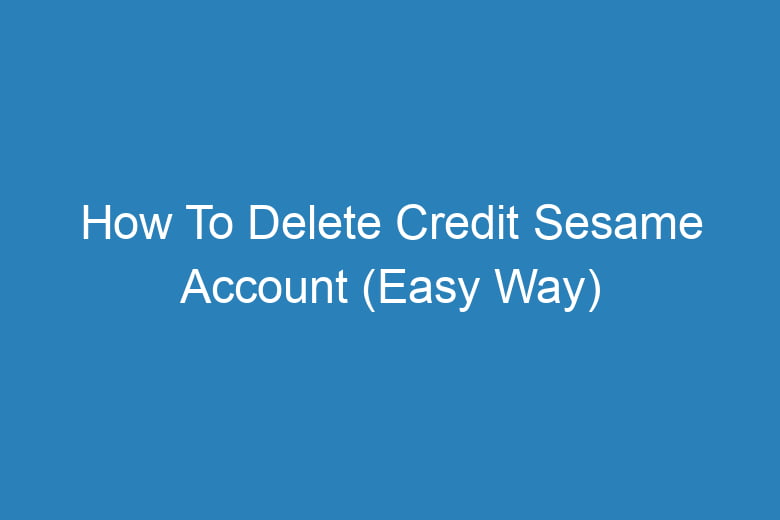Managing our online presence has become more crucial than ever. Whether it’s for security reasons, privacy concerns, or simply wanting to clean up your digital footprint, knowing how to delete accounts on various online platforms is an essential skill.
In this comprehensive guide, we will walk you through the steps to delete your Credit Sesame account—an easy way to take control of your online financial information.
Why Delete Your Credit Sesame Account?
Before we dive into the step-by-step process of deleting your Credit Sesame account, let’s explore why someone might want to take this action. Understanding the reasons behind this decision is essential for making an informed choice.
Is Credit Sesame No Longer Serving Your Needs?
Credit Sesame is a useful platform that provides valuable insights into your credit score and financial health. However, your needs may change over time. Perhaps you’ve found an alternative service that better suits your requirements, making your Credit Sesame account redundant.
Concerns About Data Privacy
In an era where data breaches and identity theft are prevalent, it’s natural to be concerned about the security of your personal and financial information. If you’re worried about the safety of your data on Credit Sesame, deleting your account can bring you peace of mind.
Simplifying Your Online Presence
Sometimes, managing numerous online accounts can become overwhelming. Deleting unused accounts is a great way to declutter your online presence and reduce the risk of identity theft.
Now that we’ve discussed some of the reasons behind deleting your Credit Sesame account, let’s move on to the step-by-step guide on how to do it.
Step 1: Log Into Your Credit Sesame Account
Before you can delete your Credit Sesame account, you must first log in. Follow these simple steps to access your account:
- Go to the Credit Sesame website (www.creditsesame.com).
- Click on the “Log In” button located at the top right corner of the homepage.
- Enter your registered email address and password.
- Click “Log In” to access your account.
Step 2: Navigate to Account Settings
Once you’ve successfully logged in, the next step is to find your account settings. This is where you’ll initiate the account deletion process:
- In the top right corner of the dashboard, click on your profile picture or username. This will open a dropdown menu.
- Select “Account Settings” from the dropdown menu.
Step 3: Request Account Deletion
In the Account Settings section, you’ll find various options related to your Credit Sesame account. To request the deletion of your account, follow these steps:
- Scroll down to find the “Account Information” section.
- Locate and click on the “Delete My Account” or similar option. The wording may vary slightly, but it should be clearly related to account deletion.
Step 4: Confirm Deletion Request
Credit Sesame values user security, so they may ask you to confirm your decision to delete your account. This step is crucial to ensure that the deletion request is genuine and not accidental. Follow the prompts to confirm your request.
Step 5: Wait for Confirmation
After confirming your account deletion request, Credit Sesame will process your request. You will receive an email notification once your account has been successfully deleted. This may take some time, so be patient.
Frequently Asked Questions:
Will Deleting My Credit Sesame Account Affect My Credit Score?
No, deleting your Credit Sesame account will not have any impact on your credit score. Credit Sesame provides information about your credit but does not directly influence your credit score.
Can I Reactivate My Account After Deletion?
No, once you’ve deleted your Credit Sesame account, it cannot be reactivated. You will need to create a new account if you wish to use Credit Sesame in the future.
Is My Data Completely Erased After Deleting My Account?
Credit Sesame will remove your account information as per their data retention policies. However, it’s a good practice to review their privacy policy for more information on data handling.
Are There Any Alternatives to Deleting My Account?
If you have concerns about data security but still want to use Credit Sesame, consider updating your account settings to enhance privacy rather than deleting your account.
Can I Delete My Credit Sesame Account via the Mobile App?
Yes, you can delete your Credit Sesame account using the mobile app. The steps are similar to those outlined in this guide.
Conclusion
Taking control of your online presence and data security is essential in today’s digital landscape. Deleting your Credit Sesame account, when no longer needed, is a responsible step towards safeguarding your personal information.
Follow the easy steps outlined in this guide to ensure a smooth and hassle-free account deletion process. Remember to review your financial situation and explore alternatives before making a final decision. Your online privacy matters and Credit Sesame is here to help you manage it effectively.

I’m Kevin Harkin, a technology expert and writer. With more than 20 years of tech industry experience, I founded several successful companies. With my expertise in the field, I am passionate about helping others make the most of technology to improve their lives.