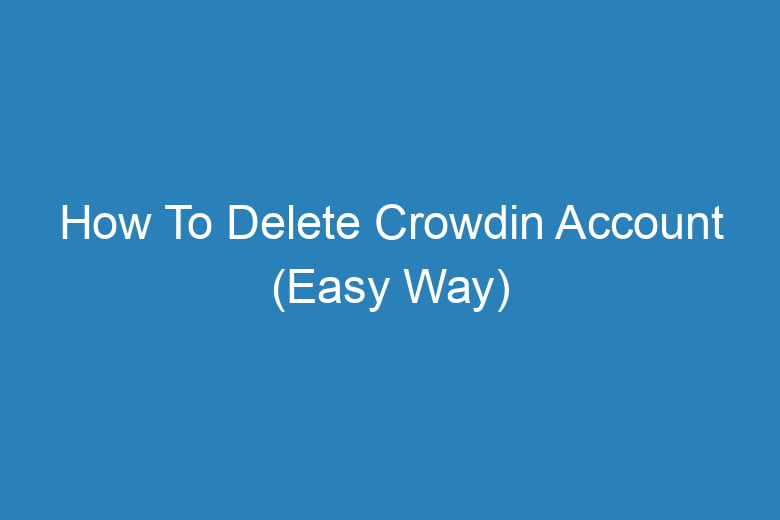Online platforms and services have become an integral part of our lives. Whether it’s social media, project management tools, or language translation services like Crowdin, we often find ourselves creating accounts on various platforms.
However, there may come a time when you decide to part ways with one of these services. If you’ve been wondering how to delete your Crowdin account, you’ve come to the right place.
In this comprehensive guide, we will walk you through the process of deleting your Crowdin account efficiently and hassle-free. We’ll provide you with step-by-step instructions, answer frequently asked questions, and ensure you have all the information you need to bid farewell to Crowdin.
Why Delete Your Crowdin Account?
Understanding the Reasons Behind Your Decision
Before we dive into the process of deleting your Crowdin account, it’s essential to understand why you might want to take this step. People choose to delete their accounts on online platforms for various reasons, and your situation may be unique. Here are some common reasons:
- Inactivity: You may have created a Crowdin account but haven’t used it in a long time. Unused accounts can pose security risks, so it’s a good idea to delete them.
- Privacy Concerns: You might be concerned about the data Crowdin collects and stores. Deleting your account can help protect your privacy.
- No Longer Needed: If you no longer require Crowdin’s services for your projects or translations, there’s no reason to keep your account active.
- Switching to Alternatives: You may have found another translation or localization service that better suits your needs.
Whatever your reason may be, deleting your Crowdin account is a straightforward process, and we’ll guide you through it.
Gathering the Essentials
What You’ll Need Before You Begin
Before you embark on the journey to delete your Crowdin account, it’s crucial to gather some essential information and take a few preliminary steps. Here’s what you’ll need:
- Access to Your Crowdin Account: Ensure that you can log in to your Crowdin account before initiating the deletion process.
- Email Address: The email address associated with your Crowdin account will be essential for account verification.
- Project Data: If you have any active projects on Crowdin that you wish to preserve, make sure to download or back up your data before deletion.
Once you have these essentials in place, you’re ready to proceed with deleting your Crowdin account.
Step-by-Step Guide to Deleting Your Crowdin Account
Taking Control of Your Online Presence
Deleting your Crowdin account is a straightforward process that involves a few steps. Follow this step-by-step guide to ensure a seamless experience:
- Log In: Start by logging in to your Crowdin account using your credentials.
- Profile Settings: In the top-right corner, click on your profile picture, and select “Profile Settings” from the dropdown menu.
- Account Settings: On the left sidebar, click on “Account Settings.”
- Delete Account: Scroll down to the bottom of the Account Settings page, and you’ll find the “Delete Account” option. Click on it.
- Confirmation: Crowdin will ask you to confirm your decision to delete your account. You may be required to enter your password again for security purposes.
- Reason for Deletion: You’ll be asked to provide a reason for deleting your account. Select the most appropriate option from the dropdown menu.
- Delete Account: Click the “Delete Account” button to finalize the process.
- Verification Email: You will receive a verification email at the address associated with your Crowdin account. Open the email and click on the provided link to confirm the deletion.
Congratulations! You have successfully deleted your Crowdin account. Your data and profile will be permanently removed from the platform.
What Happens After Deleting Your Crowdin Account?
Exploring the Consequences
Deleting your Crowdin account has several consequences, and it’s essential to be aware of them:
- Data Removal: All your data, including projects, translations, and account information, will be permanently deleted. Make sure you’ve backed up any important data before proceeding.
- No Access: You will lose access to Crowdin’s services, and your login credentials will no longer work.
- Email Notifications: You will no longer receive email notifications from Crowdin.
- Reactivation: If you change your mind later and wish to use Crowdin again, you’ll need to create a new account from scratch.
Keep these consequences in mind when deciding to delete your Crowdin account. Make sure it aligns with your goals and preferences.
FAQs About Deleting Your Crowdin Account
Answering Your Most Common Questions
Can I recover my Crowdin account after deletion?
- No, once you delete your Crowdin account, it cannot be recovered. You’ll need to create a new account if you wish to use Crowdin again.
Will my personal data be retained after account deletion?
- Crowdin deletes all your personal data as part of the account deletion process. Your information will no longer be stored on their servers.
How long does it take to delete a Crowdin account?
- Account deletion is typically a quick process. After confirming your decision, your account will be deleted, and you’ll receive a confirmation email.
Is there a way to temporarily deactivate my Crowdin account instead of deleting it?
- Crowdin does not offer a temporary deactivation option. You can either keep your account active or delete it permanently.
What should I do if I encounter issues while deleting my Crowdin account?
- If you face any issues during the account deletion process, contact Crowdin’s customer support for assistance.
Conclusion
In this guide, we’ve walked you through the process of deleting your Crowdin account, from understanding your reasons for deletion to the consequences you’ll face afterward. We hope this guide has been informative and has helped you make an informed decision.
Remember that deleting your Crowdin account is a personal choice, and you should do what’s best for your online presence and privacy. If you’ve followed the steps in this guide, your Crowdin account should now be a thing of the past, allowing you to move forward with confidence in your digital journey.

I’m Kevin Harkin, a technology expert and writer. With more than 20 years of tech industry experience, I founded several successful companies. With my expertise in the field, I am passionate about helping others make the most of technology to improve their lives.