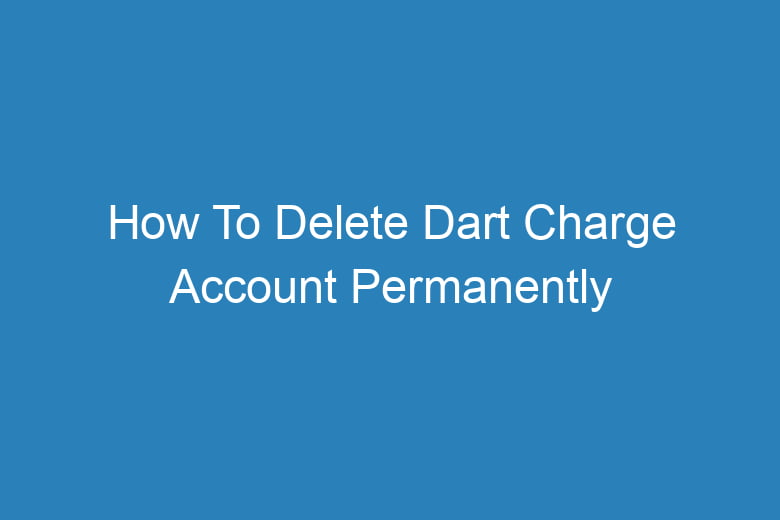Managing various accounts for online services has become a part of our daily routine. Whether it’s for paying tolls, streaming music, or online shopping, we create numerous accounts to access these services. One such account that you might want to bid farewell to is your Dart Charge account.
Maybe you’ve switched to a different payment method, or you simply don’t need it anymore. Deleting your Dart Charge account permanently is a straightforward process, but it’s essential to follow the correct steps. In this comprehensive guide, we’ll walk you through the process, step by step.
Understanding the Dart Charge Account
Before we dive into the deletion process, let’s take a moment to understand what the Dart Charge account is and why you might want to delete it.
What Is Dart Charge?
Dart Charge is the system used for paying the tolls when crossing the Dartford Crossing in the United Kingdom. This system has made it more convenient for motorists to make payments without the need to stop at toll booths. A Dart Charge account allows you to pay your Dartford Crossing tolls automatically, making your journey smoother.
Reasons to Delete Your Dart Charge Account
Now, let’s explore some common reasons why you might want to delete your Dart Charge account:
Changing Payment Methods
You might have switched to a different payment method, such as a new credit card or a different toll-paying service. In this case, you may no longer require your Dart Charge account.
No Longer Using Dartford Crossing
If you’ve moved or no longer need to cross the Dartford Crossing regularly, keeping your Dart Charge account might seem unnecessary.
Privacy Concerns
Concerns about your personal information’s security and privacy may lead you to consider deleting your account.
Preparing for Account Deletion
Now that you have valid reasons to delete your Dart Charge account, let’s get into the nitty-gritty of the process. But before you take the final plunge, here are some essential preparations:
Gather Your Account Information
To ensure a smooth deletion process, make sure you have the following information on hand:
- Your Dart Charge account username and password.
- The email address associated with your Dart Charge account.
- Any payment methods linked to your account.
Cancel Any Pending Payments
If you have any outstanding payments or charges, it’s crucial to settle them before proceeding with the deletion. This will prevent any unexpected issues down the line.
Steps to Delete Your Dart Charge Account Permanently
With your preparations in place, it’s time to walk through the steps to delete your Dart Charge account:
Step 1: Log In to Your Dart Charge Account
- Visit the official Dart Charge website (https://www.gov.uk/pay-dartford-crossing-charge).
- Log in using your Dart Charge account username and password.
Step 2: Access Account Settings
- Once logged in, navigate to your account settings. Look for an option that allows you to manage your account.
Step 3: Initiate Account Deletion
- In the account settings, search for an option related to account deletion or closure. This might be labeled as “Delete Account” or something similar.
- Click on the option to begin the account deletion process.
Step 4: Confirmation
- The system may ask you to confirm your decision to delete your Dart Charge account. Review the information carefully.
- Confirm that you indeed want to delete your account.
Step 5: Verify Your Identity
- To ensure the security of the process, you may be required to verify your identity. This could involve answering security questions or confirming details associated with your account.
Step 6: Deletion Confirmation
- After successfully verifying your identity, the system will confirm the deletion of your Dart Charge account. You should also receive a confirmation email.
Frequently Asked Questions
Let’s address some common queries related to deleting your Dart Charge account:
Can I Delete My Dart Charge Account Over the Phone?
No, the account deletion process must be completed online through the official Dart Charge website.
What Happens to My Payment History After Deletion?
Your payment history and account data will be deleted as well. Ensure you’ve saved any necessary transaction records before deleting your account.
Is There a Waiting Period for Account Deletion?
Account deletion is typically processed promptly. You should receive confirmation of the deletion via email.
Can I Reopen My Dart Charge Account After Deletion?
Once you delete your Dart Charge account, it cannot be reactivated. If you need to use Dart Charge services again, you’ll need to create a new account.
What If I Encounter Issues During Deletion?
If you face any difficulties or encounter errors while trying to delete your Dart Charge account, it’s advisable to contact Dart Charge customer support for assistance.
Conclusion
Deleting your Dart Charge account permanently is a straightforward process, provided you follow the correct steps. Make sure you have all the necessary information on hand and have settled any outstanding payments.
If you no longer require Dart Charge services, follow the steps outlined in this guide to bid farewell to your account. Remember that once deleted, your account cannot be reactivated, so be sure of your decision. If you have any issues during the process, don’t hesitate to reach out to Dart Charge customer support for assistance.
Now that you have a clear understanding of how to delete your Dart Charge account, you can proceed with confidence, knowing that your digital accounts are under your control. Safe travels!
External Link: Dart Charge Official Website

I’m Kevin Harkin, a technology expert and writer. With more than 20 years of tech industry experience, I founded several successful companies. With my expertise in the field, I am passionate about helping others make the most of technology to improve their lives.