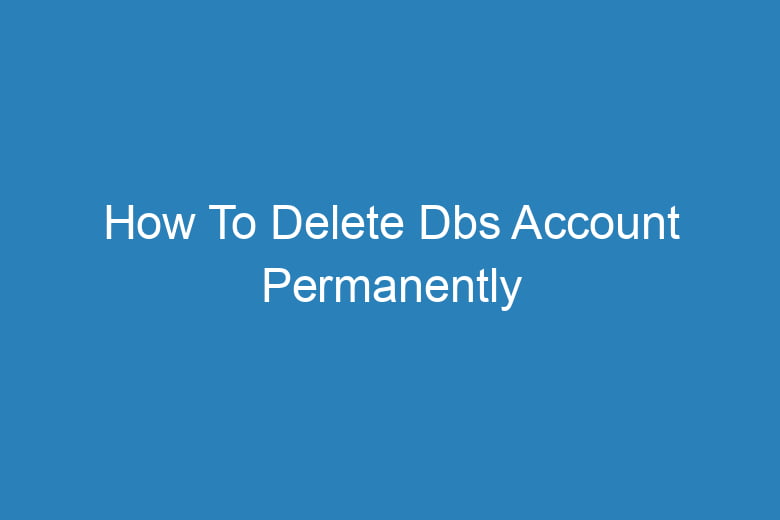Managing our finances has become increasingly convenient through online banking platforms.
However, there may come a time when you decide to part ways with a particular bank or no longer wish to use their services. If you have an account with DBS and want to learn how to delete it permanently, you’ve come to the right place.
In this comprehensive guide, we will walk you through the process step by step, ensuring a smooth and hassle-free account closure.
Understanding the Decision to Delete Your DBS Account
Why Delete Your DBS Account?
Before diving into the nitty-gritty of account deletion, it’s essential to understand the reasons why you might want to take this step. People choose to close their bank accounts for various reasons, such as:
- Changing Financial Institutions: You may have found a better banking option with another institution that suits your needs.
- Reducing the Number of Accounts: Simplifying your financial life by consolidating accounts.
- Personal Preferences: Perhaps you’ve had a change of heart regarding online banking or prefer to use a different bank’s services.
Are There Alternatives to Account Deletion?
Yes, there are alternatives to account deletion. You can consider:
- Freezing Your Account: Temporarily suspending your account while you decide whether you want to continue using it.
- Reducing Account Activity: Minimizing your use of the account instead of closing it completely.
- Changing Account Type: Switching to a different type of account that better suits your needs.
Preparing for the Account Deletion Process
Clearing Pending Transactions
Before you proceed with account deletion, ensure that there are no pending transactions in your account. This includes pending deposits, withdrawals, or transfers. Completing or canceling these transactions is crucial to prevent any complications during the closure process.
Backing Up Important Documents
Your account may hold essential financial documents, such as statements or transaction history. Before closing it, make sure to download or save these documents for your records. Once the account is deleted, retrieving these documents may be challenging.
Initiating the Account Closure
Contacting DBS Customer Support
To initiate the account closure process, you will need to get in touch with DBS customer support. You can do this through various channels:
- Phone: Call the customer support hotline and request assistance with closing your account.
- Email: Send an email to the designated customer support email address, stating your intention to close the account.
- In-Person: Visit a local DBS branch and speak with a bank representative in person.
Providing Necessary Information
During your communication with DBS customer support, be prepared to provide the following information:
- Account Number: Your unique account number, which can be found on your statements.
- Identification: Valid identification, such as your passport or ID card, for verification purposes.
- Reason for Closure: Briefly explain your reason for closing the account.
Confirming the Closure Request
Verification and Waiting Period
Once you’ve submitted your account closure request, DBS will verify your identity and confirm your request. There may be a waiting period during which DBS reviews your request and ensures that all outstanding matters are settled.
Transferring Remaining Funds
If your account has a remaining balance, DBS will assist you in transferring those funds to another account of your choice. This step is crucial to ensure you don’t lose any money during the closure process.
Addressing Common Concerns and FAQs
What Happens to My Credit Score?
Closing your DBS account should not directly impact your credit score. However, it’s essential to monitor your credit report to ensure all your accounts are correctly reported.
Can I Reopen My DBS Account Later?
Yes, in most cases, you can reopen a closed DBS account. However, this may involve contacting DBS customer support again and following their procedures for account reactivation.
What If I Have Outstanding Loans or Debts?
Closing your account does not absolve you of any outstanding loans or debts with DBS. You are still responsible for settling these obligations as per your agreement.
Will I Receive Confirmation of Closure?
Yes, you should receive confirmation from DBS once your account closure request is successfully processed. Keep this confirmation for your records.
How Long Does the Account Closure Process Take?
The time it takes to close your DBS account can vary depending on various factors, including the completeness of your request and the bank’s processing times. Typically, it may take a few business days to a couple of weeks.
Conclusion
In this guide, we’ve walked you through the process of permanently deleting your DBS account.
Remember that this decision should be made after careful consideration of your financial needs and preferences. Before initiating the closure, ensure that you’ve cleared pending transactions and backed up essential documents. Contact DBS customer support to start the closure process, and be prepared to provide the necessary information and wait for verification.
Address any concerns you may have, and once your request is confirmed, transfer any remaining funds to avoid any loss. Closing your DBS account is a straightforward process when you follow these steps, allowing you to take control of your financial future. If you have any more questions or need further assistance, don’t hesitate to reach out to DBS customer support for guidance.
Now that you have a comprehensive understanding of how to delete your DBS account permanently, you can confidently make an informed decision about your financial future.
Remember, managing your finances is all about choices, and this guide has empowered you to make the right one for your unique circumstances. So, whether you’re switching banks or simplifying your financial life, you now have the knowledge to take the next step with confidence.

I’m Kevin Harkin, a technology expert and writer. With more than 20 years of tech industry experience, I founded several successful companies. With my expertise in the field, I am passionate about helping others make the most of technology to improve their lives.