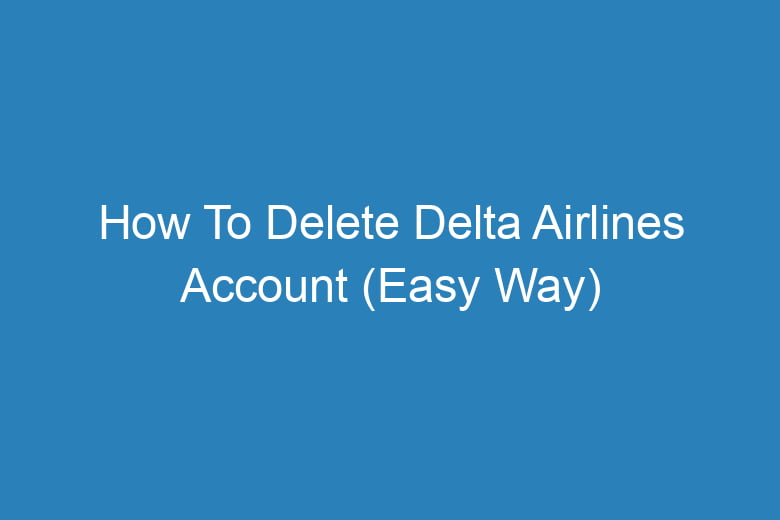Are you looking to delete your Delta Airlines account? Whether it’s due to infrequent travel, a shift in airline preferences, or other reasons, it’s important to know how to properly close your account. In this guide, we’ll walk you through the process of deleting your Delta Airlines account, while addressing common questions and concerns.
Why Would You Want to Delete Your Delta Airlines Account?
Before diving into the steps, let’s explore why someone might want to delete their Delta Airlines account:
- Privacy Concerns: If you no longer wish to store personal or payment information with Delta, deleting your account may feel like the best choice.
- Infrequent Travel: If you no longer travel with Delta frequently or have chosen another airline for your needs, you might want to close your account.
- Customer Service Issues: Negative experiences with the airline could prompt you to remove your account from their system.
Regardless of the reason, deleting your account is a straightforward process, and we’ll guide you through it.
Steps to Delete Your Delta Airlines Account
1. Sign Into Your Delta Airlines Account
To begin the deletion process, you’ll need to access your Delta Airlines account.
- Open the Delta Airlines website on your browser.
- Log in using your username and password. Make sure you’re on the official website to avoid phishing scams.
2. Navigate to the Help Section
Once logged in, head to the customer support section of the website:
- Scroll down to the bottom of the homepage and click on Customer Service or Help.
- Look for a section related to account management.
3. Contact Delta’s Customer Service Team
Currently, Delta does not offer a self-service option to delete your account directly from the website. You will need to contact their customer service team to request account deletion.
You can reach Delta Airlines customer support through:
- Phone: Call Delta’s customer service at 1-800-221-1212 (U.S.) or find the appropriate number for your region.
- Live Chat: You may also use Delta’s live chat option on their website to speak with a representative.
- Email: Alternatively, you can send an email to Delta’s customer support for assistance.
4. Submit Your Request
Once you’ve connected with a customer service representative, inform them of your intention to delete your Delta Airlines account. Be prepared to provide the following information:
- Your account details (full name, email address, and phone number associated with the account).
- A request for confirmation that your account has been deleted.
5. Wait for Confirmation
Delta’s customer service team will process your request. Depending on their internal policies, you may receive a confirmation email once your account has been deleted. Be patient, as the process can take several days to complete.
Important Considerations Before Deleting Your Delta Account
- Loyalty Program: If you are a member of Delta’s SkyMiles program, deleting your account will cause you to lose any accumulated miles and rewards.
- Refunds and Bookings: If you have any pending bookings or refunds with Delta, make sure these are addressed before deleting your account.
- Data Retention: Delta may retain some of your data for legal or operational purposes even after account deletion.
Frequently Asked Questions (FAQs)
Can I delete my Delta account through the mobile app?
No, currently Delta only allows account deletion requests to be made through their customer support channels, such as phone or email.
Will I lose my SkyMiles if I delete my account?
Yes, deleting your Delta account will result in the loss of any SkyMiles rewards that you have accumulated. Consider using your miles before requesting account deletion.
Can I recover my Delta account after deletion?
Once your Delta account is deleted, it cannot be restored. Make sure to save any important information or bookings before initiating the process.
Conclusion
Deleting your Delta Airlines account is a simple but necessary process if you no longer need the service. By following the steps above, you can easily remove your account with the help of Delta’s customer service. Remember to consider any loyalty points or ongoing bookings before proceeding with the deletion.
If you still need assistance or have any unresolved issues, don’t hesitate to reach out to Delta Airlines’ customer support team for more help.

I’m Kevin Harkin, a technology expert and writer. With more than 20 years of tech industry experience, I founded several successful companies. With my expertise in the field, I am passionate about helping others make the most of technology to improve their lives.