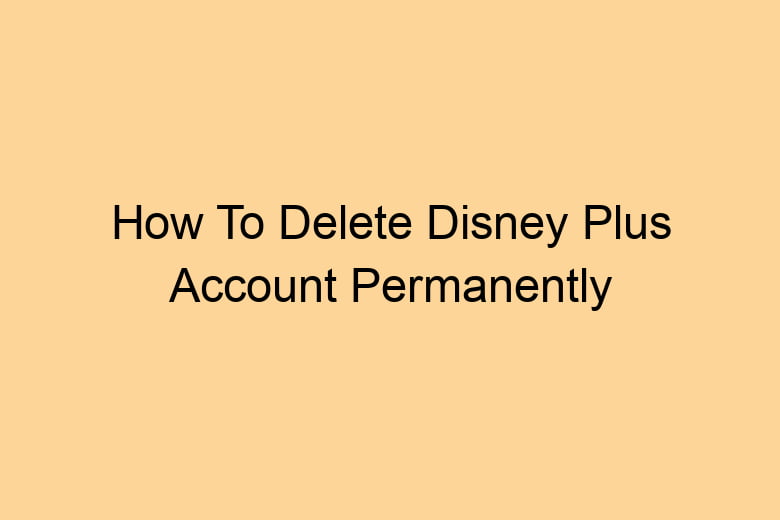Managing subscriptions and accounts on various platforms has become an integral part of our online routines. However, when it comes to discontinuing services like Disney Plus, knowing the process to delete your account permanently can be crucial. Deleting your Disney Plus account might seem daunting, but with the right guidance, it can be a straightforward process.
This comprehensive guide will walk you through the steps to permanently delete your Disney Plus account.
Understanding the Need to Delete Your Disney Plus Account
Why Would You Want to Delete Your Disney Plus Account?
- Change in Entertainment Preferences: As our entertainment preferences evolve, you might find that Disney Plus no longer aligns with your interests or viewing habits.
- Financial Considerations: Managing expenses often prompts individuals to streamline their subscriptions, and discontinuing certain services like Disney Plus can be a part of that process.
- Technical Issues or Dissatisfaction: Sometimes, encountering technical glitches or dissatisfaction with the service prompts users to opt for deleting their Disney Plus account.
Impact of Deleting Your Disney Plus Account
Deleting your Disney Plus account can have several implications:
- Loss of Access: Permanently deleting your account means losing access to your Disney Plus subscription, including its content library and exclusive features.
- Cancellation of Billing: Deleting your account ensures that future billing cycles are stopped, preventing any further charges to your payment method.
Step-by-Step Guide to Permanently Deleting Your Disney Plus Account
Accessing the Disney Plus Platform
To initiate the account deletion process:
- Login: Log in to your Disney Plus account using your credentials.
- Navigate to Profile Settings: Click on your profile icon located in the top right corner.
- Select Account: From the dropdown menu, select “Account.”
Accessing Account Settings
Once in the Account settings:
- Scroll to Subscription: Find the “Subscription” section.
- Select Cancel Subscription: Click on the “Cancel Subscription” button.
Confirming Cancellation
Follow these steps to confirm your cancellation:
- Review Details: Disney Plus will display details about your subscription and the cancellation process.
- Confirm Cancellation: Click on the “Confirm Cancellation” button to proceed.
Finalizing Account Deletion
To permanently delete your Disney Plus account:
- Access Help Center: Navigate to the Disney Plus Help Center.
- Contact Support: Locate the option to contact customer support.
- Request Account Deletion: Contact support and request the permanent deletion of your account.
FAQs: Frequently Asked Questions About Deleting a Disney Plus Account
Can I temporarily suspend my Disney Plus account instead of deleting it?
Yes, Disney Plus allows users to pause their subscriptions for a specific duration rather than deleting the account permanently. This option helps in retaining access without incurring charges.
Will I receive a refund after deleting my Disney Plus account?
Upon deleting your account, Disney Plus does not provide refunds for any remaining subscription periods.
Can I retrieve my Disney Plus account after deletion?
No, once the account is permanently deleted, there is no option to retrieve it. Ensure you back up any content or information you wish to retain before initiating the deletion process.
How long does it take to delete a Disney Plus account permanently?
The account deletion process may vary and can take several days to complete. It’s recommended to follow up with customer support if the account remains active after the cancellation.
Are there any additional steps needed after deleting the Disney Plus account?
Ensure that after account deletion, you check your payment method to verify that future billing has ceased. Additionally, uninstall the Disney Plus app from your devices.
Conclusion:
Deleting your Disney Plus account requires a few systematic steps, and understanding the process ensures a hassle-free experience. By following the outlined steps in this guide, you can confidently delete your Disney Plus account, allowing you to manage your subscriptions efficiently and tailor your entertainment choices according to your preferences.
Disclaimer: The steps mentioned in this guide are based on general procedures observed at the time of writing. The interface and specific steps may vary slightly, so it’s advisable to refer to the most recent guidelines provided by Disney Plus.
Remember, deciding to delete your Disney Plus account should be a well-considered choice based on your individual circumstances and preferences. Take the necessary steps to safeguard any content or information you might need before proceeding with the deletion process.

I’m Kevin Harkin, a technology expert and writer. With more than 20 years of tech industry experience, I founded several successful companies. With my expertise in the field, I am passionate about helping others make the most of technology to improve their lives.