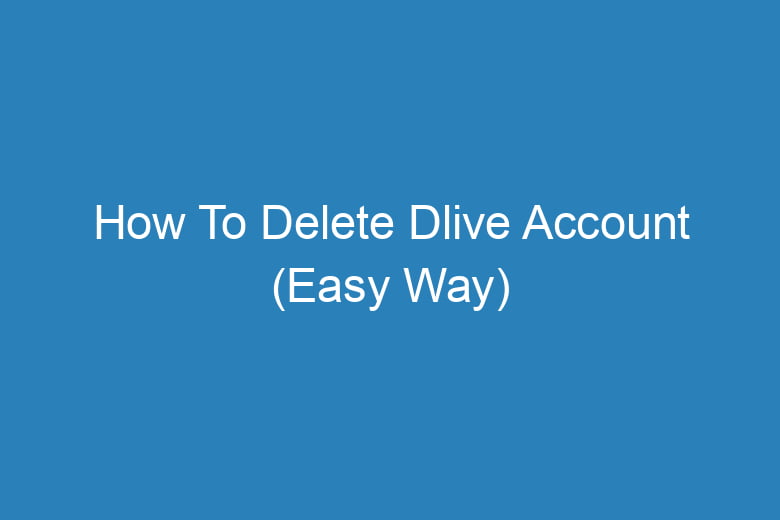If you’ve decided that it’s time to bid farewell to your Dlive account, you’ve come to the right place. Deleting your Dlive account may seem like a daunting task, but fear not!
In this comprehensive guide, we will walk you through the entire process, step by step. By the end of this article, you’ll be well-equipped to deactivate or delete your Dlive account with ease. So, let’s get started!
Why Would You Want to Delete Your Dlive Account?
Before we delve into the deletion process, it’s crucial to understand why someone might want to delete their Dlive account. Here are some common reasons:
- Privacy Concerns: You may be concerned about the amount of personal information shared on Dlive.
- Inactivity: If you’re no longer using the platform and wish to clean up your online presence.
- Switching Platforms: You might be moving to a different live streaming platform.
- Content Removal: You want to remove all your content from Dlive.
Now that we’ve covered the why, let’s move on to the how.
Step 1: Log in to Your Dlive Account
To initiate the account deletion process, you’ll need to log in to your Dlive account using your credentials. If you’ve forgotten your password, you can easily reset it through the ‘Forgot Password’ link on the login page.
Step 2: Visit the Account Settings
Once you’re logged in, navigate to the ‘Account Settings’ section. This can usually be found in the top right-hand corner of the screen, represented by your profile picture or username.
Step 3: Locate the Deactivation Option
In the ‘Account Settings’ menu, you should see an option related to account deactivation or deletion. This may vary slightly depending on updates to the platform’s interface.
Step 4: Choose Between Deactivation and Deletion
Dlive offers two options: account deactivation and account deletion. Let’s understand the difference between the two:
- Account Deactivation: This option temporarily suspends your account. Your profile and content will be hidden from public view, but you can reactivate your account at any time by logging in again.
- Account Deletion: Choosing this option permanently deletes your account and all associated data, including videos and chat history. This action is irreversible.
Step 5: Confirm Your Decision
Once you’ve selected the desired option, Dlive will likely ask you to confirm your decision. This is a crucial step to prevent accidental deletions.
Step 6: Additional Verification (If Required)
For security purposes, Dlive may ask for additional verification before processing your request. This could involve confirming your password or receiving a verification code via email.
Step 7: Bid Farewell (Optional)
Dlive often provides users with an opportunity to leave feedback or reasons for their departure. This step is entirely optional but can be valuable for the platform’s improvement.
Step 8: Finalize the Deletion
After confirming your decision and any necessary verification, Dlive will process your account deactivation or deletion. You will receive a confirmation message.
Frequently Asked Questions
Can I Reactivate My Dlive Account After Deletion?
No, account deletion is irreversible. Once you delete your Dlive account, all data is permanently removed, and you cannot reactivate it.
What Happens to My Content After Deletion?
When you delete your Dlive account, all your videos, chat history, and other data are permanently deleted and cannot be recovered.
How Long Does it Take to Delete My Dlive Account?
The account deletion process on Dlive is typically immediate, but it may take some time for all traces of your account to be removed from the platform.
Can I Delete My Dlive Account on Mobile Devices?
Yes, you can delete your Dlive account using a mobile device. Simply follow the same steps outlined in this guide, but using the mobile app.
Will My Personal Information Be Removed?
Yes, Dlive will remove your personal information from their servers as part of the account deletion process.
Conclusion
Deleting your Dlive account, whether for privacy reasons, inactivity, or a platform switch, is a straightforward process when you follow these steps.
Remember to carefully consider your decision, as account deletion is irreversible. If you have any further questions or concerns, Dlive’s customer support is always available to assist you. We hope this guide has been helpful, and we wish you the best in your future online endeavors!

I’m Kevin Harkin, a technology expert and writer. With more than 20 years of tech industry experience, I founded several successful companies. With my expertise in the field, I am passionate about helping others make the most of technology to improve their lives.