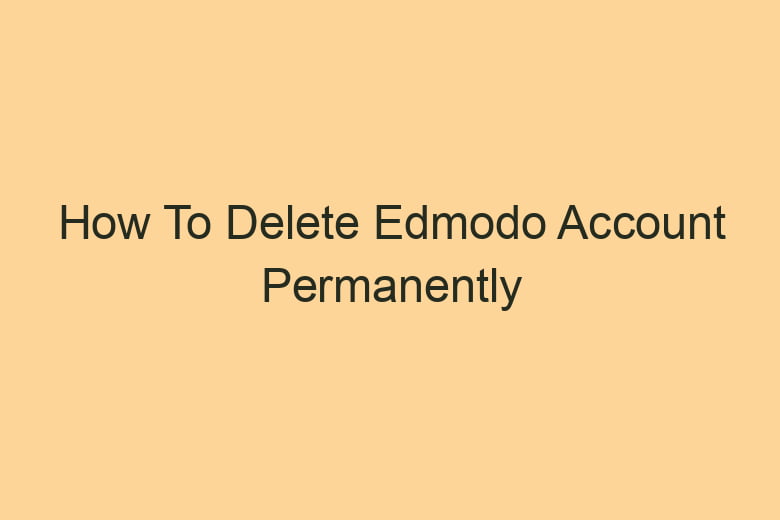Social media and educational platforms have become an integral part of our lives. Edmodo is one such platform that has gained immense popularity in the realm of education.
However, there may come a time when you decide to part ways with Edmodo for various reasons. If you find yourself in this situation, you’re in the right place.
In this comprehensive guide, we will walk you through the step-by-step process of permanently deleting your Edmodo account.
What is Edmodo?
Before we dive into the account deletion process, let’s briefly discuss what Edmodo is.
Understanding Edmodo
Edmodo is an innovative and interactive educational platform that allows teachers, students, and parents to connect and communicate in a secure online environment. It serves as a virtual classroom, enabling teachers to create assignments, provide feedback, and engage with students in a digital space.
Reasons for Deleting Your Edmodo Account
Deciding to delete your Edmodo account is a significant decision, and there can be various reasons behind it.
Common Reasons for Account Deletion
Graduation: Students may want to delete their Edmodo account after they graduate and no longer require access to educational resources.
Switching Schools: A change in school or educational institution may lead to the need for a fresh start on a new platform.
Privacy Concerns: Concerns about data privacy and online security may prompt users to delete their accounts.
Inactivity: If you’ve been inactive on Edmodo and no longer find it useful, it makes sense to delete your account.
How to Delete Your Edmodo Account Permanently
Now that you’ve decided to delete your Edmodo account, let’s get into the nitty-gritty of the deletion process.
Step-by-Step Guide
Follow these steps to permanently delete your Edmodo account:
Login to Edmodo: Begin by logging into your Edmodo account using your credentials.
Access Account Settings: Once you’re logged in, click on your profile picture or name in the upper right corner of the screen. A dropdown menu will appear. Select “Account Settings.”
Account Information: In the “Account Settings” section, you will find your account information. Scroll down to the bottom, where you’ll see the option to “Deactivate Account.”
Deactivate Your Account: Click on the “Deactivate Account” link. You’ll be asked to provide a reason for deactivation. Choose the reason that best aligns with your decision.
Confirm Deactivation: After selecting your reason, click “Deactivate.” You’ll be asked to confirm your decision.
Enter Your Password: To ensure the security of your account, you will need to enter your password. This step helps prevent unauthorized account deactivation.
Account Deactivated: Once you’ve entered your password, your Edmodo account will be permanently deactivated. You will receive a confirmation message.
Can I Reactivate My Edmodo Account?
Sometimes, circumstances change, and you may want to return to Edmodo. The good news is that Edmodo allows for account reactivation.
Reactivating Your Account
To reactivate your Edmodo account, simply follow these steps:
Login: Visit the Edmodo website and log in using your previous credentials.
Confirmation: After logging in, you will receive a confirmation email to reactivate your account.
Click to Confirm: Open the confirmation email and click on the reactivation link.
Password Reset: You may need to reset your password as a security measure.
Reactivation Complete: Your Edmodo account is now reactivated, and you can continue using the platform.
Frequently Asked Questions
Can I temporarily deactivate my Edmodo account?
Yes, Edmodo provides an option for temporarily deactivating your account. To do this, follow the same steps as permanent deactivation but select the option for temporary deactivation instead.
What happens to my data when I delete my Edmodo account?
When you permanently delete your Edmodo account, all your data, including messages and assignments, will be removed and cannot be recovered.
How long does it take to delete an Edmodo account?
The account deletion process is immediate. Once you confirm the deactivation, your account is permanently removed.
Is there a way to download my data before deleting my Edmodo account?
Yes, Edmodo allows users to download their data before account deletion. You can find this option in the “Account Settings” section.
Can I use the same email to create a new Edmodo account after deletion?
Yes, you can use the same email to create a new Edmodo account after deletion. However, you will need to use a different username.
Conclusion
Deleting your Edmodo account is a straightforward process, and this guide has provided you with all the information you need to do it safely. Whether it’s due to graduation, privacy concerns, or a change in circumstances, you now have the knowledge to take this step with confidence.
Remember that you can always reactivate your account if the need arises, ensuring that you have control over your digital presence on Edmodo. If you have any more questions or concerns, feel free to reach out to Edmodo’s support for further assistance.
So, if you’re ready to say goodbye to your Edmodo account, follow the steps, and make the transition to your new digital adventure!

I’m Kevin Harkin, a technology expert and writer. With more than 20 years of tech industry experience, I founded several successful companies. With my expertise in the field, I am passionate about helping others make the most of technology to improve their lives.