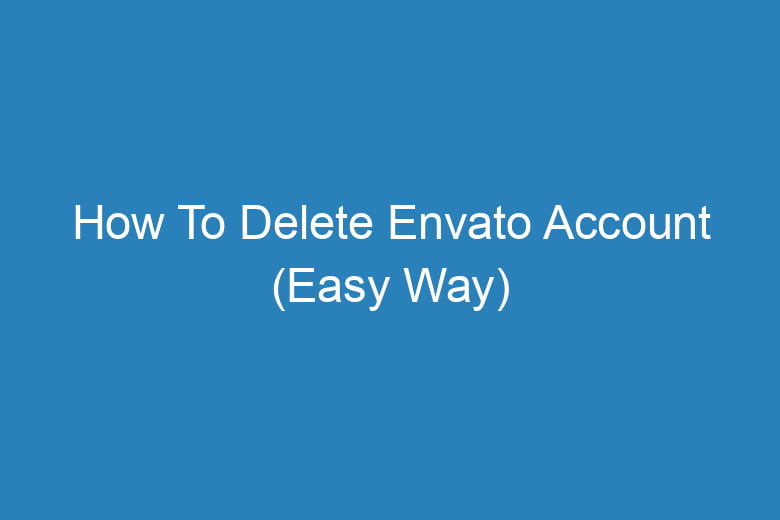Online platforms have become an integral part of our lives. We sign up for various services, and sometimes, it becomes necessary to bid adieu to one or more of them. If you’ve found yourself in a situation where you want to delete your Envato account, you’re in the right place.
In this comprehensive guide, we will walk you through the steps of deleting your Envato account easily and efficiently.
What is Envato?
Before we dive into the process of deleting your Envato account, let’s take a moment to understand what Envato is.
Envato is a prominent online marketplace that offers a wide range of digital products and services. These include themes, templates, plugins, audio tracks, and much more. Whether you’re a web developer, designer, or content creator, Envato has something to offer. However, circumstances may arise when you decide to part ways with this platform.
Reasons to Delete Your Envato Account
Privacy Concerns
In today’s world, concerns about online privacy have become more significant than ever. If you feel that your personal information is at risk on Envato or you simply want to reduce your digital footprint, deleting your account is a valid choice.
Inactivity
Perhaps you’ve created an Envato account in the past but have not used it for a long time. In such cases, keeping the account active may not make sense, and you might want to close it to declutter your online presence.
Personal Choice
Sometimes, it’s just a matter of personal choice. Your reasons for wanting to delete your Envato account may not fit into a predefined category. It could be as simple as no longer needing the services offered.
How to Delete Your Envato Account
Now that you have your reasons, let’s get into the nitty-gritty of deleting your Envato account. Follow these steps:
Step 1: Log In
First, log in to your Envato account using your credentials. This is an essential step as you need to access your account settings.
Step 2: Go to Account Settings
Once you’re logged in, click on your profile picture or username, usually located in the top right corner of the page. A dropdown menu will appear. Select “Account Settings.”
Step 3: Account Closure
In the Account Settings, look for the option related to account closure or deletion. It may vary slightly depending on the Envato platform you are using, but it’s usually labeled as “Close Account” or “Delete Account.”
Step 4: Confirm Your Decision
Envato cares about its users and wants to ensure that closing your account is the right decision for you. They may provide some alternative options or ask for feedback. Follow the on-screen instructions to confirm your choice.
Step 5: Account Deletion
After confirming your decision, Envato will initiate the account deletion process. This may take a little time, but rest assured, your account will be deleted as per your request.
Frequently Asked Questions
Can I recover my Envato account after deletion?
No, once your Envato account is deleted, it cannot be recovered. Make sure you’re absolutely certain about your decision before proceeding.
What happens to my purchased items after deleting my account?
You will lose access to all purchased items, so be sure to download and save anything you wish to keep before closing your account.
Is there a way to temporarily deactivate my Envato account instead of deleting it?
Envato does not offer a temporary deactivation option. You can only close or delete your account.
Will my personal information be deleted along with my account?
Yes, Envato will remove your personal information from their database as part of the account deletion process.
How long does it take for the account deletion process to complete?
The account deletion process may take a few days to finalize. Envato will notify you via email once it’s done.
Conclusion
In a world where online presence is becoming increasingly important, it’s essential to have the freedom to manage your accounts as you see fit.
Deleting your Envato account is a straightforward process, and it allows you to maintain control over your digital identity. Whether it’s for privacy reasons, inactivity, or personal choice, you now have the knowledge to take this step confidently.
Remember to back up any important data before proceeding, and always make informed decisions about your online presence.

I’m Kevin Harkin, a technology expert and writer. With more than 20 years of tech industry experience, I founded several successful companies. With my expertise in the field, I am passionate about helping others make the most of technology to improve their lives.