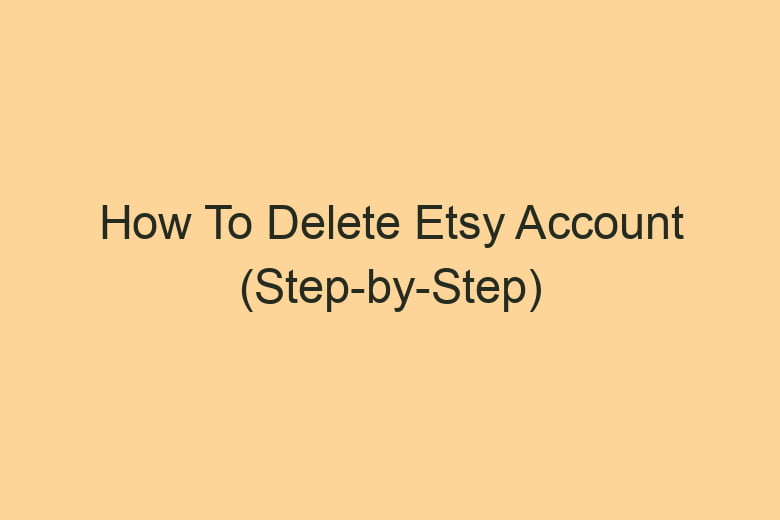Etsy has been a go-to platform for those who appreciate handmade and unique items for many years.
However, circumstances change, and you may find yourself needing to delete your Etsy account. Whether it’s due to a shift in your shopping habits, privacy concerns, or any other reason, this step-by-step guide will walk you through the process of deleting your Etsy account while ensuring your data is handled with care.
Section 1: Why Delete Your Etsy Account?
Change in Shopping Preferences
In the dynamic world of online shopping, your preferences can change over time. You may have initially enjoyed the offerings on Etsy, but now you find yourself shopping elsewhere. It happens to the best of us.
Privacy Concerns
Concerned about your personal information? Worried about your data security? These are legitimate reasons to consider deleting your Etsy account. Your online privacy matters.
Inactivity
Perhaps you’ve been inactive on Etsy for a while. In such cases, it might make sense to close your account to avoid any unforeseen issues or unauthorized access.
Section 2: Preparing to Delete Your Etsy Account
Clear Pending Transactions
Before you go ahead, ensure you have no pending transactions. You wouldn’t want to leave sellers or buyers in the lurch. Complete any ongoing deals or orders.
Resolve Disputes
If there are any ongoing disputes or issues, it’s wise to resolve them before closing your Etsy account. This is essential for a smooth transition.
Backup Important Information
Make sure you save any important information, such as purchase history or correspondence, that you may need in the future.
Section 3: The Deletion Process
Log In to Your Etsy Account
To initiate the deletion process, log in to your Etsy account. You’ll need to have access to the account you want to delete.
Visit the Settings Page
Once logged in, head to the “Settings” page. This is where the magic happens.
Scroll Down to “Privacy”
In the settings, scroll down to the “Privacy” section. This is where you’ll find the option to close your account.
Select “Close Your Etsy Account”
Click on the “Close Your Etsy Account” link. It’s essential to read through the instructions and implications before proceeding.
Confirm Your Decision
Etsy will prompt you to confirm your decision. Be sure this is what you want to do, as it’s not reversible.
Provide a Reason
Etsy will ask for a reason for your departure. You can choose from a list of options or provide your own. This feedback can help Etsy improve its services.
Verify Your Identity
As an added layer of security, Etsy may ask you to verify your identity. This ensures that only you can delete your account.
Double-Check Pending Balances
Etsy will prompt you to double-check for any pending balances. Make sure all transactions are settled before moving forward.
Click “Permanently Close Account”
Once you’ve reviewed everything and are absolutely sure, click the “Permanently Close Account” button.
Section 4: After Closing Your Etsy Account
Confirmation Email
Etsy will send you a confirmation email to the address associated with your account. Keep this for your records.
Data Retention
Etsy will retain some of your data for a certain period for legal and operational reasons. This is in line with their privacy policy.
Reconsideration Period
Etsy provides a short window for you to change your mind. During this period, you can reactivate your account if you decide to come back.
Unsubscribe from Emails
If you no longer wish to receive emails from Etsy, you can unsubscribe from their mailing list.
Section 5: Frequently Asked Questions
Can I Reactivate My Etsy Account After Deletion?
- Answer: Yes, Etsy offers a reactivation window shortly after account closure. Take advantage of this if you have a change of heart.
Will My Data Be Secure After Closing My Etsy Account?
- Answer: Etsy retains some data for operational and legal purposes, as outlined in their privacy policy.
What Happens to My Pending Transactions?
- Answer: It’s crucial to settle all pending transactions before closing your account to avoid issues.
Can I Unsubscribe from Etsy’s Emails After Deleting My Account?
- Answer: Yes, you can unsubscribe from Etsy’s emails if you no longer wish to receive them.
How Long Does the Deletion Process Take?
- Answer: The deletion process is relatively quick, but the reactivation window allows you to change your mind within a certain period.
Conclusion
Deleting your Etsy account is a straightforward process, but it’s essential to do it with caution. Be sure to resolve any ongoing transactions and disputes, back up essential data, and understand the implications of your decision.
Remember, Etsy provides a reactivation window if you ever decide to return, but your data will be retained for legal reasons. Your online privacy is crucial, and Etsy ensures that your data is handled with care, even after account closure.
So, if you’ve decided that closing your Etsy account is the right step for you, follow the simple steps outlined in this guide to do so securely and confidently.

I’m Kevin Harkin, a technology expert and writer. With more than 20 years of tech industry experience, I founded several successful companies. With my expertise in the field, I am passionate about helping others make the most of technology to improve their lives.