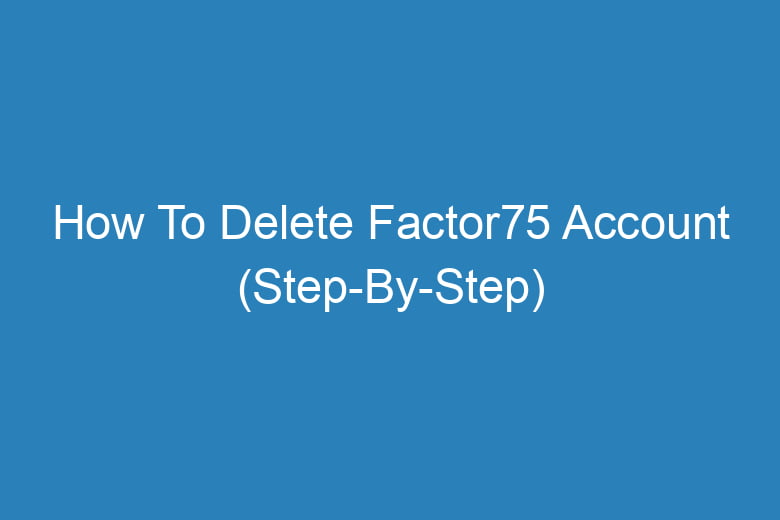Are you looking to delete your Factor75 account but unsure where to start? This guide will walk you through the process in a simple, straightforward way. Whether you’re switching meal services or simply taking a break, here’s how to get it done quickly and efficiently.
Why You Might Want to Delete Your Factor75 Account
Factor75 is a popular meal delivery service, but it might not be the right fit for everyone. Common reasons for deleting an account include:
- Switching to another meal plan.
- Budget constraints.
- A desire to cook meals at home.
- Unsatisfactory service or preferences.
Whatever your reason, the process to delete your Factor75 account is easy to follow.
Steps to Delete Your Factor75 Account
Log into Your Account
- Visit the Factor75 website and log in using your credentials.
Navigate to Account Settings
- Once logged in, click on your profile icon located in the top-right corner of the page.
- From the dropdown menu, select “Account Settings.”
Locate the Subscription Section
- Within the account settings, find the “Subscription” or “Plan Settings” tab. This is where you can manage your subscription details.
Cancel Your Subscription
- To delete your account, you must first cancel your subscription.
- Click on the “Cancel Subscription” button and follow the prompts to confirm your cancellation.
Contact Customer Support (If Necessary)
- If there is no direct option to delete your account, you may need to reach out to Factor75’s customer support.
- Send an email to their support team at support@factor75.com or use the live chat feature available on their website.
- Request account deletion and provide any necessary details for verification.
Confirm Deletion
- After submitting your request, you will receive a confirmation email. Follow the instructions provided to finalize the deletion process.
FAQs
1. Can I reactivate my Factor75 account after deleting it?
- No, deleting your account is permanent. If you wish to use the service again, you will need to create a new account.
2. Do I need to cancel my subscription before deleting my account?
- Yes, Factor75 requires you to cancel your subscription first to avoid ongoing charges.
3. How long does it take to delete my account?
- Account deletion typically takes a few days after submitting a request to customer support.
Additional Tips
- Check for Pending Orders: Make sure no pending orders exist before canceling your subscription to avoid unwanted charges.
- Save Important Information: If you have saved recipes or meal preferences, download them before deleting your account.
- Explore Alternatives: If you’re considering other meal services, take time to compare features, pricing, and reviews.
Conclusion
Deleting your Factor75 account is a simple process, but it’s essential to follow the correct steps to avoid any complications. By canceling your subscription and reaching out to customer support, you can ensure a smooth experience. If you’re exploring other meal delivery options, take your time to find a service that meets your needs.
For more information on meal delivery services or account management tips, check out reputable resources online.

I’m Kevin Harkin, a technology expert and writer. With more than 20 years of tech industry experience, I founded several successful companies. With my expertise in the field, I am passionate about helping others make the most of technology to improve their lives.