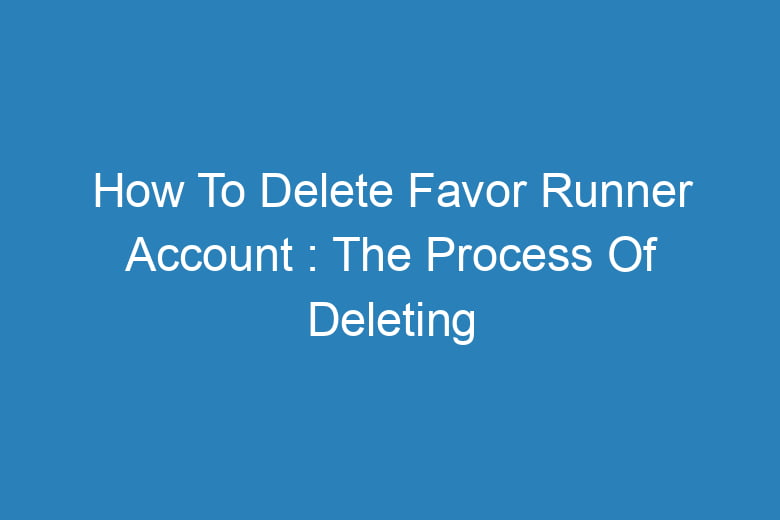Deleting your Favor Runner account might seem complicated, but with the right guidance, you can complete the process quickly and hassle-free. This article provides a detailed guide on how to delete your Favor Runner account, ensuring you have all the necessary information to make an informed decision.
Why Would You Want to Delete Your Favor Runner Account?
There are various reasons why someone might want to delete their Favor Runner account. Whether you’ve decided to stop delivering for Favor, found a better alternative, or simply wish to take a break, deleting your account ensures your personal data is no longer associated with the platform.
Steps to Delete Your Favor Runner Account
- Review Favor’s Account Deletion Policy
• Before initiating the process, familiarize yourself with Favor’s account deletion policy. Check the Terms of Service or the Help Center for specific guidelines. - Contact Favor Support
• Favor does not currently offer a direct option to delete your account through the app. Instead, you need to contact their customer support team.
• Send an email to support@favordelivery.com with the subject line “Request to Delete Favor Runner Account.”
• In the email, include your full name, registered email address, and a brief explanation for your request. For example: “I no longer wish to use my Favor Runner account and would like to request its deletion.” - Verify Your Identity
• Favor may ask you to verify your identity to ensure the request is legitimate. Be prepared to provide additional information, such as your phone number or a recent delivery confirmation. - Wait for Confirmation
• After submitting your request, the support team will review it and respond. This process may take a few business days, so be patient.
• Once your request is approved, you’ll receive a confirmation email notifying you that your account has been successfully deleted.
FAQs About Deleting a Favor Runner Account
Q: Can I reactivate my account after deletion?
• No, once your account is deleted, it cannot be reactivated. You’ll need to create a new account if you decide to rejoin Favor as a Runner.
Q: Will deleting my account erase all my data?
• Favor states that they retain certain data for legal and administrative purposes even after account deletion. For specific details, consult Favor’s Privacy Policy.
Q: Are there any fees associated with deleting my account?
• No, deleting your Favor Runner account is free of charge.
Additional Tips
- Check Your Pending Payments: Ensure all pending payments have been processed before deleting your account to avoid complications.
- Uninstall the App: After your account is deleted, you can uninstall the Favor Runner app from your device to free up storage space.
Conclusion
Deleting your Favor Runner account is a straightforward process when you know the right steps. By contacting customer support, verifying your identity, and waiting for confirmation, you can ensure your account is closed securely and efficiently. Follow this guide to make the process as smooth as possible.

I’m Kevin Harkin, a technology expert and writer. With more than 20 years of tech industry experience, I founded several successful companies. With my expertise in the field, I am passionate about helping others make the most of technology to improve their lives.