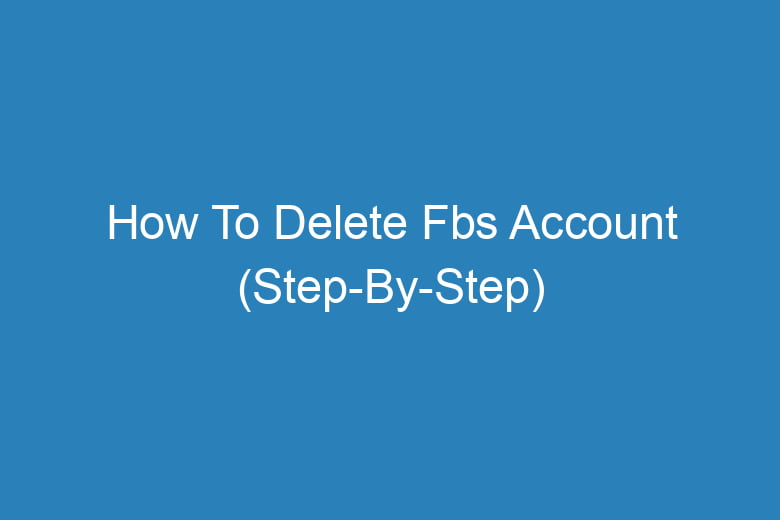Social media has become an integral part of our lives. Facebook, being one of the pioneers in this domain, has connected people from all corners of the world.
However, for various reasons, you may find yourself wanting to part ways with this platform. Deleting your Facebook account can be a challenging decision, but if you’ve made up your mind, this step-by-step guide will help you through the process.
Is Deleting Your Facebook Account the Right Choice for You?
Before we delve into the deletion process, it’s essential to reflect on your decision. Ask yourself:
Why Do You Want to Delete Your Facebook Account?
Are you concerned about privacy, tired of constant notifications, or simply looking for a digital detox? Understanding your motivation will help you decide whether deleting your account is the best solution.
Have You Tried Other Options?
Consider alternatives like deactivating your account temporarily or adjusting your privacy settings. These options might address your concerns without permanently deleting your account.
What Will You Lose?
Think about the content you’ve posted, the connections you’ve made, and the memories you’ve shared on Facebook. Deleting your account means saying goodbye to all of this.
How to Delete Your Facebook Account
If you’re determined to proceed with deleting your Facebook account, follow these steps:
Backup Your Data
Before taking the plunge, ensure you have copies of any important photos, messages, or data you want to keep. You can download your Facebook data from your account settings.
Inform Your Contacts
Let your close friends and family know about your decision. Provide alternative ways to stay in touch, like sharing your email or phone number.
Deactivate First
If you’re unsure about permanent deletion, consider deactivating your account first. This allows you to come back later and reactivate it if you change your mind.
Access Facebook’s Deletion Page
Go to Facebook’s account deletion page through your web browser. You might need to log in to your account.
Confirm Deletion
Follow the on-screen instructions to confirm your account deletion. Facebook may ask you to enter your password and complete security checks.
Stay Logged Out
After confirming deletion, avoid logging back into your account for at least 30 days. This ensures that your account is permanently deleted.
Clear Your Presence
Remove any Facebook widgets or links from websites you manage, and delete your Facebook login credentials from apps and services.
Monitor Your Email
Facebook will send you notifications during the deletion waiting period. These emails may contain important information about your account status.
Don’t Log In
Resist the temptation to log in during the waiting period, as this will cancel the deletion process.
Complete the Deletion
After the waiting period, your account should be permanently deleted. You can verify this by trying to log in.
Frequently Asked Questions
Can I Reactivate My Account After Deletion?
No, once you’ve completed the deletion process, reactivating your account is not possible. Make sure you’re certain about your decision.
What Happens to My Data?
Facebook retains some data even after deletion, like messages you’ve sent to others. However, your profile information is removed from the platform.
How Long Does It Take to Delete My Account?
The deletion process takes approximately 30 days. During this time, your account is deactivated but not permanently deleted. This grace period allows you to change your mind.
Can I Delete My Account on the Facebook Mobile App?
Yes, you can initiate the deletion process from the mobile app by accessing the account deletion page in your settings.
Is Deleting My Account the Same as Deactivating It?
No, deactivating your account is temporary, and your data remains on Facebook’s servers. Deleting your account is permanent and removes your data from the platform.
Conclusion
Deleting your Facebook account is a significant step, and it’s crucial to think it through carefully. Consider alternatives like deactivation or adjusting your privacy settings before making a final decision.
If you’re sure about deleting your account, follow the steps mentioned above, and in no time, you’ll bid farewell to Facebook. Remember, your digital footprint is essential, so make your choices wisely in this interconnected world.

I’m Kevin Harkin, a technology expert and writer. With more than 20 years of tech industry experience, I founded several successful companies. With my expertise in the field, I am passionate about helping others make the most of technology to improve their lives.