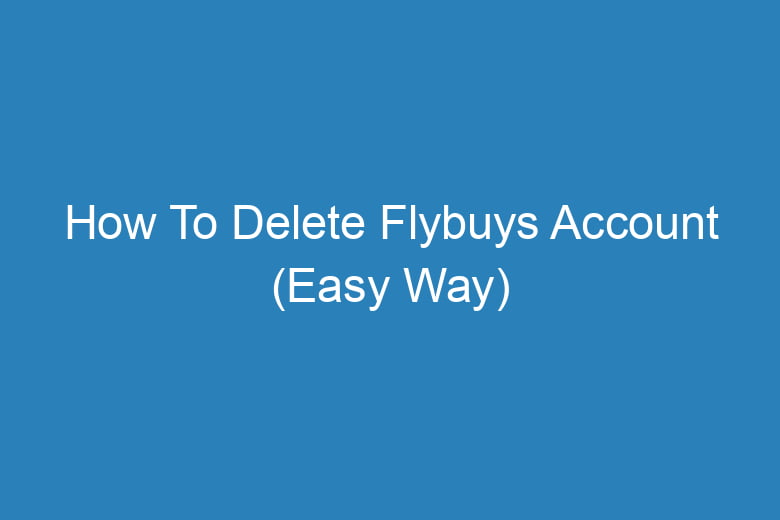Are you looking to delete your Flybuys account but don’t know where to start? Whether you’ve switched to a different rewards program or simply want to streamline your accounts, closing your Flybuys account can be straightforward with the right guidance. In this article, we’ll walk you through the steps to delete your Flybuys account quickly and easily.
Why Delete Your Flybuys Account?
There are various reasons you might want to delete your Flybuys account. Some common motivations include:
- You no longer shop at partner stores.
- You’re concerned about data privacy.
- You prefer another rewards program.
- You want to simplify your digital footprint.
Whatever your reason, follow the steps below to ensure your account is permanently closed.
Steps to Delete Your Flybuys Account
Step 1: Contact Flybuys Customer Support
Flybuys does not offer a direct option to delete your account through their website or app. To close your account, you need to contact their customer support team. You can do this by:
- Calling Flybuys Support: Dial the Flybuys customer service number at 13 11 16 (Australia).
- Emailing Customer Support: Send an email to privacy@flybuys.com.au requesting account deletion. Include your account details for verification purposes.
Step 2: Verify Your Identity
Flybuys will require you to verify your identity to process the account deletion request. Be prepared to provide:
- Your full name.
- Flybuys card number.
- Contact details (email and phone number).
- Additional information if requested.
Step 3: Confirm Account Closure
Once your identity is verified, Flybuys will process your request. You may receive a confirmation email or phone call stating that your account has been closed. Keep a copy of this confirmation for your records.
FAQs About Deleting Flybuys Account
Can I temporarily deactivate my Flybuys account?
No, Flybuys does not offer an option to temporarily deactivate accounts. You can only close the account permanently.
Will I lose my points when I delete my account?
Yes, any remaining points in your account will be forfeited when you delete your Flybuys account. Make sure to redeem your points before initiating the deletion process.
How long does it take to delete a Flybuys account?
The process can take anywhere from a few days to a couple of weeks, depending on how quickly Flybuys verifies your information.
Can I reopen my account after deleting it?
No, once your account is deleted, it cannot be reopened. You would need to create a new account if you wish to use Flybuys in the future.
Tips for Managing Your Rewards Accounts
- Redeem your points before closing an account to avoid losing them.
- Keep records of account closures for future reference.
- Regularly review and update your account preferences to ensure they align with your current needs.
Final Thoughts
Deleting your Flybuys account can be a simple process if you follow the steps outlined above. Make sure to redeem any unused points and provide accurate information when contacting customer support. By taking these steps, you can close your account without hassle.
If you have further questions about managing your Flybuys account, visit their official website or contact their support team for assistance.

I’m Kevin Harkin, a technology expert and writer. With more than 20 years of tech industry experience, I founded several successful companies. With my expertise in the field, I am passionate about helping others make the most of technology to improve their lives.