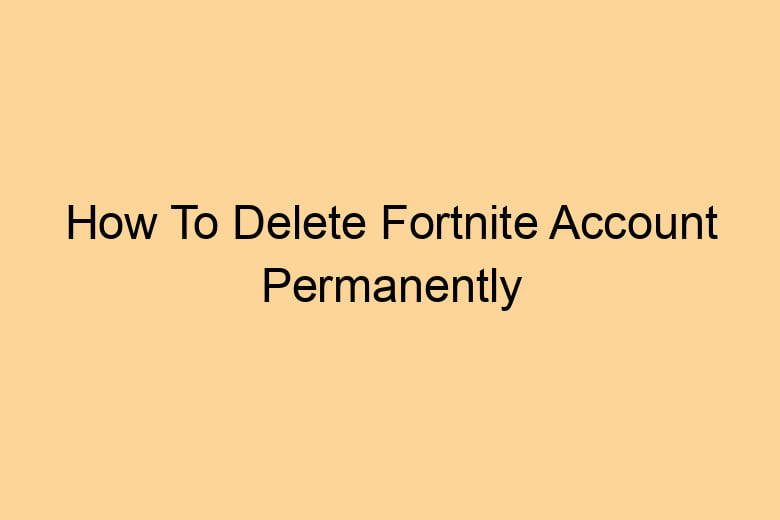Fortnite, a popular online video game, has captured the hearts of millions of players worldwide.
However, there may come a time when you decide to part ways with the game and delete your Fortnite account permanently. Whether you’ve accomplished all your in-game goals, found a new hobby, or simply want a fresh start, this comprehensive guide will walk you through the process step by step. So, if you’re ready to bid adieu to the Fortnite universe, let’s get started!
Understanding the Importance of Deleting Your Fortnite Account
Before we dive into the nitty-gritty of account deletion, let’s discuss why it’s essential to understand this process thoroughly. Deleting your Fortnite account permanently ensures:
Data Privacy and Security
One of the most critical aspects of account deletion is safeguarding your personal information. When you delete your Fortnite account, you’re taking a step to protect your data from potential breaches.
No Unintended Logins
By deleting your account, you can prevent any unintended logins from friends, family, or hackers who might gain access to your account if left active.
Declutter Your Gaming Life
Sometimes, it’s just time to move on and declutter your gaming life. By deleting your Fortnite account, you make room for new adventures and challenges.
Steps to Permanently Delete Your Fortnite Account
Now that you understand the importance of deleting your Fortnite account, let’s explore the step-by-step process to make it happen.
Backup Your Game Data
Before you proceed with account deletion, ensure you have backed up any crucial game data you want to keep, such as in-game purchases, progress, or statistics.
Visit the Epic Games Website
To initiate the account deletion process, visit the Epic Games website. You’ll need to access your account settings, which is where the deletion option can be found.
Log In to Your Fortnite Account
Log in to your Fortnite account using your username and password. If you’ve forgotten your login details, you can use the account recovery options provided on the website.
Navigate to the Account Settings
Once you’re logged in, navigate to the account settings section. This is typically found in the top-right corner of the webpage.
Locate the “Delete Account” Option
In the account settings, search for the “Delete Account” option. This may require you to scroll or navigate through different tabs or sections.
Review the Deletion Terms
Epic Games will present you with terms and conditions related to account deletion. It’s essential to read and understand these terms before proceeding.
Confirm Your Identity
To ensure that you are the rightful owner of the account, Epic Games may require you to confirm your identity through various means, such as email verification or security questions.
Follow the Prompts
Follow the on-screen prompts to continue the account deletion process. You may be asked to confirm your decision by entering a code sent to your email.
Finalize the Deletion
After confirming your identity and decision, your Fortnite account deletion will be processed. Your account will no longer be accessible, and all associated data will be permanently removed.
Frequently Asked Questions
Is Fortnite Account Deletion Reversible?
No, once you’ve deleted your Fortnite account, it’s irreversible. Make sure you are absolutely certain about your decision before proceeding.
What Happens to My Purchases and Progress After Deletion?
All in-game purchases, progress, and statistics will be permanently deleted with your account. You will lose access to any items or achievements associated with the account.
Can I Use the Same Email for a New Account?
Yes, you can use the same email address to create a new Fortnite account if you wish to return to the game in the future.
How Long Does the Deletion Process Take?
The deletion process typically takes a few weeks to complete. You will receive a confirmation email once it’s done.
What If I Change My Mind After Initiating Deletion?
Unfortunately, once you’ve started the account deletion process, there is no turning back. Be sure of your decision before proceeding.
Conclusion
Deleting your Fortnite account permanently is a significant decision, and it should not be taken lightly. Make sure you’ve considered all the implications and are ready to say farewell to the Fortnite world.
By following the steps outlined in this guide, you can take control of your data privacy and security while bidding adieu to your gaming journey. Remember, there’s always the option to create a new account if you decide to return to the battle royale in the future.

I’m Kevin Harkin, a technology expert and writer. With more than 20 years of tech industry experience, I founded several successful companies. With my expertise in the field, I am passionate about helping others make the most of technology to improve their lives.