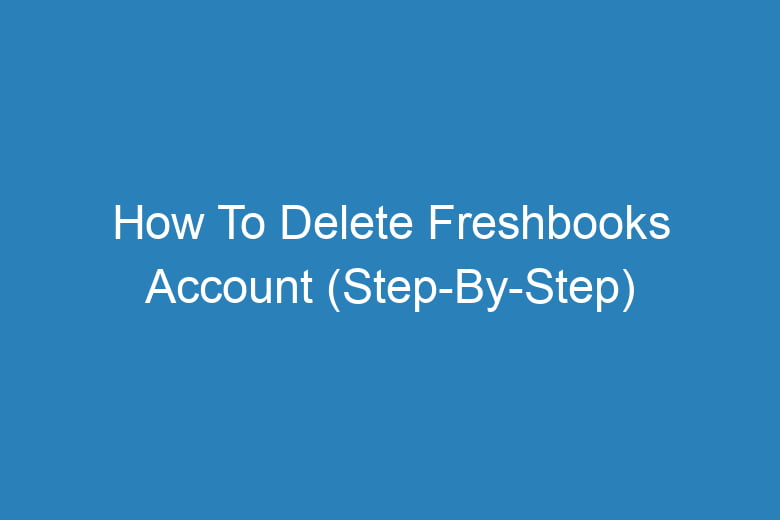Are you considering parting ways with your FreshBooks account? Whether it’s due to a change in your business needs or you’ve decided to explore other accounting software options, deleting your FreshBooks account is a straightforward process.
In this comprehensive guide, we will walk you through the step-by-step process of deleting your FreshBooks account, ensuring you can do it hassle-free and with confidence.
Before You Begin
Before diving into the deletion process, it’s essential to take a few preparatory steps to ensure a smooth transition.
Backup Your Data
First and foremost, safeguard your financial data by creating backups. FreshBooks provides an option to export your data, including invoices, expenses, and client information. To do this:
- Log in to Your FreshBooks Account: Go to the FreshBooks website and log in using your credentials.
- Access Data Export: Once logged in, navigate to the “Settings” menu and select “Account and Settings.”
- Data Export: In the “Account and Settings” section, scroll down to the “Account” tab and click on “Data Export.”
- Select Data: Choose the data you want to export. FreshBooks allows you to export invoices, expenses, and more.
- Export Data: Click on the “Export” button, and FreshBooks will generate a downloadable file containing your selected data.
Cancel Subscriptions
If you have an active subscription with FreshBooks, make sure to cancel it to avoid any future charges. Follow these steps:
- Log in to Your FreshBooks Account: Visit the FreshBooks website and log in to your account.
- Billing: In your account, navigate to the “Settings” menu and select “Billing.”
- Subscription Details: Find your subscription details and click on “Cancel My Account.”
- Confirm Cancellation: Follow the prompts to confirm the cancellation of your subscription.
By taking these preparatory steps, you’ll ensure that your data is safe, and you won’t incur any unexpected charges during the account deletion process.
The Deletion Process
Now that you’ve prepared your data and canceled your subscriptions, it’s time to proceed with the actual account deletion process.
Step 1: Log in to Your FreshBooks Account
Begin by visiting the FreshBooks website and logging in to your account using your credentials. This is the same account you used to access your financial data and manage your subscription.
Step 2: Contact FreshBooks Support
Once logged in, your next step is to get in touch with FreshBooks customer support. You can reach out to them through various channels, including:
- Live Chat: If FreshBooks offers live chat support, this can be the quickest way to get assistance.
- Email: Send an email to FreshBooks support at support@freshbooks.com. Include your account details and the request to delete your account.
- Phone: If you prefer speaking with a support representative, you can call the FreshBooks support line at 1-888-705-1211.
Step 3: Verify Your Identity
FreshBooks takes account security seriously, so be prepared to verify your identity to proceed with the deletion request. You may be asked to provide:
- Your account username or email address.
- The last four digits of the credit card associated with your FreshBooks account (if applicable).
- Other personal information to confirm your identity.
Step 4: Request Account Deletion
Clearly express your intention to delete your FreshBooks account to the support representative. You can use the following template:
“I would like to request the permanent deletion of my FreshBooks account, [Your Account Name or Number]. I have backed up my data, canceled my subscriptions, and am ready to proceed with the account deletion process. Please assist me in this matter.”
Step 5: Follow Support’s Guidance
The support representative will guide you through the remaining steps, which may include confirming your decision, signing necessary documents, or completing any outstanding payments or transactions. Be sure to follow their instructions carefully.
Step 6: Confirmation
Once FreshBooks processes your account deletion request, you will receive a confirmation email. This email will serve as proof that your account has been successfully deleted.
Frequently Asked Questions
Is it possible to reactivate a deleted FreshBooks account?
No, once your FreshBooks account has been deleted, it cannot be reactivated. Make sure you’ve backed up all essential data before proceeding with the deletion.
How long does it take to delete a FreshBooks account?
The account deletion process can vary in duration, depending on the support team’s workload. Typically, it takes a few business days to complete.
Will I receive a refund for my unused subscription time?
FreshBooks’ refund policy may vary, so it’s essential to discuss this with the support representative during the deletion process. They will provide information on any applicable refunds.
Can I delete my FreshBooks account without contacting support?
Contacting support is the official method for account deletion. It ensures the proper handling of your request and the protection of your data.
Are there any fees associated with deleting a FreshBooks account?
Deleting your FreshBooks account should not incur additional fees, but make sure to settle any outstanding payments before initiating the deletion process.
Conclusion
Deleting your FreshBooks account is a well-structured process that requires a few essential steps. By following our step-by-step guide and taking the necessary precautions, you can confidently move forward with closing your FreshBooks account.
Remember to back up your data, cancel subscriptions, and reach out to FreshBooks support for a smooth account deletion experience. Once the process is complete, you can rest assured that your FreshBooks account is permanently deleted, and your data is secure.

I’m Kevin Harkin, a technology expert and writer. With more than 20 years of tech industry experience, I founded several successful companies. With my expertise in the field, I am passionate about helping others make the most of technology to improve their lives.