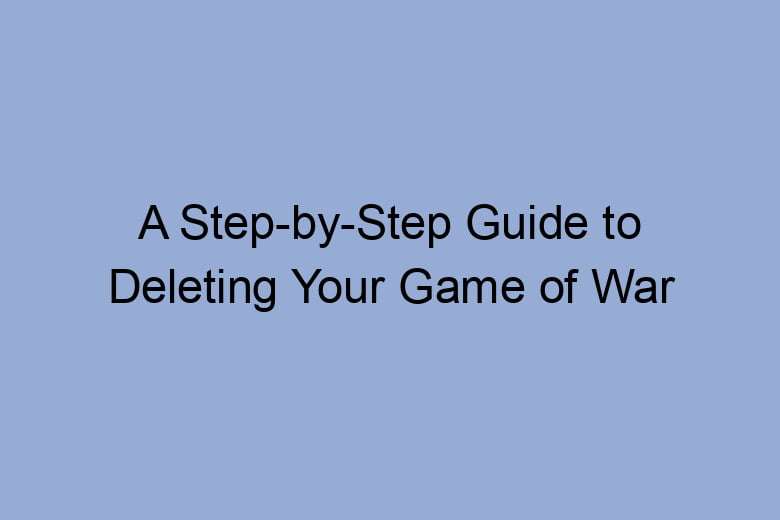In today’s guide, we will walk you through the step-by-step process of deleting your Game of War account. Game of War is a popular mobile strategy game that has captivated millions of players around the world. However, there may come a time when you no longer wish to play the game or want to start fresh. Whether it’s due to time constraints, changing interests, or personal reasons, deleting your Game of War account is a straightforward process that we will outline below.
Game of War is known for its addictive gameplay and intense battles, but there are various reasons why someone might want to delete their account. Some players may find themselves spending too much time on the game, leading to neglect of other important aspects of their lives. Others may have completed their objectives and want to move on to different games or hobbies. Whatever your reason may be, this guide will assist you in permanently deleting your Game of War account.
Why would someone want to delete their Game of War account?
Before we delve into the deletion process, let’s discuss some common reasons why individuals choose to delete their Game of War accounts. These reasons may vary from person to person, but they often include:
- Lack of time: Playing Game of War requires a significant time investment, and some players may find it difficult to balance the game with their other commitments.
- Change of interests: Over time, interests and preferences can change. You may have found a new game or activity that captures your attention more effectively.
- In-game purchases: Game of War offers in-app purchases, and some players may have concerns about overspending or want to curb their expenses.
- Starting fresh: Deleting your Game of War account allows you to start anew, perhaps with a different playstyle or strategy.
- Personal reasons: Personal circumstances or life events can influence the decision to step away from the game.
Step 1: Check for any active subscriptions or in-app purchases
Before deleting your Game of War account, it’s essential to ensure that you don’t have any active subscriptions or pending in-app purchases. Launch the game and navigate to the settings or account section to review your payment history. Cancel any subscriptions or pending purchases to avoid unexpected charges.
Step 2: Use the in-game support feature to contact customer support
To initiate the account deletion process, you’ll need to reach out to Game of War’s customer support. Open the game and look for the support or help option. Depending on the game’s interface, it may be accessible through the settings menu or a dedicated support button.
Step 3: Provide necessary account information to customer support
Once you’ve accessed the support feature, compose a message explaining your intention to delete your Game of War account. Be sure to include essential details such as your in-game username, player ID, and any other relevant information requested by customer support.
Step 4: Confirm the deletion request
After contacting customer support, you will typically receive an automated response acknowledging your request. In some cases, a support representative may request additional information or clarification. Respond promptly and provide the necessary details to proceed with the account deletion process.
Step 5: Follow up and ensure account deletion
To ensure that your Game of War account is deleted successfully, follow up with customer support after submitting your request. If you haven’t received a confirmation or closure notice within a reasonable timeframe, politely inquire about the status of your deletion request. It’s important to persist until you receive confirmation that your account has been deleted.
Potential issues and troubleshooting
While the account deletion process is generally straightforward, some players may encounter issues or face unexpected challenges. Here are a few common scenarios and possible solutions:
- Forgotten account details: If you no longer remember your account details, reach out to customer support and provide as much information as possible to help them locate your account.
- Account recovery attempts: If you accidentally logged back into the game after initiating the deletion process, contact customer support immediately to prevent the reactivation of your account.
- Technical difficulties: If you encounter technical issues or errors during the deletion process, document them and include them in your communications with customer support. They will be better equipped to assist you with troubleshooting.
Alternatives to deleting your Game of War account
If you’re not yet certain about deleting your Game of War account, there are alternative options worth considering:
- Taking a break: Instead of permanently deleting your account, take a break from the game. This allows you to maintain your progress while freeing up your time and attention for other activities.
- Account suspension: Some games offer an account suspension option, which temporarily locks your account. This feature can be useful if you want to step away from the game for a specific period but plan to return later.
FAQs
Can I reactivate my deleted Game of War account?
No, once your Game of War account is deleted, it cannot be reactivated. Make sure you’re certain about deleting it before proceeding.
Will deleting my Game of War account affect my progress in other games?
No, deleting your Game of War account will only impact your progress within the game itself. Your progress in other games will remain unaffected.
How long does it take for customer support to delete my account?
The time it takes to delete your Game of War account may vary. Typically, you can expect a response within a few days. Be patient and follow up if necessary.
Can I transfer my progress to a new Game of War account before deleting the old one?
Currently, Game of War does not offer a built-in feature to transfer progress between accounts. If you wish to start fresh, you’ll need to delete your existing account and begin a new one.
Are there any consequences to deleting my Game of War account?
Deleting your Game of War account will permanently remove all progress, in-game items, and purchases associated with it. Consider this carefully before proceeding.
Conclusion
In conclusion, deleting your Game of War account is a simple process that involves contacting customer support and providing the necessary details. Whether you’re looking to free up time, change your gaming habits, or explore other interests, following the step-by-step guide outlined in this article will help you successfully delete your Game of War account.

I’m Kevin Harkin, a technology expert and writer. With more than 20 years of tech industry experience, I founded several successful companies. With my expertise in the field, I am passionate about helping others make the most of technology to improve their lives.