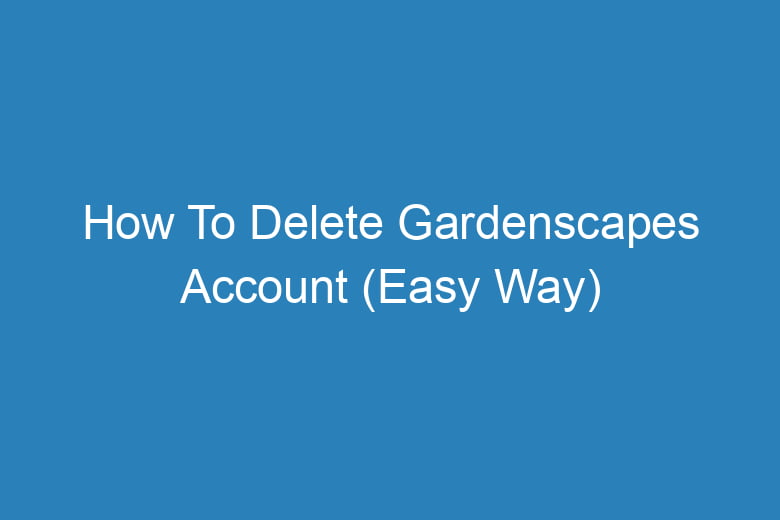If you’re looking to delete your Gardenscapes account, you’re not alone. Whether you’re taking a break from gaming or simply decluttering your digital life, this guide will walk you through the process with ease. Follow these steps to ensure your account is deleted successfully.
Why Delete Your Gardenscapes Account?
Before we dive into the steps, let’s quickly explore why you might want to delete your Gardenscapes account:
- Free up storage space on your device.
- Reduce distractions and reclaim time.
- Stop receiving in-game notifications and emails.
- Protect your personal data by removing unused accounts.
Whatever your reason, here’s how to delete your Gardenscapes account effectively.
Step 1: Contact Gardenscapes Support
Gardenscapes does not provide a direct option to delete your account within the app. Therefore, you’ll need to reach out to their support team. Follow these steps:
- Open the Gardenscapes app on your device.
- Tap the Settings icon, usually located in the top right corner.
- Select Help and Support from the menu.
- In the support chat or contact form, write a request to delete your account. Be specific and include details like your Player ID and email address for verification.
Step 2: Wait for a Response
The support team will typically respond within a few days. They may ask for additional information to verify your identity. Provide the requested details promptly to avoid delays.
Step 3: Unlink Third-Party Accounts
If your Gardenscapes account is linked to platforms like Facebook, Google, or Apple, unlinking these accounts is essential to fully delete your presence. Here’s how:
- For Facebook: Go to your Facebook settings, navigate to “Apps and Websites,” and remove Gardenscapes.
- For Google: Visit your Google Account settings, select “Security,” and revoke access to Gardenscapes.
- For Apple: Open your Apple ID settings, go to “Apps Using Apple ID,” and remove Gardenscapes.
Step 4: Uninstall the App
Once your account deletion is confirmed, uninstall the Gardenscapes app from your device:
- Locate the app icon on your home screen or app drawer.
- Press and hold the icon until the option to delete appears.
- Confirm the deletion.
FAQs
1. Can I recover my account after deletion?
No, once your account is deleted, it cannot be recovered. Make sure you’re certain before proceeding.
2. What happens to my in-game purchases?
All in-game purchases and progress will be permanently lost after account deletion.
3. How long does it take to delete my account?
The process can take a few days, depending on how quickly you respond to the support team’s requests.
Conclusion
Deleting your Gardenscapes account is a straightforward process when you follow the steps outlined above. By contacting support, unlinking third-party accounts, and uninstalling the app, you can ensure your account is removed permanently. If you have any lingering concerns, don’t hesitate to reach out to Gardenscapes support for further assistance.
Take control of your digital footprint today and delete your Gardenscapes account with confidence.

I’m Kevin Harkin, a technology expert and writer. With more than 20 years of tech industry experience, I founded several successful companies. With my expertise in the field, I am passionate about helping others make the most of technology to improve their lives.