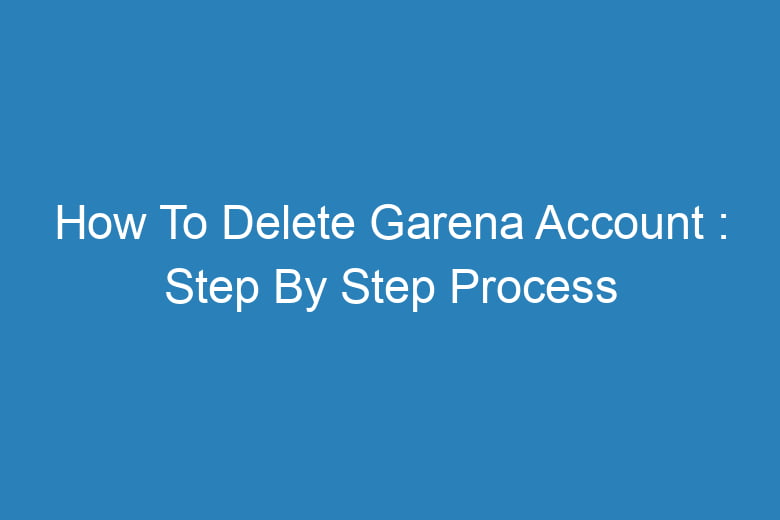If you’re looking to delete your Garena account, you might be wondering how to go about it and what to expect. Whether you’re moving on from the platform or just simplifying your online presence, this guide will walk you through the steps in a clear and easy-to-understand manner. By following this step-by-step process, you’ll be able to delete your account efficiently and securely.
Why Delete Your Garena Account?
There are several reasons why someone might want to delete their Garena account. Perhaps you’re no longer interested in the games, or maybe you’re concerned about privacy and security. Whatever your reason, deleting your account can help protect your personal information and simplify your digital footprint.
Steps to Delete Your Garena Account
- Log In to Your Garena Account: Start by logging in to your Garena account using your username and password.
- Navigate to Account Settings: Once logged in, go to the account settings section. This can usually be found by clicking on your profile icon or the gear icon in the top-right corner of the screen.
- Request Account Deletion: In the settings menu, look for the option that says “Delete Account” or “Close Account”. This option may be located under “Privacy” or “Security”. Click on it to proceed.
- Follow the Prompts: You may be required to verify your identity by entering a code sent to your email or mobile number. Follow the prompts carefully to ensure your request is processed correctly.
- Confirm Your Decision: Garena may ask you to confirm your decision to delete your account. This step is crucial as it usually serves as a final check to make sure you understand the consequences of deleting your account—such as losing all game data, friends, and purchases associated with it.
- Wait for Confirmation: After confirming, Garena may take some time to process your request. You’ll receive a confirmation email once your account has been successfully deleted.
FAQ
- What happens when I delete my Garena account? Deleting your account will result in the removal of all associated game data, friends, purchases, and personal information from the platform. You will no longer be able to access your games or accounts linked to Garena.
- Can I recover my account after deletion? No, once your account is deleted, it’s permanent. Garena does not offer a way to recover deleted accounts.
- How long does it take to delete my account? The process can take up to 30 days for Garena to process your request. During this period, your account will still be accessible for login purposes but will not be fully functional.
Conclusion
Deleting your Garena account is a straightforward process if you follow the right steps. Be sure to think carefully about why you’re deleting it and what you stand to lose. By taking the necessary precautions and understanding the implications, you can protect your data and simplify your digital life. If you have any doubts, consider reaching out to Garena’s customer support for clarification before proceeding with the deletion.

I’m Kevin Harkin, a technology expert and writer. With more than 20 years of tech industry experience, I founded several successful companies. With my expertise in the field, I am passionate about helping others make the most of technology to improve their lives.