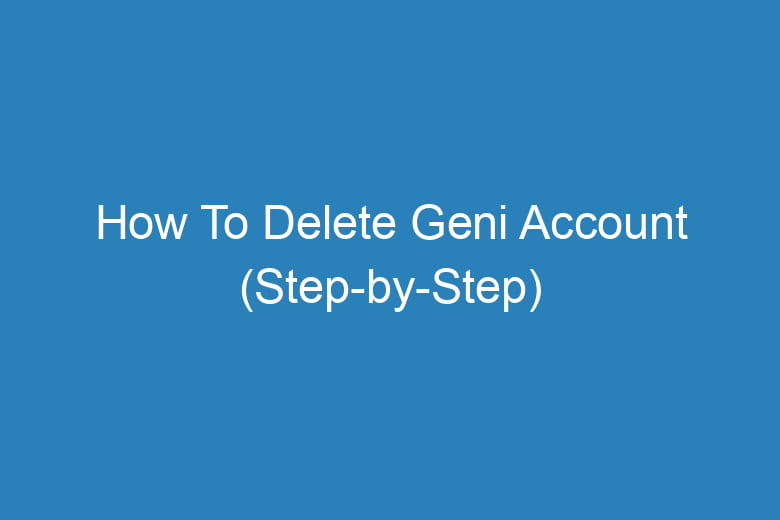Managing your online presence has become more critical than ever. Whether you’re cleaning up your social media profiles or simply want to declutter your online identity, knowing how to delete an account on various platforms is a valuable skill.
In this guide, we’ll focus on a step-by-step process to delete your Geni account, ensuring a hassle-free experience.
Why Delete Your Geni Account?
Understanding the Need for Account Deletion
Before we delve into the steps to delete your Geni account, let’s first explore why someone might want to take this action. Geni is a platform that primarily focuses on building family trees and connecting individuals with their genealogical history. However, there are several reasons you might consider deleting your Geni account:
- Privacy Concerns: You may have concerns about the amount of personal information you’ve shared on Geni and want to take control of your online privacy.
- Inactive Account: If you’ve stopped using Geni and no longer find it useful, deleting your account can help you simplify your online presence.
- Data Security: In an age where data breaches are a concern, you might want to ensure that your data is not vulnerable on Geni’s servers.
- Account Cleanup: Sometimes, it’s just about decluttering your online presence and minimizing the number of accounts you maintain.
Now that we understand why you might want to delete your Geni account, let’s proceed with the step-by-step guide.
Before You Begin: What You Need to Know
Gathering Necessary Information
Before you embark on the account deletion process, it’s crucial to have a few things in place:
- Access Credentials: Ensure you have access to the email address associated with your Geni account.
- Geni Login: Make sure you know your Geni login details, including your username and password.
- Family Tree Data: If you wish to save your family tree data, consider downloading it before initiating the deletion process.
Having these details at your fingertips will make the process smoother.
Step 1: Accessing Geni
Navigating to the Geni Website
The first step in deleting your Geni account is to navigate to the Geni website. You can do this by opening your preferred web browser and typing “www.geni.com” into the address bar.
Step 2: Logging In
Ensuring You Have Account Access
To proceed with the account deletion process, you’ll need to log in to your Geni account. Enter your username and password in the respective fields and click the “Log In” button.
Step 3: Account Settings
Finding the Account Deletion Option
Once you’ve logged in, navigate to your account settings. This can typically be found by clicking on your profile picture or name in the top right corner of the screen. From the dropdown menu, select “Account Settings.”
Step 4: Initiate Deletion
Triggering the Deletion Process
In the account settings, look for an option related to account deletion. This option may be labeled as “Delete Account,” “Close Account,” or something similar. Click on this option to initiate the deletion process.
Step 5: Confirm Your Decision
Ensuring You Want to Delete Your Account
Before proceeding, Geni may ask you to confirm your decision to delete your account. This is a crucial step to ensure that you are certain about deleting your account.
Step 6: Enter Password
Verifying Your Identity
To confirm your identity and prevent unauthorized account deletion, Geni may prompt you to enter your account password. Enter your password in the provided field.
Step 7: Provide Feedback (Optional)
Sharing Your Experience
Some platforms, including Geni, allow users to provide feedback when deleting their accounts. You can share your reasons for deleting the account or any suggestions you may have. This step is entirely optional.
Step 8: Final Confirmation
Last Steps Before Deletion
After providing feedback (if you choose to do so), Geni will present you with a final confirmation message. This message will summarize the consequences of account deletion. Review this information carefully before proceeding.
What Happens After You Delete Your Geni Account?
Understanding the Consequences
Once you’ve successfully completed the account deletion process, it’s essential to understand what happens next. Here are some key points to keep in mind:
- Data Removal: Geni will begin the process of removing your account data from its servers. This may take some time, but your data will eventually be deleted.
- Family Tree: If you’ve created a family tree on Geni, it may also be deleted as part of the account removal process. Ensure you have a backup if you wish to preserve this data.
- Email Notifications: You may stop receiving email notifications from Geni after your account is deleted.
- Reactivation: In some cases, users wonder if they can reactivate their Geni account after deletion. It’s important to note that reactivation may not always be possible, so make your decision carefully.
Now, let’s address some frequently asked questions about deleting your Geni account.
FAQs
Answering Common Questions
What happens to my family tree after I delete my Geni account?
When you delete your Geni account, your family tree may also be deleted. Ensure you have a backup of your family tree data if you wish to preserve it.
Can I reactivate my Geni account after deletion?
Reactivating a Geni account after deletion may not always be possible. It’s essential to consider this before proceeding with deletion.
How long does it take to delete a Geni account?
The time it takes to delete a Geni account may vary. Geni will initiate the process immediately, but data removal may take some time.
Will my personal data be completely removed from Geni’s servers?
Geni will make efforts to remove your personal data from its servers, but it may take time to complete this process.
Is there a way to download my family tree data before deletion?
Yes, you can usually download your family tree data from Geni before initiating the deletion process. Check the platform’s guidelines for specific instructions.
Conclusion
Wrapping Up Your Geni Account Deletion Journey
Deleting your Geni account is a personal choice that should be made after careful consideration. It’s essential to understand the reasons for deletion, gather the necessary information, and follow the step-by-step process outlined in this guide. Remember that the consequences of account deletion may include the removal of your family tree data, so ensure you have a backup if needed.
If you’ve decided to move forward with deleting your Geni account, follow the steps diligently, and your online presence will be one step closer to being decluttered and secure.
In this article, we’ve provided you with a comprehensive guide on how to delete your Geni account, addressing common questions and concerns along the way. We hope this guide has been informative and helpful in your journey towards managing your online identity effectively.

I’m Kevin Harkin, a technology expert and writer. With more than 20 years of tech industry experience, I founded several successful companies. With my expertise in the field, I am passionate about helping others make the most of technology to improve their lives.