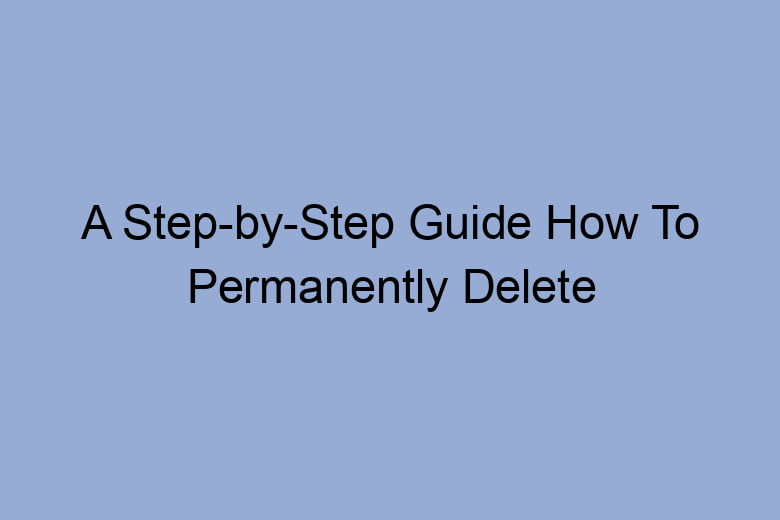In the world of gaming, sometimes you reach a point where you decide it’s time to move on. Whether you’ve explored the vast landscapes of Teyvat or enjoyed countless adventures with your favourite characters in Genshin Impact, there may come a time when you want to bid adieu to your Genshin account.
But how can you do this efficiently and permanently? In this comprehensive guide, we’ll walk you through the process step by step, ensuring you have all the information you need to delete your Genshin account securely and without any regrets.
Section 1: Why Delete Your Genshin Account?
Uninstalling Genshin Impact vs. Deleting Your Account
Before we delve into the intricacies of deleting your Genshin account, it’s crucial to understand the difference between simply uninstalling the game and permanently deleting your account. Uninstalling the game removes the app from your device, but your account data remains intact. Deleting your account, on the other hand, erases all your progress and personal data, making it as if you never existed in the game’s world. So, why might you consider this drastic step?
Common Reasons for Account Deletion
There could be various reasons why a player might want to delete their Genshin account. It’s essential to acknowledge that each player’s journey is unique, and personal circumstances vary. Some common reasons include:
- Moving On: You’ve enjoyed your adventures in Teyvat but are ready for a new gaming experience.
- Time Management: Genshin Impact can be time-consuming, and you may need to free up time for other priorities.
- Privacy Concerns: Worries about data security or privacy breaches.
- Starting Fresh: Perhaps you want to start anew in the game.
- No Longer Interested: Your interest in the game has waned.
Section 2: Preparation
Backing Up Your Data
Before you proceed with deleting your Genshin account, it’s advisable to back up your game data. This includes screenshots, character builds, and any other valuable information. Here’s how you can do it:
- Open the game.
- Navigate to the Settings menu.
- Select “Account.”
- Click on “User Center.”
- Choose “User Center.”
- Tap “Log In.”
- Select “Log in Via Username and Password” or another preferred method.
- Sign in.
- Save any relevant data to your device or cloud storage.
Spend Any Remaining Currency
If you have any in-game currency, it’s wise to spend it before proceeding with the deletion process. Once your account is deleted, you will lose any unused currency.
Section 3: The Deletion Process
Visit the Official Genshin Impact Website
To start the account deletion process, go to the official Genshin Impact website. You can do this from your computer or mobile device.
Log In to Your Account
Once you’re on the official website, log in to your Genshin account using your credentials.
Submit an Account Deletion Request
After logging in, navigate to the “Account” or “Profile” section. Look for the option to “Delete Account” or “Submit Deletion Request.” Click on this option to initiate the account deletion process.
Provide a Reason for Deletion
The next step will involve providing a reason for deleting your account. This is usually presented in a drop-down menu, and you can select the most appropriate reason that aligns with your decision.
Confirm Deletion
Once you’ve provided your reason, the website will ask you to confirm your decision. Make sure you’re absolutely certain about deleting your account because this step is irreversible.
Section 4: After Deletion
Deletion Confirmation
After confirming your account deletion, you should receive a confirmation email from the Genshin Impact team. This email serves as your receipt for the deletion request. Keep it for your records.
Account Deletion Timeframe
The account deletion process may not be instant. Genshin Impact may take some time to process your request. Typically, it takes a few days, but it can vary.
Reconsideration
If you have second thoughts after initiating the account deletion process, contact Genshin Impact’s customer support promptly. They may be able to assist you, but keep in mind that they can’t always reverse the deletion.
Section 5: FAQs
What happens to my in-game purchases after deleting my account?
Your in-game purchases are non-refundable and will be lost once your account is deleted. Make sure to spend any remaining currency before proceeding.
Can I use the same email to create a new account after deletion?
Yes, you can use the same email to create a new Genshin Impact account after deleting your previous one.
What if I want to recover my deleted account?
Account deletion is permanent and irreversible. There is no straightforward method for account recovery.
Is there a waiting period before I can delete my account?
No, you can initiate the account deletion process immediately after submitting the request.
Can I delete my Genshin account from within the game?
No, account deletion must be done through the official Genshin Impact website.
Conclusion
In this guide, we’ve walked you through the process of permanently deleting your Genshin account. We’ve discussed the reasons behind this decision, how to prepare for deletion, the step-by-step process, and what to expect afterwards.
Remember that this decision is irreversible, so be absolutely certain before you proceed. If you’re ready to move on from Teyvat, follow our guide, and you’ll be well-prepared to close this chapter of your gaming journey. Happy gaming in your future adventures!

I’m Kevin Harkin, a technology expert and writer. With more than 20 years of tech industry experience, I founded several successful companies. With my expertise in the field, I am passionate about helping others make the most of technology to improve their lives.