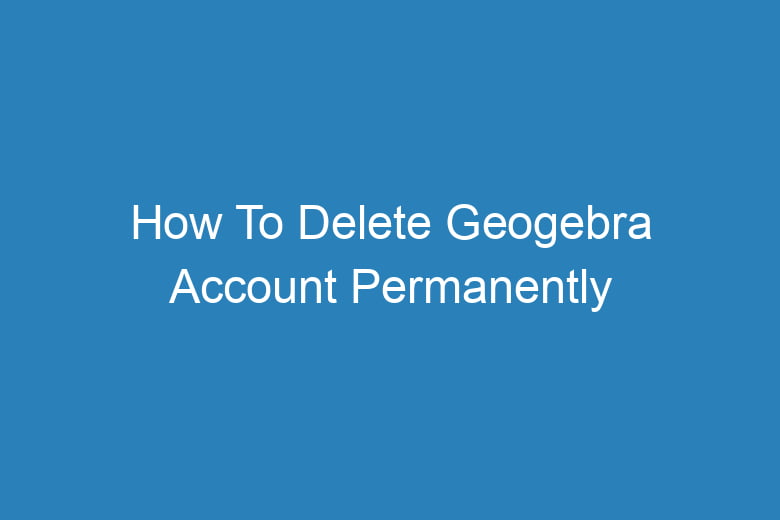GeoGebra is a fantastic tool for mathematics and science enthusiasts, but circumstances change, and sometimes, so do our preferences. If you’ve decided it’s time to part ways with your GeoGebra account, you’ve come to the right place.
In this comprehensive guide, we’ll walk you through the process of permanently deleting your GeoGebra account, step by step.
Why Delete Your GeoGebra Account?
Before we dive into the nitty-gritty of deleting your GeoGebra account, let’s briefly explore why someone might want to take this step.
Privacy Concerns
In the age of data breaches and online security threats, keeping your personal information secure is paramount. If you have concerns about your data privacy on GeoGebra, deleting your account may provide peace of mind.
No Longer Using GeoGebra
Perhaps you’ve moved on to other tools or platforms for your mathematical or scientific needs, making your GeoGebra account obsolete. It’s perfectly reasonable to want to declutter your online presence.
Account Management Simplification
Maintaining multiple online accounts can be overwhelming. Deleting an unused GeoGebra account can be a step toward simplifying your digital life.
Step 1: Log In to Your GeoGebra Account
To start the account deletion process, you need to log in to your GeoGebra account.
- Open your preferred web browser and visit the GeoGebra website.
- Click on the “Log In” button located at the top right corner of the homepage.
- Enter your credentials – your username and password.
- Click “Log In.”
Step 2: Access Your Account Settings
Once you’re logged in, it’s time to access your account settings, where you’ll find the option to delete your account.
- In the top right corner, click on your profile picture or username.
- A dropdown menu will appear. Click on “Account Settings.”
Step 3: Initiate the Account Deletion Process
Now that you’re in your account settings, let’s move on to the deletion process.
- Scroll down to find the “Delete Account” section.
- Click on the “Delete Account” option.
Step 4: Confirm Your Decision
GeoGebra values its users and wants to ensure you’re making the right choice. They will ask you to confirm your decision to delete your account.
- You will be prompted to enter your password for security purposes.
- After entering your password, click on the “Delete Account” button.
Step 5: Bid Farewell
Your GeoGebra account is now scheduled for deletion. GeoGebra typically takes a short time to process this request. In the meantime, take a moment to reflect on your mathematical journey with GeoGebra.
Frequently Asked Questions
Is Account Deletion Reversible?
No, once you delete your GeoGebra account, it cannot be reversed. Make sure you are certain about this decision.
What Happens to My Data?
GeoGebra will permanently delete your data as part of the account deletion process. Your information will no longer be accessible.
Do I Need to Unsubscribe from Emails?
After deleting your account, you won’t receive any further emails from GeoGebra.
Can I Create a New GeoGebra Account Later?
Yes, you can always create a new GeoGebra account if you decide to return in the future.
Is There a Waiting Period for Account Deletion?
GeoGebra typically processes account deletion requests promptly, but it may take a short while for the deletion to be finalized.
Conclusion:
In this guide, we’ve shown you how to delete your GeoGebra account permanently. Whether it’s for privacy reasons, simplifying your digital life, or a shift in your preferences, knowing how to bid farewell to an online service is an essential skill in today’s digital age.
Remember to consider your decision carefully, and if you’re certain, follow the steps outlined here. A fresh start in your online journey awaits!

I’m Kevin Harkin, a technology expert and writer. With more than 20 years of tech industry experience, I founded several successful companies. With my expertise in the field, I am passionate about helping others make the most of technology to improve their lives.