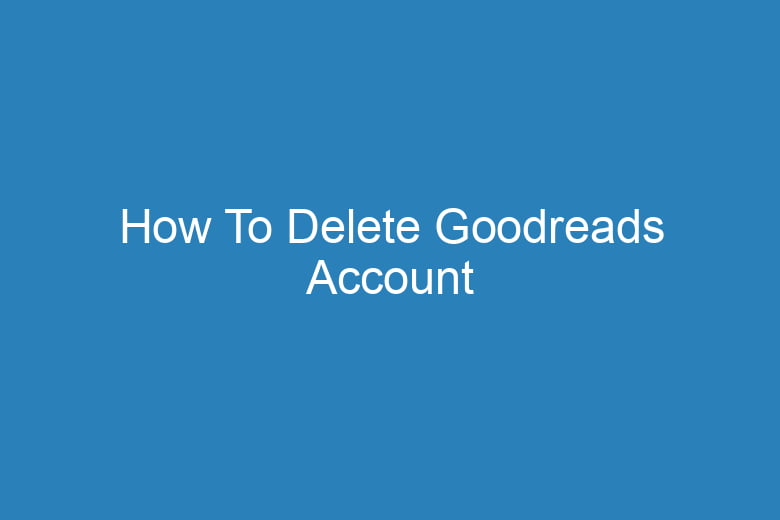Goodreads has been your literary haven for years, but circumstances change, and so do your preferences. Whether you’re decluttering your digital life or simply seeking a fresh start, deleting your Goodreads account might be on your to-do list.
In this comprehensive guide, we’ll walk you through the process of how to delete your Goodreads account while addressing common concerns and providing expert insights. So, let’s dive into the step-by-step journey of bidding adieu to your Goodreads account.
Understanding the Decision to Say Goodbye
Is Deleting My Goodreads Account the Right Choice for Me?
The decision to delete your Goodreads account is a personal one. Are you finding less time to read? Has your reading taste evolved in a different direction? Or are privacy concerns nudging you towards account deletion? Before we delve into the “how,” take a moment to ponder the “why.”
The Deletion Process Unveiled
Step 1: Logging into Your Account
To kickstart the account deletion process, log in to your Goodreads account using your credentials. It’s essential to ensure that you’re indeed logged into the account you wish to delete.
Step 2: Accessing the Account Settings
Navigate to the top-right corner of the Goodreads homepage, where you’ll find your profile picture or username. Click on it, and a dropdown menu will appear. Select “Account Settings” from the list.
Step 3: Locating the “Delete Account” Option
Within the Account Settings section, scroll down until you find the “Delete Account” option. It’s usually located at the bottom of the page to prevent accidental clicks.
Step 4: Initiating the Deletion Process
Click on the “Delete Account” option. Goodreads will prompt you to re-enter your password to confirm that you’re the account owner. This is a security measure to prevent unauthorized deletions.
Step 5: Bid Farewell
After confirming your password, a final confirmation page will appear. Goodreads will inform you about the consequences of account deletion. If you’re ready to proceed, click the “Delete My Account Permanently” button.
Addressing Common Concerns
What Happens to My Data?
Deleting your Goodreads account doesn’t mean your data disappears instantly. Goodreads retains certain data for a specific period, mainly for legal and operational purposes. However, rest assured that your public profile, book ratings, and reviews will be removed from the platform.
Can I Reactivate My Account?
No, once you’ve deleted your Goodreads account, reactivation is not an option. You’ll need to create a new account if you decide to return to the Goodreads community in the future.
What About Linked Accounts?
If you’ve used your Goodreads account to log in to other services like Facebook, those connections will remain intact. Deleting your Goodreads account won’t sever these external ties.
Expert Advice on Moving Forward
Preserving Your Bookshelves: Export Your Data
Before you bid goodbye to Goodreads, consider exporting your bookshelves. This way, you can keep a record of your reading history. Goodreads provides an export option that compiles your book data into a downloadable spreadsheet.
Exploring Alternatives: Finding Your Next Bookish Hub
If you’re leaving Goodreads due to changing reading preferences, explore alternative platforms that align with your current literary interests. Websites like LibraryThing, BookBub, and The StoryGraph offer unique features for book enthusiasts.
FAQs
Is deleting my Goodreads account irreversible?
Yes, the deletion process is irreversible. Once you delete your account, you won’t be able to recover it.
How long does Goodreads retain my data after deletion?
Goodreads typically retain your data for about 30 days after account deletion.
Can I delete my account using the mobile app?
No, account deletion must be done through the Goodreads website. The option is not available on the mobile app.
Will my reviews and ratings be visible on Goodreads after deletion?
No, your reviews, ratings, and other account-related data will be removed from the platform.
Are there any alternatives to deleting my account if I want a break from Goodreads?
Absolutely, if you’re looking for a break without permanently deleting your account, you can deactivate your account temporarily.
Conclusion:
Deleting your Goodreads account marks the end of one literary chapter and the beginning of another. As you embark on your reading journey elsewhere, remember that change is an essential part of growth.
By following the steps in this guide, you’ve taken control of your online presence. So go forth, explore new bookish horizons, and let your reading adventure continue!

I’m Kevin Harkin, a technology expert and writer. With more than 20 years of tech industry experience, I founded several successful companies. With my expertise in the field, I am passionate about helping others make the most of technology to improve their lives.