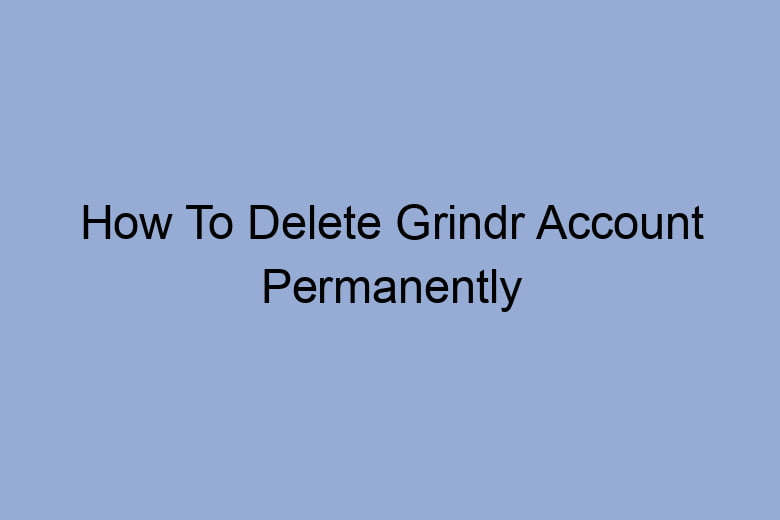Grindr, a popular social networking app for LGBTQ+ individuals, has connected millions of users worldwide.
However, circumstances may arise where you might decide to permanently delete your Grindr account. Whether it’s due to privacy concerns, taking a break from social media, or other personal reasons, it’s essential to understand the steps involved in this process.
What is Grindr and Why Would You Want to Delete Your Account?
Grindr is a geosocial networking and online dating application primarily designed for gay, bi, trans, and queer people. While it provides a platform for connections, there are various reasons why someone might opt to delete their account, such as privacy concerns, changing interests, or taking a break from social media.
Step-by-Step Guide: How to Permanently Delete Your Grindr Account
Here is a comprehensive guide detailing the steps to permanently delete your Grindr account:
Opening the Grindr App
To initiate the account deletion process, open the Grindr app on your device.
Accessing Your Profile
Navigate to your profile by tapping on the “Profile” icon, usually located at the bottom-right corner of the app’s interface.
Locating the Settings
Once on your profile, find the “Settings” or “Gear” icon, typically situated in the top-right corner of the screen.
Selecting Account
Within the settings menu, locate and select the “Account” or “Account Settings” option.
Deleting Your Account
Scroll down until you find the “Delete Profile” or “Close Account” option. Tap on it to begin the account deletion process.
Providing Reason for Deletion
Grindr may ask for feedback or a reason for your decision to delete your account. Provide the necessary information if prompted.
Confirming Deletion
Confirm that you want to permanently delete your Grindr account. This action is irreversible, so ensure this is your final decision.
Verifying Your Decision
You might receive a final confirmation prompt to verify your choice. Confirm again to complete the deletion process.
Confirmation of Account Deletion
Upon successful deletion, you should receive a confirmation message indicating that your Grindr account has been permanently deleted.
FAQs About Deleting Your Grindr Account
Can I Reactivate a Deleted Grindr Account?
No, once you’ve permanently deleted your Grindr account, it cannot be reactivated. You’ll need to create a new account if you wish to use the app again.
Will Deleting My Account Remove My Conversations?
Yes, deleting your Grindr account will remove all your conversations, messages, and other account-related data permanently.
Is There a Waiting Period for Account Deletion?
No, account deletion on Grindr is usually instantaneous once you confirm the deletion process.
Can I Delete My Grindr Account via Web Browser?
As of now, Grindr account deletion can only be done through the mobile app. There’s no option to delete your account via a web browser.
Will Deleting My Account Affect My Subscriptions?
Deleting your Grindr account will cancel any ongoing subscriptions associated with it. However, it’s advisable to check and manage subscriptions separately through your app store.
Conclusion:
Deleting your Grindr account is a straightforward process, ensuring you maintain control over your online presence. Whether it’s about safeguarding privacy or taking a break, following these steps will help you permanently delete your Grindr account without hassle.
Remember, once deleted, the account cannot be recovered, so make this decision wisely.

I’m Kevin Harkin, a technology expert and writer. With more than 20 years of tech industry experience, I founded several successful companies. With my expertise in the field, I am passionate about helping others make the most of technology to improve their lives.