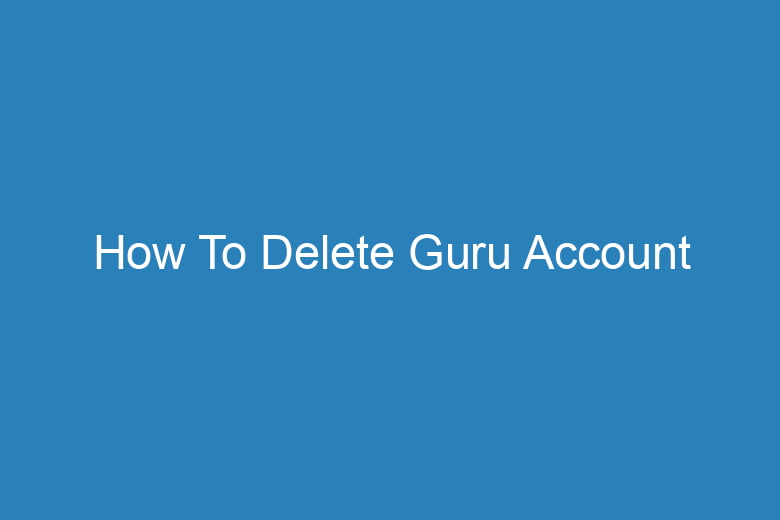We create numerous online accounts for various platforms and services. Sometimes, we may decide that we no longer need a particular account, and it’s time to bid farewell. If you’re looking to delete your Guru account, you’ve come to the right place.
In this comprehensive guide, we will walk you through the process step by step, ensuring a smooth experience. So, let’s get started!
Before we dive into the account deletion process, let’s briefly discuss what Guru is and why you might consider deleting your account.
What is Guru?
Guru is a popular online platform that connects freelancers with businesses seeking services such as web development, graphic design, content writing, and more. It’s a hub for both freelancers and employers to collaborate on projects.
Why Delete Your Guru Account?
There could be several reasons for wanting to delete your Guru account:
- No Longer Freelancing: If you’ve transitioned to a different career or no longer offer freelance services, you may want to remove your Guru account to declutter your online presence.
- Privacy Concerns: Some individuals prioritize their online privacy. Deleting your Guru account ensures that your personal information is no longer associated with the platform.
- Inactive Account: If you haven’t used your Guru account for an extended period, it might be a good idea to close it to prevent any unwanted access.
Now that we understand why you might want to delete your Guru account let’s move on to the steps to make it happen.
Step 1: Log In to Your Guru Account
The first step in the account deletion process is to log in to your Guru account using your credentials. This ensures that you have access to the account you wish to delete.
Step 2: Navigate to Account Settings
Once you’ve logged in, navigate to your account settings. This is where you’ll find the option to delete your Guru account.
Step 3: Locate the “Close Account” Option
In your account settings, search for the “Close Account” or “Delete Account” option. This is the critical step that initiates the account deletion process.
Step 4: Follow the On-Screen Instructions
Clicking on the “Close Account” option will prompt Guru to ask for feedback and confirm your decision. Follow the on-screen instructions, and be prepared to provide a reason for your account closure.
Step 5: Confirm Deletion
After providing the necessary information, Guru will ask you to confirm your decision to delete your account. Double-check all the details and confirm.
Step 6: Check Your Email
Guru may send you a confirmation email to ensure the deletion request is legitimate. Check your email inbox and spam folder for any messages from Guru.
Step 7: Account Deletion Complete
Once you’ve confirmed the deletion, Guru will process your request. Your account will be permanently deleted, and you’ll no longer have access to it.
Frequently Asked Questions
Is Account Deletion Reversible?
No, once you delete your Guru account, it cannot be reversed. Make sure you are certain about your decision before proceeding.
What Happens to My Data?
Guru retains some data for legal and operational purposes, but your personal information will no longer be accessible on the platform.
Can I Temporarily Deactivate My Account?
Yes, Guru offers the option to temporarily deactivate your account if you plan to return in the future. This way, you can retain your profile.
Are There Any Fees for Deleting My Account?
No, Guru does not charge any fees for deleting your account. It’s a straightforward process.
How Long Does the Deletion Process Take?
The deletion process is typically completed within a few days, but it may take up to 30 days in some cases.
Conclusion
Deleting your Guru account is a straightforward process, and it can help you maintain control over your online presence. Whether you’ve moved on to new opportunities or simply want to prioritize your privacy, following these steps ensures a seamless account deletion experience.
Remember to think carefully before making this decision, as it cannot be reversed. If you’re ready to proceed, follow the steps outlined in this guide, and you’ll have your Guru account deleted in no time.

I’m Kevin Harkin, a technology expert and writer. With more than 20 years of tech industry experience, I founded several successful companies. With my expertise in the field, I am passionate about helping others make the most of technology to improve their lives.