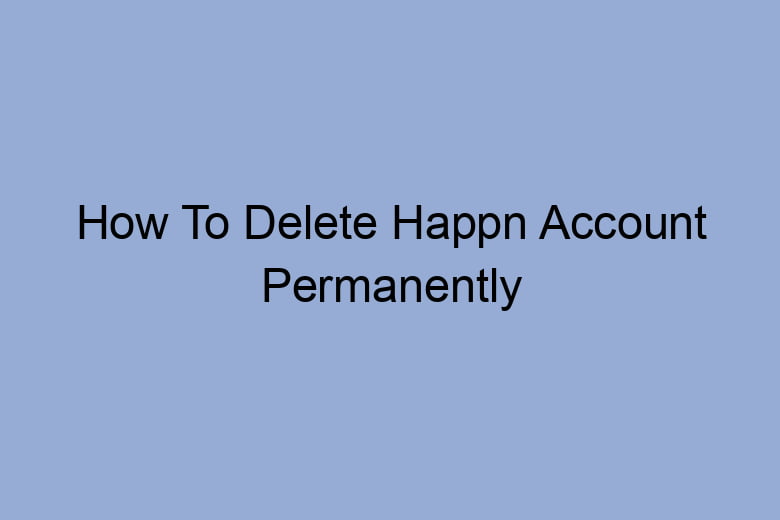In the world of online dating, we often find ourselves trying out different apps to meet new people. Happn, a unique dating app that connects you with individuals you’ve crossed paths with, has gained popularity in recent years.
However, as life goes on, you might decide it’s time to part ways with Happn. Whether you’ve found love elsewhere or you’re taking a break from dating apps, deleting your Happn account permanently is a straightforward process.
In this comprehensive guide, we’ll walk you through each step, ensuring a smooth farewell to your Happn profile.
Why Delete Your Happn Account?
Privacy Concerns
Relationship Status
Before we dive into the “how,” let’s address the “why.” There can be various reasons for wanting to delete your Happn account. Perhaps you’re concerned about your privacy or maybe you’ve found that special someone and no longer need the app. Understanding your motivations will make this process more straightforward.
Privacy Concerns
Happn collects location data to connect you with people you’ve crossed paths with. While this is a unique feature, it can raise privacy concerns. If you’re uncomfortable with the app having access to your location, deleting your account is a reasonable choice.
Relationship Status
Have you found love or decided to take a break from the dating scene? If so, keeping your Happn account might not be necessary. Deleting it allows you to move on to the next chapter in your life without any dating app distractions.
Back-Up Your Data
Photos and Conversations
Match Preferences
Now that you’re clear on your reasons, it’s time to safeguard your data. Deleting your Happn account is permanent, so ensure you back up any information you want to keep.
Photos and Conversations
Happn is a treasure trove of memories, from fun chats to meaningful connections. Before you say goodbye, consider saving those precious conversations and photos. You can take screenshots or use Happn’s export feature if available.
Match Preferences
If you’ve meticulously fine-tuned your match preferences on Happn, take a moment to note them down. This will make it easier to recreate your ideal settings should you decide to return in the future.
Deleting Your Happn Account
App vs. Website
The Final Farewell
With your data safely stored, it’s time to dive into the deletion process. Deleting your Happn account can be done through the app or the website, depending on your preference.
App vs. Website
You can delete your Happn account either through the mobile app or via the website. The steps are generally similar, but we’ll provide instructions for both options so you can choose the one that suits you best.
The Final Farewell
Once you’ve chosen the platform, follow the step-by-step instructions. It’s important to note that this action is irreversible. Are you sure you want to delete your Happn account? If so, take a deep breath and proceed.
FAQs
Is it Possible to Reactivate My Account?
Will My Conversations Be Permanently Deleted?
Can I Get a Refund for My Premium Subscription?
How Long Does it Take for the Account to be Deleted?
What Happens to My Matches?
Is it Possible to Reactivate My Account?
No, deleting your Happn account is permanent, and there’s no way to reactivate it. If you decide to return to the app, you’ll need to create a new account from scratch.
Will My Conversations Be Permanently Deleted?
Yes, when you delete your Happn account, all your conversations and messages will be permanently erased. Make sure you’ve backed up any important chats before taking this step.
Can I Get a Refund for My Premium Subscription?
If you have a premium subscription with Happn, deleting your account won’t automatically result in a refund. You should contact Happn’s customer support for any refund-related inquiries.
How Long Does it Take for the Account to be Deleted?
Happn typically processes account deletion requests quickly. Your account should be deleted within a few minutes to a few hours after completing the process.
What Happens to My Matches?
When you delete your Happn account, your matches and connections will no longer have access to your profile. They won’t be able to send you messages or see your location on the app.
Final Thoughts
Deleting your Happn account is a straightforward process, but it’s important to consider your reasons carefully. Whether you’re embracing a new chapter in your life or taking control of your privacy, this guide has walked you through the steps to bid farewell to your Happn account.
Remember to back up your data, follow the instructions for your preferred platform, and rest assured that once you’ve completed the process, your Happn account will be gone for good.
In the world of online dating, choices are abundant. So, whether you’re saying goodbye to Happn or exploring other dating apps, the power is in your hands. Happy dating!

I’m Kevin Harkin, a technology expert and writer. With more than 20 years of tech industry experience, I founded several successful companies. With my expertise in the field, I am passionate about helping others make the most of technology to improve their lives.