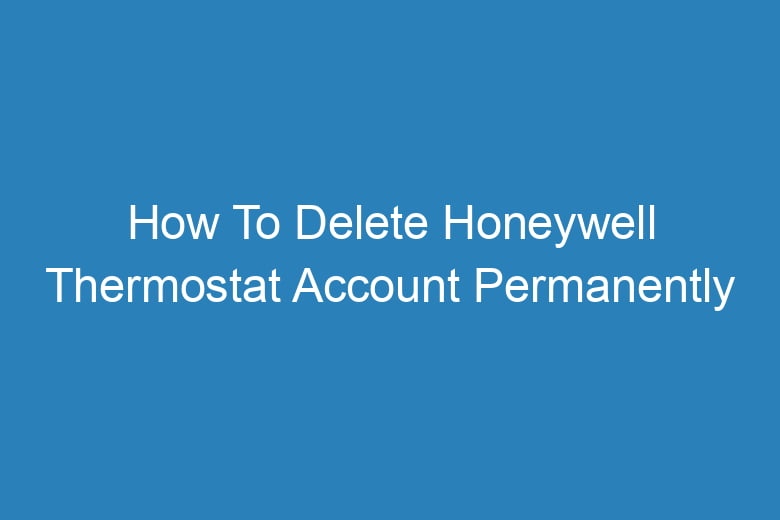Our homes are becoming smarter and more connected than ever before. From controlling the lights and temperature to monitoring security cameras, smart home devices have made our lives more convenient. One such device that has gained popularity in recent years is the Honeywell thermostat.
However, there may come a time when you need to part ways with your Honeywell thermostat account. Whether you’re upgrading to a new thermostat or simply want to discontinue using the service, this comprehensive guide will walk you through the steps to delete your Honeywell Thermostat account permanently.
How to Honeywell Thermostats
Before we delve into the process of deleting your Honeywell Thermostat account, let’s take a moment to understand what Honeywell thermostats are and why you might want to delete your account.
What is a Honeywell Thermostat?
Honeywell thermostats are smart devices designed to help you control the heating and cooling of your home efficiently. They offer a range of features, including remote control via a mobile app, energy-saving modes, and the ability to create custom heating and cooling schedules.
Reasons for Deleting Your Honeywell Thermostat Account
There could be various reasons why you might want to delete your Honeywell Thermostat account:
- Upgrading to a New Thermostat: You may be replacing your Honeywell thermostat with a newer model or a different brand.
- Moving to a New Home: If you’re moving to a new residence that already has a thermostat system in place, you may no longer need your Honeywell thermostat account.
- Privacy Concerns: Some users may have privacy concerns and want to remove their data from the Honeywell platform.
- No Longer Using the Service: If you’ve decided not to use a smart thermostat anymore, it makes sense to delete your account to ensure your data is secure.
Now that we have a clear understanding of Honeywell thermostats and the reasons for deleting your account, let’s move on to the step-by-step guide on how to delete your Honeywell Thermostat account permanently.
Step 1: Gather Necessary Information
Before you initiate the account deletion process, ensure you have the following information ready:
- Login Credentials: You’ll need your Honeywell Thermostat account username and password to access your account.
- Device Information: Make a note of the Honeywell thermostat model and any other related details.
Step 2: Access the Honeywell Account Portal
To delete your Honeywell Thermostat account, follow these steps:
- Open your web browser and go to the Honeywell Account Portal.
- Log in to your Honeywell Thermostat account using your username and password.
Step 3: Navigate to Account Settings
Once you’ve logged in, follow these steps:
- Click on your profile picture or name in the top right corner of the screen.
- From the drop-down menu, select “Account Settings.”
Step 4: Initiate the Account Deletion Process
In the “Account Settings” section, look for an option related to account deletion or deactivation. The specific wording may vary, but it should be something like “Close Account” or “Delete Account.”
Step 5: Confirm Your Decision
Honeywell may require you to confirm your decision to delete your account. Follow the on-screen instructions to complete this step. Be aware that account deletion is usually irreversible, and all associated data will be permanently removed.
Step 6: Remove the Device from Your Thermostat
Before finalizing the account deletion, it’s essential to remove the thermostat device from your physical setup. This typically involves resetting the thermostat to its factory settings. Refer to your thermostat’s user manual for instructions on how to do this.
Frequently Asked Questions
Can I Reactivate My Honeywell Thermostat Account After Deletion?
No, account deletion is typically irreversible. Once you delete your Honeywell Thermostat account, you won’t be able to reactivate it. You’ll need to create a new account if you decide to use Honeywell products again in the future.
Will Deleting My Account Remove All Data Associated with My Thermostat?
Yes, deleting your account will remove all data associated with your thermostat, including your settings, schedules, and usage history. Make sure to back up any data you want to keep before proceeding with the deletion.
Are There Any Alternatives to Deleting My Account?
If you’re concerned about privacy but still want to use your thermostat, consider reviewing your account settings and adjusting privacy preferences to limit data sharing. Alternatively, you can contact Honeywell support for further assistance.
How Long Does It Take to Delete My Honeywell Thermostat Account?
The account deletion process is usually completed within a few minutes. However, it may take up to 24 hours for all your data to be fully removed from Honeywell’s servers.
Can I Transfer My Honeywell Thermostat Account to Another User?
Honeywell does not currently offer a direct account transfer feature. If you want to transfer your thermostat to another user, it’s best to contact Honeywell support for guidance on how to proceed.
Conclusion
In this guide, we’ve walked you through the steps to delete your Honeywell Thermostat account permanently. Whether you’re upgrading to a new thermostat, moving to a new home, or simply concerned about privacy, it’s essential to follow these steps carefully to ensure your account and data are removed securely.
Remember to back up any data you wish to keep, as account deletion is usually irreversible. If you have any further questions or need assistance, don’t hesitate to contact Honeywell’s customer support.

I’m Kevin Harkin, a technology expert and writer. With more than 20 years of tech industry experience, I founded several successful companies. With my expertise in the field, I am passionate about helping others make the most of technology to improve their lives.