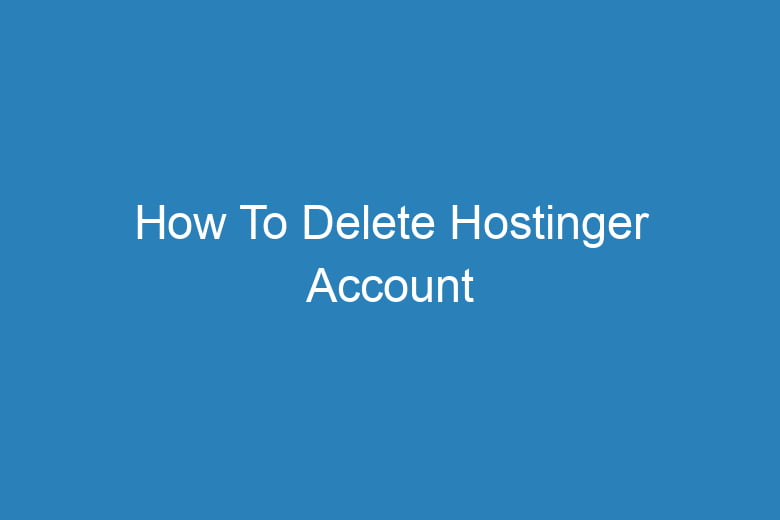In the vast landscape of web hosting services, Hostinger has emerged as a popular choice for individuals and businesses alike.
However, there may come a time when you need to bid adieu to your Hostinger account for various reasons. Whether you’ve found a more suitable hosting provider or simply no longer require hosting services, deleting your Hostinger account can be a straightforward process when you follow the right steps.
In this comprehensive guide, we’ll walk you through the process of deleting your Hostinger account, ensuring a seamless transition to your next web hosting adventure. Before you embark on this journey, it’s crucial to back up your website data and understand the consequences of this action.
Understanding the Importance of Backing Up
Why Should You Back Up Your Data?
Data is the lifeblood of any online venture. Before you initiate the account deletion process, it’s essential to safeguard your precious data. Here’s why:
- Data Loss Prevention: Accidents can happen during the deletion process. By backing up your data, you ensure that your valuable files and content remain intact.
- Smooth Transition: If you plan to move to another hosting provider, having a backup simplifies the migration process. You won’t need to recreate everything from scratch.
- Historical Records: Backups serve as a historical record of your website’s evolution. You may need them for reference in the future.
How to Back Up Your Hostinger Website
- Access cPanel: Log in to your Hostinger account and navigate to cPanel.
- Backup Wizard: Click on the “Backup Wizard” icon.
- Backup: Select the “Backup” option to create a full backup of your website.
- Download: Download the backup file to your local storage for safekeeping.
Deleting Your Hostinger Account
Why Delete Your Hostinger Account?
Before we delve into the steps of deleting your Hostinger account, let’s explore some common reasons why users choose to take this step:
- Changing Hosting Providers: You’ve decided to switch to a different hosting provider that better meets your needs.
- No Longer Need Hosting Services: Perhaps you’ve decided to discontinue your website or no longer require hosting services.
- Cost Concerns: Hostinger’s pricing may no longer align with your budget.
Now that you have your reasons, let’s proceed with the account deletion process.
Step 1: Log in to Your Hostinger Account
The first step is to log in to your Hostinger account using your credentials.
Step 2: Contact Support
To delete your Hostinger account, you’ll need to reach out to their customer support team. This ensures that the process is handled securely and that you receive guidance throughout.
Step 3: Request Account Deletion
Inform the support team of your intention to delete your account. They will guide you through the necessary steps and may request some information to verify your identity.
Step 4: Confirm Deletion
After your request is processed, you will receive a confirmation email. Follow the instructions in the email to confirm the account deletion.
Step 5: Data Removal
Hostinger will proceed with the deletion of your account and associated data. This process may take some time, so be patient.
Frequently Asked Questions
Is it possible to recover my Hostinger account after deletion?
Unfortunately, once your Hostinger account is deleted, it cannot be recovered. Make sure you have backed up all essential data before proceeding.
Will I receive a refund after deleting my account?
Hostinger’s refund policy varies based on the plan and duration of your subscription. Contact their support team for detailed information regarding refunds.
What happens to my domain name after account deletion?
You can choose to transfer your domain to another registrar or keep it with Hostinger. Ensure you handle domain matters before deleting your account.
Can I delete my account if I have an active subscription?
Yes, you can delete your Hostinger account even if you have an active subscription. However, subscription-related matters may affect your refund eligibility.
How long does it take for Hostinger to complete the account deletion process?
The time it takes to delete your account may vary, but Hostinger will provide you with updates throughout the process.
Conclusion
Deleting your Hostinger account is a significant step, and it’s essential to approach it with caution. By following the steps outlined in this guide, you can ensure a smooth transition and safeguard your data.
Remember to back up your website before initiating the deletion process, and don’t hesitate to reach out to Hostinger’s support team for assistance. Farewell to Hostinger, and may your web hosting journey continue on a positive note!

I’m Kevin Harkin, a technology expert and writer. With more than 20 years of tech industry experience, I founded several successful companies. With my expertise in the field, I am passionate about helping others make the most of technology to improve their lives.