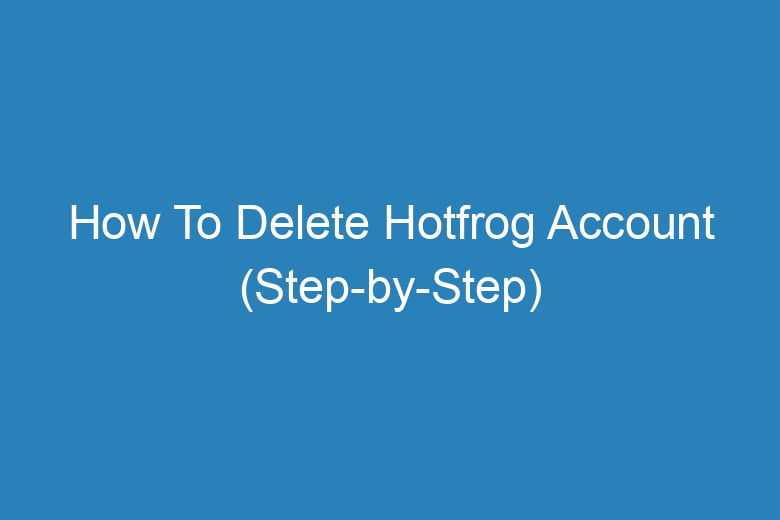Hotfrog is a popular online directory that helps businesses get noticed by potential customers. However, there might come a time when you no longer wish to have your business listed on Hotfrog, or you simply want to delete your Hotfrog account for personal reasons.
In this comprehensive guide, we’ll walk you through the step-by-step process of deleting your Hotfrog account. Whether you’re a business owner looking to remove your listing or an individual wanting to close your Hotfrog account, we’ve got you covered.
Understanding the Importance of Account Deletion
Before we delve into the detailed steps of deleting your Hotfrog account, it’s essential to understand the implications of this action. Deleting your Hotfrog account means that your business listing will be permanently removed from the directory.
This can impact your online visibility and potential customer reach. Ensure you have considered all alternatives and reasons for account deletion before proceeding.
Why Delete Your Hotfrog Account?
Rebranding Your Business
Sometimes, businesses undergo significant changes, such as rebranding with a new name or shifting their focus. In such cases, it makes sense to delete your old Hotfrog account and create a new one to accurately reflect your updated business identity.
Privacy Concerns
If you value your privacy and no longer wish to have your personal information or business details on Hotfrog, deleting your account is the best way to remove your presence from the platform.
Business Closure
When you decide to close your business, there’s no point in keeping your Hotfrog account active. Deleting it ensures that your business information is no longer accessible to the public.
Step-by-Step Guide to Delete Your Hotfrog Account
Now that you’ve weighed the reasons and decided to proceed with deleting your Hotfrog account, follow these step-by-step instructions:
Access the Hotfrog Website
Begin by opening your web browser and navigating to the Hotfrog website (https://www.hotfrog.com/).
Log In to Your Account
Log in to your Hotfrog account using your credentials. You’ll need to enter your email address and password associated with your Hotfrog account.
Navigate to Account Settings
Once you’ve logged in, click on your profile picture or username in the top right corner of the screen. A dropdown menu will appear; select “Account Settings.”
Locate the Account Deletion Option
In the “Account Settings” section, scroll down to find the option for “Account Deletion” or “Close Account.” Click on it to initiate the deletion process.
Confirm Your Decision
Hotfrog may ask you to confirm your decision to delete your account. This step is crucial to prevent accidental deletions. Confirm your choice when prompted.
Provide Feedback (Optional)
Hotfrog may ask for feedback regarding your decision to delete your account. You can choose to provide feedback or skip this step.
Verify Your Identity
To ensure the security of your account, Hotfrog may require you to verify your identity. Follow the verification process as instructed.
Account Deletion Complete
Once you’ve completed the necessary steps, your Hotfrog account will be deleted, and your business listing removed from the directory.
Frequently Asked Questions
Is deleting my Hotfrog account reversible?
No, the deletion of your Hotfrog account is irreversible. Once you confirm and complete the account deletion process, all your data, including your business listing, will be permanently removed from Hotfrog.
What happens to my reviews and ratings after deleting my Hotfrog account?
All reviews and ratings associated with your business listing will be removed from Hotfrog as well. This information will no longer be accessible to users.
Can I temporarily deactivate my Hotfrog account instead of deleting it?
Hotfrog does not offer the option to temporarily deactivate your account. Account deletion is the only way to remove your presence from the platform.
How long does it take for my Hotfrog account to be deleted?
The account deletion process is typically completed within a few days. However, it may take up to 30 days for all traces of your account to be removed from Hotfrog’s servers.
Can I create a new Hotfrog account after deleting my old one?
Yes, you can create a new Hotfrog account using a different email address after deleting your old account. Keep in mind that you’ll need to re-enter your business information if you wish to have a new business listing on the platform.
Conclusion
Deleting your Hotfrog account is a straightforward process, but it’s essential to understand the consequences it may have for your online presence. Whether you’re rebranding your business, concerned about privacy, or closing your business altogether, following the step-by-step guide provided in this article will help you navigate the account deletion process with ease.
Remember that account deletion is permanent, so make your decision wisely. If you have any further questions or need assistance, you can always reach out to Hotfrog’s customer support for guidance.

I’m Kevin Harkin, a technology expert and writer. With more than 20 years of tech industry experience, I founded several successful companies. With my expertise in the field, I am passionate about helping others make the most of technology to improve their lives.