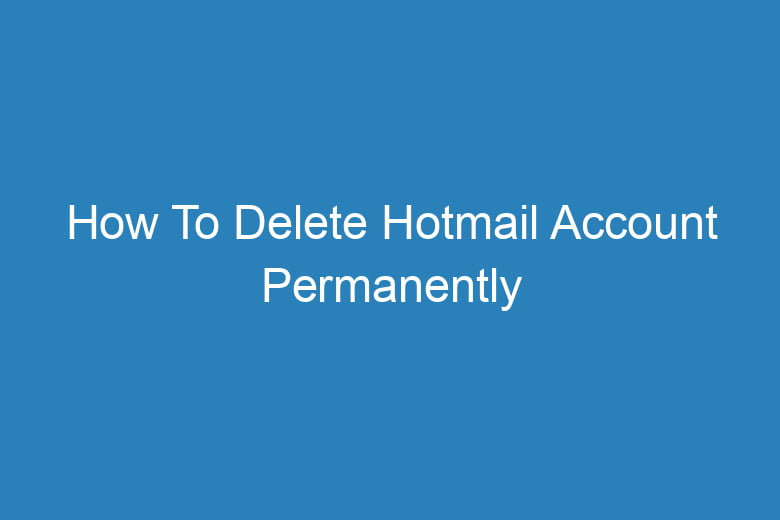Managing our online presence is becoming increasingly important. Sometimes, we may find ourselves needing to remove an old email account to declutter our virtual lives.
Hotmail, now known as Outlook, is one of the oldest and most widely used email services. If you’re wondering how to delete your Hotmail account permanently, you’ve come to the right place.
In this comprehensive guide, we’ll walk you through the steps to bid farewell to your Hotmail account securely and permanently.
Why Delete Your Hotmail Account?
Before we dive into the process, let’s explore some reasons why you might want to delete your Hotmail account. Understanding the ‘why’ can help you make a more informed decision.
Switching to a New Email Provider
One common reason to delete a Hotmail account is the desire to switch to a different email service provider. Perhaps you’ve found a service that better suits your needs or preferences.
Security Concerns
Security breaches are a growing concern in the digital world. If your Hotmail account has been compromised in the past, you might consider deleting it to safeguard your information.
Reducing Digital Clutter
Over time, our inboxes can become cluttered with spam, promotions, and outdated emails. Deleting your Hotmail account can help you start fresh and declutter your digital life.
Privacy Concerns
Privacy is paramount, and if you’re concerned about the information stored in your Hotmail account, deleting it can provide peace of mind.
How to Delete Your Hotmail Account Permanently
Now that we’ve discussed why you might want to delete your Hotmail account, let’s get into the nitty-gritty of how to do it. Follow these steps carefully to ensure a smooth account deletion process.
Backup Important Emails
Before you proceed with account deletion, make sure to back up any crucial emails or attachments you want to keep. Once the account is deleted, you won’t be able to recover any data.
Sign In to Your Hotmail Account
Log in to your Hotmail account using your username and password. This step is essential for account verification.
Visit the Account Closure Page
After logging in, go to the account closure page provided by Microsoft. You can find this by searching “Close your Hotmail account” on a search engine or by visiting the official Outlook website.
Review the Information
Microsoft will ask you to review the important information regarding account closure. Ensure you understand the implications before proceeding.
Verify Your Identity
To confirm that you are the account owner, Microsoft will ask you to verify your identity. This may involve providing a security code sent to your registered phone number or email.
Read and Agree to the Terms
Carefully read the terms and conditions for account closure provided by Microsoft. If you agree, proceed to the next step.
Close Your Hotmail Account
Once you’ve completed all the previous steps, you can now close your Hotmail account permanently. Microsoft will ask you for one final confirmation.
Notification of Closure
After successfully closing your account, you’ll receive a notification confirming the closure. Be sure to save this notification for your records.
FAQs
Is it possible to reopen a closed Hotmail account?
No, once a Hotmail account is closed, it cannot be reopened. Be absolutely certain before proceeding with the closure.
What happens to my emails and data after account closure?
All your emails and data associated with the Hotmail account will be permanently deleted and cannot be recovered.
Can I delete my Hotmail account on a mobile device?
Yes, you can follow the same steps to delete your Hotmail account on a mobile device by accessing the Outlook website through your mobile browser.
How long does it take for the Hotmail account to be permanently deleted?
The account deletion process may take a few days to complete, during which time you can still cancel the closure if you change your mind.
Are there any fees associated with closing a Hotmail account?
No, closing your Hotmail account is free of charge.
Conclusion
Deleting your Hotmail account permanently is a straightforward process that ensures your data is no longer accessible. Be sure to back up any important information before proceeding, and carefully follow the steps outlined in this guide.
Your online security and privacy are essential, and taking control of your digital presence is a responsible step in today’s digital age. Remember that once the account is closed, there’s no turning back, so make your decision wisely.

I’m Kevin Harkin, a technology expert and writer. With more than 20 years of tech industry experience, I founded several successful companies. With my expertise in the field, I am passionate about helping others make the most of technology to improve their lives.