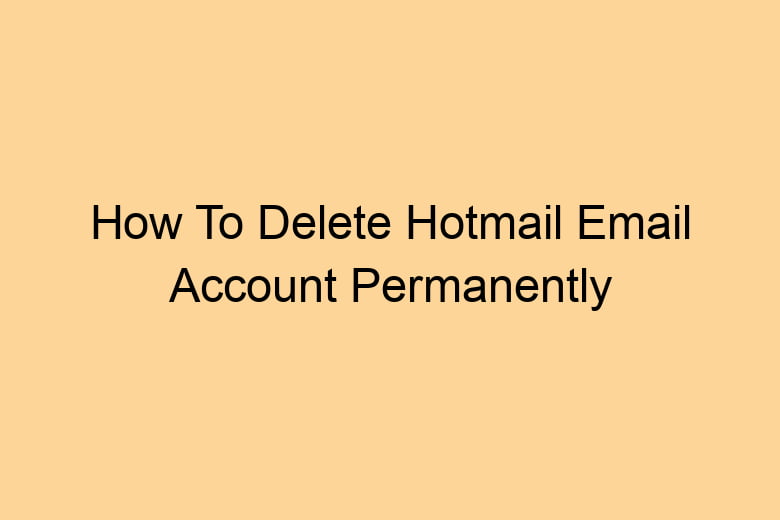Hotmail, a popular email service provider, has been a trusted platform for communication and information exchange for many users.
However, there may come a time when you decide it’s time to move on from your Hotmail email account. Whether you’re switching to a different email provider, simplifying your online presence, or have other reasons, deleting your Hotmail email account permanently is a straightforward process.
In this comprehensive guide, we will walk you through the steps to ensure a smooth and secure account deletion, answer some frequently asked questions, and provide essential insights for a worry-free experience.
Why Would You Want to Delete Your Hotmail Email Account?
Before diving into the process, let’s consider the reasons why someone might want to delete their Hotmail email account. Understanding these motivations can help you make an informed decision.
Switching to a New Email Provider
One common reason is the desire to switch to a new email provider. You might have found a service that better suits your needs, whether it’s for business, personal use, or other purposes.
Reducing Online Presence
In an age where online privacy is paramount, some individuals might choose to minimize their digital footprint by closing email accounts they no longer use.
Security Concerns
If you have security concerns or suspect unauthorized access to your Hotmail account, deleting it is a proactive step to protect your personal information.
Simplifying Your Digital Life
Simplification is a compelling reason to delete your Hotmail account. You might find it more manageable to have fewer email accounts to oversee.
Is There a Difference Between Hotmail and Outlook?
Hotmail has been integrated into the Outlook platform, which means that the steps for deleting your Hotmail account will be conducted through Outlook. Here’s how it works.
Steps to Permanently Delete Your Hotmail Email Account
Now that we’ve established the reasons for wanting to delete your Hotmail email account let’s dive into the detailed steps for doing so.
Backup Your Important Data
Before you proceed with deleting your Hotmail account, it’s essential to safeguard any important emails, contacts, or data you wish to keep. You can export your emails or contacts to a local storage solution or another email account.
Sign in to Your Hotmail Account
Access your Hotmail account by going to the Outlook website and signing in with your credentials. This is a crucial step as you need to be logged in to delete your account.
Go to the Account Deletion Page
In the upper-right corner, click on your profile picture and select “View account.” From there, click on “Privacy” and then “Security.”
Verify Your Identity
Hotmail will ask you to verify your identity to ensure that you have the authority to delete the account. This step may involve providing a verification code sent to your email or answering security questions.
Start the Deletion Process
Once your identity is verified, you can start the account deletion process. Hotmail will guide you through a series of prompts and ask for your final decision on whether you want to delete your account.
Review Your Data
Hotmail will give you the option to download your data before proceeding with the deletion. It’s a good idea to take this opportunity to save any data you may need in the future.
Confirm the Deletion
After reviewing your data and being certain about the deletion, confirm your decision to permanently delete your Hotmail account.
Wait for Account Deletion
Hotmail may take a little time to process your request. Your account will be deactivated during this time, and after a specified period, it will be permanently deleted.
FAQs about Deleting Your Hotmail Email Account
Can I Recover a Deleted Hotmail Account?
Once you’ve deleted your Hotmail account, it’s challenging to recover it. Microsoft typically doesn’t allow reactivation after an account has been deleted.
What Happens to My Emails After Deletion?
All emails and data associated with your Hotmail account will be permanently erased. Be sure to back up any crucial information before proceeding.
Will My Username Be Available After Deletion?
After deleting your Hotmail account, your username and associated email address will become available for others to use. You won’t be able to reclaim it.
How Long Does It Take to Delete My Hotmail Account?
The deletion process may take several days. It’s important to be patient and avoid attempting to log in during this period.
Can I Delete My Hotmail Account on a Mobile Device?
Yes, you can initiate the account deletion process on a mobile device. Ensure you are signed in to your Hotmail account through a web browser and follow the same steps.
Conclusion
Deleting your Hotmail email account permanently is a decision that should not be taken lightly. Be certain about your choice and follow the steps outlined in this guide to ensure a smooth and secure account deletion process.
Remember to back up any essential data, and consider the reasons for deleting your account to make an informed decision. If you have any additional questions, feel free to refer to the FAQs section or seek assistance from Microsoft’s customer support. Your online presence and digital security are in your hands, and taking control of them is a responsible and empowering choice.

I’m Kevin Harkin, a technology expert and writer. With more than 20 years of tech industry experience, I founded several successful companies. With my expertise in the field, I am passionate about helping others make the most of technology to improve their lives.