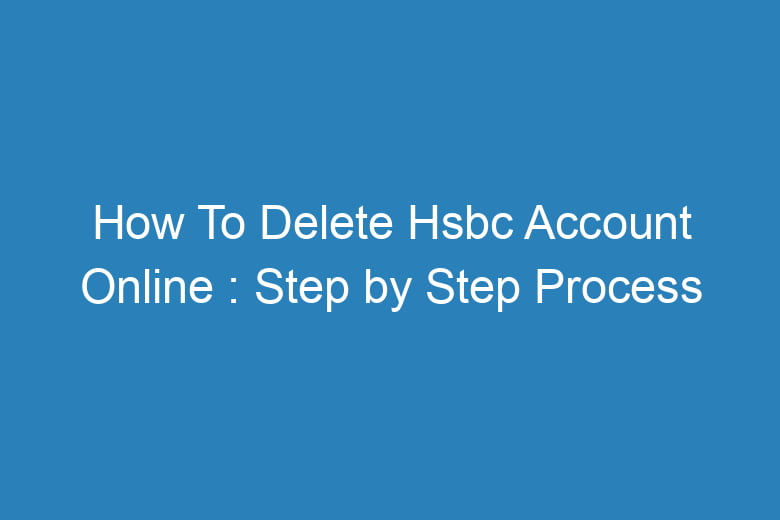Managing our finances online has become the norm. Many of us have multiple bank accounts, credit cards, and financial services linked to our online profiles.
However, there may come a time when you decide to streamline your online presence or switch to a different banking institution. In such cases, knowing how to delete your HSBC account online is crucial.
HSBC, one of the world’s largest banking and financial services organizations, offers a straightforward process for closing your account online. In this comprehensive guide, we will walk you through the steps to delete your HSBC account securely and efficiently.
Is Closing Your HSBC Account the Right Decision?
Before we dive into the step-by-step process, it’s essential to consider whether closing your HSBC account is the best course of action for your financial situation. Here are some questions to help you make an informed decision:
Do You Have an Alternative Banking Solution?
Ensure that you have another bank account or financial institution where you can transfer your funds and conduct your banking activities before closing your HSBC account.
Have You Resolved Any Pending Transactions?
Make sure that all your outstanding payments, deposits, and transactions have been cleared or transferred to avoid any issues during the account closure process.
Are There Any Outstanding Loans or Credit Card Balances?
If you have loans or credit card balances with HSBC, settle them before closing your account. Closing your account with outstanding debts can have long-term financial consequences.
Have You Considered Future Financial Needs?
Think about your future financial needs and whether HSBC may still serve a purpose in your financial portfolio. Closing an account can impact your credit history, so consider the implications.
Steps to Delete Your HSBC Account Online
Now that you’ve carefully considered your decision, let’s proceed with the step-by-step process of closing your HSBC account online.
Gather Your Account Information
Before initiating the closure process, ensure you have the following information on hand:
- Your HSBC account number.
- Personal identification, such as your passport or driver’s license.
- Access to your online banking account.
Log in to Your HSBC Online Banking Account
Go to the HSBC website and log in to your online banking account using your username and password.
Navigate to the Account Closure Section
Once logged in, navigate to the account services section of your online banking dashboard. Look for the option related to account closure or account management.
Request Account Closure
Click on the “Close Account” or similar option. HSBC may require you to fill out an account closure request form. Provide the necessary details, including your reason for closing the account.
Verify Your Identity
HSBC takes security seriously, so you may be asked to verify your identity further. Follow the prompts to complete any additional identity verification steps.
Transfer Funds
Before your account is closed, transfer any remaining funds to your new bank account. Ensure that you leave no balance in your HSBC account.
Confirm Closure
Review your account closure request and confirm all details. Double-check that you’ve transferred all necessary funds.
Await Confirmation
Once you’ve submitted the request, HSBC will review it and confirm the closure of your account. You will receive a confirmation email or notification.
Destroy Your HSBC Debit/Credit Cards
Dispose of any HSBC debit or credit cards securely. Cut them into multiple pieces to ensure they cannot be used.
Update Automatic Payments
If you had any automatic payments linked to your HSBC account, update them with your new banking information to avoid disruptions.
Frequently Asked Questions
Is there a fee for closing my HSBC account?
No, HSBC typically does not charge a fee for closing your account. However, it’s advisable to check the terms and conditions associated with your specific account type.
How long does it take to close an HSBC account?
The account closure process may take a few business days to complete. HSBC will notify you once your account has been successfully closed.
Can I reopen a closed HSBC account?
Yes, in some cases, you can reopen a closed HSBC account. However, it’s subject to HSBC’s policies, and you may need to visit a branch in person to do so.
Will closing my HSBC account affect my credit score?
Closing your HSBC account may impact your credit score, especially if it was your oldest account. Consider this before closing it.
What should I do if I encounter issues during the closure process?
If you encounter any issues while closing your HSBC account online, contact HSBC customer support for assistance.
Conclusion
Closing your HSBC account online can be a straightforward process if you follow the steps outlined in this guide. Remember to consider the implications on your finances and credit history before making this decision.
Always ensure that all pending transactions are settled, and your funds are transferred to a new account. By taking these precautions and following the provided steps, you can confidently close your HSBC account and move forward with your financial goals.

I’m Kevin Harkin, a technology expert and writer. With more than 20 years of tech industry experience, I founded several successful companies. With my expertise in the field, I am passionate about helping others make the most of technology to improve their lives.