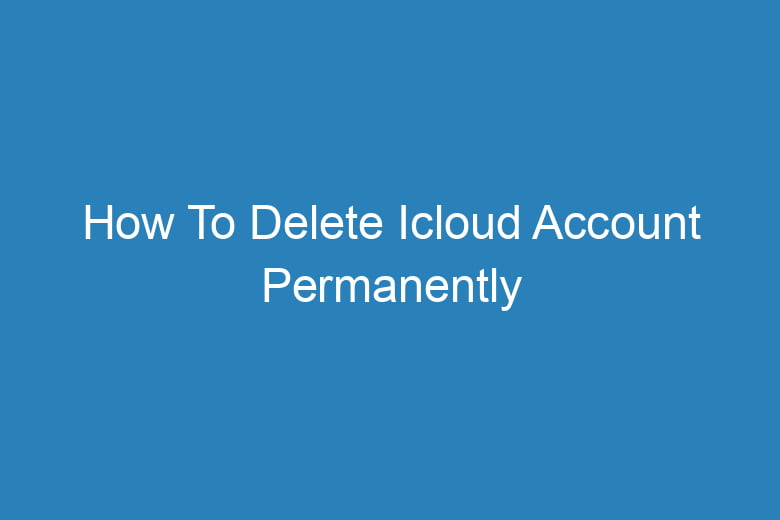Cloud storage has become an indispensable part of our lives. Services like iCloud have made it incredibly convenient to store, sync, and share data across various devices.
However, there may come a time when you want to part ways with your iCloud account. Whether it’s for security reasons, transitioning to a different platform, or simply decluttering your digital life, the process of permanently deleting your iCloud account can be quite a puzzle.
Understanding the Importance of iCloud Account Deletion
Why Would You Want to Delete Your iCloud Account?
The decision to delete your iCloud account is not one to be taken lightly. Before delving into the how-to aspect, let’s explore some common reasons that might lead you to this point:
Privacy Concerns: In an era of increasing data breaches and privacy issues, some individuals choose to delete their iCloud accounts to minimize their digital footprint.
Switching to Another Service: You might be migrating to a different platform, such as Android, and no longer need your iCloud account.
Account Compromised: If you suspect that your iCloud account has been compromised or you’ve lost control over it, it’s imperative to delete it to protect your sensitive information.
Decluttering and Simplifying: With time, your iCloud account may become cluttered with files and data you no longer need. Deleting it can be a way to start fresh.
The Pre-Deletion Checklist
What to Do Before Saying Goodbye to iCloud
Before you embark on the journey of deleting your iCloud account, it’s crucial to make preparations. Here’s a checklist to ensure a smooth transition:
Backup Your Data: Ensure all your important files and data are backed up, either on your devices or using other cloud services.
Disable Find My iPhone: If you’re using an Apple device, turn off the “Find My iPhone” feature, as it’s closely tied to your iCloud account.
Sign Out on All Devices: Log out of your iCloud account on all connected devices to prevent any syncing issues or data loss during the deletion process.
Cancel Subscriptions: If you have any active subscriptions linked to your iCloud account, such as iCloud storage, cancel them to avoid unnecessary charges.
Deleting Your iCloud Account
The Step-by-Step Guide
Now that you’ve completed the pre-deletion checklist, it’s time to dive into the actual process of permanently deleting your iCloud account. Follow these steps carefully:
Visit the Apple ID Website: Open your web browser and go to the Apple ID website.
Sign In: Log in to your iCloud account using your Apple ID and password.
Security Check: You may be prompted to complete a security check, which could involve answering security questions or verifying your identity through two-factor authentication.
Data and Privacy: Once you’re logged in, locate the “Data and Privacy” section in your account settings. Click on it.
Request Data Archive: Under “Data and Privacy,” you have the option to request a copy of your data before deletion. This is optional but can be useful if you want to save your data for future reference.
Delete Your Account: Scroll down and find the “Delete Your Account” option. Click on it to initiate the account deletion process.
Follow the Prompts: You will be guided through a series of prompts to confirm your decision. Read and follow each prompt carefully.
Review the Terms: Apple will present you with the terms and conditions for account deletion. Take the time to review them before proceeding.
Confirmation: After reviewing the terms, confirm your decision to delete your iCloud account.
Waiting Period: Apple may impose a waiting period to allow you time to change your mind. During this period, your account remains temporarily disabled, but you can cancel the deletion request.
Deletion Complete: If you decide to proceed, your iCloud account will be permanently deleted after the waiting period.
What Happens After Deletion?
Life After iCloud Account Deletion
Once you’ve successfully deleted your iCloud account, there are some important points to consider:
Data Erasure: All data associated with your iCloud account, including photos, documents, and backups, will be permanently erased. Make sure you’ve backed up everything you needed.
App Access: You’ll lose access to apps and services that rely on your iCloud credentials. Be prepared to sign in with alternative accounts where necessary.
iCloud Email: Your iCloud email address will no longer be functional, so be sure to update your contact information on websites and services where you’ve used this email.
Frequently Asked Questions
Common Queries About Deleting iCloud Accounts
Can I Recover a Deleted iCloud Account?
- No, once you’ve completed the deletion process, there’s no way to recover your iCloud account or the data associated with it.
What If I Change My Mind During the Waiting Period?
- You can cancel the deletion request during the waiting period. After the waiting period ends, the deletion is irreversible.
How Long is the Waiting Period?
- The waiting period typically lasts for a few days. The exact duration may vary.
Do I Need to Delete iCloud on All My Devices Separately?
- No, logging out of your iCloud account on one device will automatically sign you out on all connected devices.
What Happens to My App Store Purchases?
- Your App Store purchases are tied to your Apple ID, not your iCloud account, so they won’t be affected by iCloud account deletion.
Conclusion
Deleting your iCloud account permanently is a significant step, and it’s crucial to be fully aware of the consequences and the necessary precautions to take before and after the process.
By following the steps outlined in this guide and understanding the reasons behind your decision, you can confidently bid farewell to your iCloud account when the time is right.
Remember that, like many things in life, the process may seem complex at first, but with the right knowledge, it can be a straightforward and empowering experience. So, if you’re ready to move on from iCloud, take the plunge and reclaim your digital autonomy.

I’m Kevin Harkin, a technology expert and writer. With more than 20 years of tech industry experience, I founded several successful companies. With my expertise in the field, I am passionate about helping others make the most of technology to improve their lives.