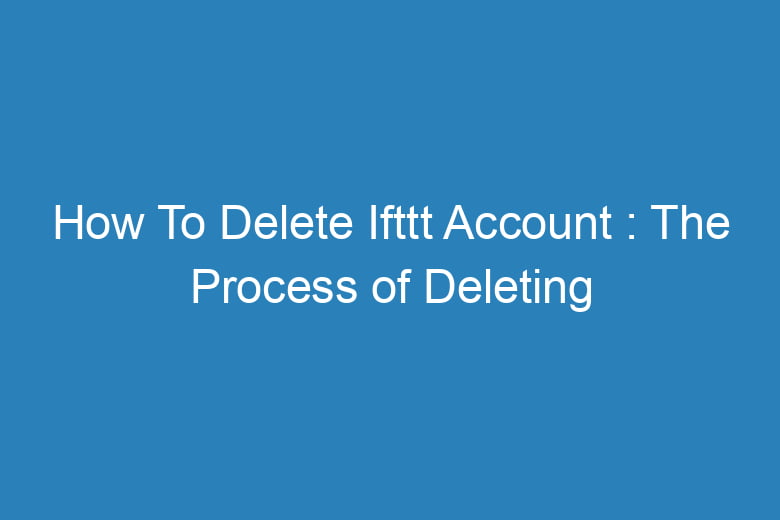We find ourselves surrounded by a multitude of online services and applications that streamline our lives.
One such service that has gained popularity over the years is IFTTT, short for “If This, Then That.” IFTTT allows users to automate various tasks and actions across different web applications and devices. While it can be a valuable tool, there may come a time when you decide it’s best to part ways with the platform.
In this comprehensive guide, we will walk you through the steps to delete your IFTTT account, ensuring a smooth and hassle-free process.
Understanding the Need to Bid Farewell to IFTTT
Before we dive into the account deletion process, let’s explore some common reasons why users decide to bid farewell to IFTTT:
Changing Preferences
As our needs and preferences evolve, so do our digital habits. You might have found alternative automation platforms that better suit your current requirements.
Privacy Concerns
In an era of heightened awareness about online privacy, you might have concerns about the data IFTTT collects and how it’s used.
Streamlining Digital Footprint
Many users decide to declutter their online presence by discontinuing services they no longer actively use.
Technical Issues
Sometimes, technical glitches or compatibility issues can lead to frustration, prompting users to seek alternatives.
Now that we’ve explored some of the reasons why you might want to delete your IFTTT account, let’s move on to the step-by-step guide to make it happen.
The Step-by-Step Guide to Deleting Your IFTTT Account
Deleting your IFTTT account isn’t a complex process, but it does require a few specific steps. Follow this guide to ensure a seamless account deletion:
Sign In to Your IFTTT Account
To initiate the deletion process, start by signing in to your IFTTT account using your credentials.
Access Account Settings
Once you’re logged in, navigate to your account settings. You can usually find this option by clicking on your profile picture or username.
Locate the Account Deletion Option
Within your account settings, search for the option related to account deletion. IFTTT typically makes it easily accessible.
Confirm Your Decision
Before proceeding, IFTTT may prompt you to confirm your decision. Be sure you’re ready to delete your account, as this action is irreversible.
Enter Your Password
As an added layer of security, you may be asked to enter your account password to verify your identity.
Submit the Deletion Request
Once you’ve confirmed your decision and entered your password, submit the account deletion request.
Check Your Email
IFTTT will send a confirmation email to the address associated with your account. Open the email and follow any additional instructions provided.
Finalize the Deletion
After completing the necessary steps, your IFTTT account will be scheduled for deletion. This process may take a few days, during which you won’t have access to your account.
FAQs About Deleting Your IFTTT Account
Is it possible to recover my IFTTT account after deletion?
No, the deletion process is irreversible. Once you’ve deleted your IFTTT account, there’s no way to recover it.
Will my applets and data be deleted along with my account?
Yes, all your applets and associated data will be permanently deleted when you delete your IFTTT account.
Can I delete my IFTTT account through the mobile app?
Yes, you can initiate the account deletion process through the IFTTT mobile app by following the same steps outlined in this guide.
What happens to my connected services after I delete my account?
All connections between IFTTT and your other services will be severed when you delete your account.
Is there a waiting period before my account is deleted?
Yes, there may be a waiting period of a few days before your IFTTT account is permanently deleted. During this time, you won’t have access to your account.
Conclusion
As our digital lives become increasingly complex, having the ability to manage and discontinue online services is crucial. Deleting your IFTTT account is a straightforward process, but it’s essential to follow the steps carefully to ensure your data is permanently removed.
Whether you’re seeking greater privacy or simply looking to streamline your digital footprint, this guide has provided you with the knowledge to take control of your IFTTT account and bid it farewell for good.

I’m Kevin Harkin, a technology expert and writer. With more than 20 years of tech industry experience, I founded several successful companies. With my expertise in the field, I am passionate about helping others make the most of technology to improve their lives.