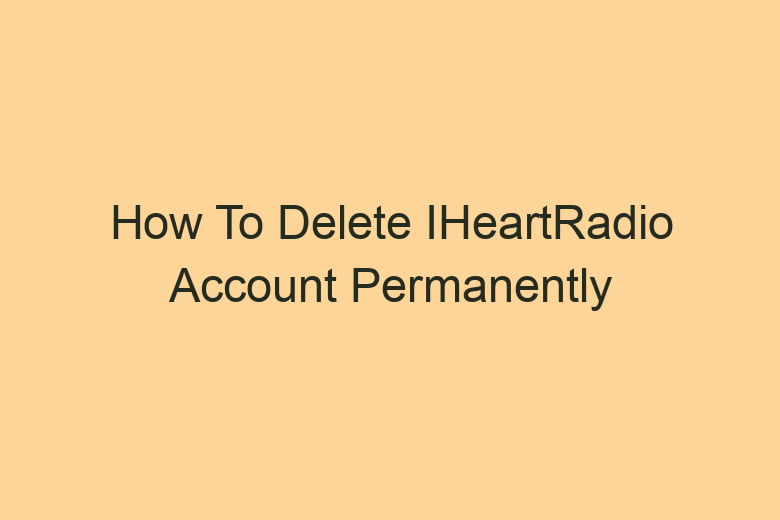Managing our online presence is paramount. Sometimes, you may find yourself in a situation where you need to part ways with a certain online service, and today, that service is IHeartRadio. If you’ve decided to move on and want to learn how to delete your IHeartRadio account permanently, you’ve come to the right place.
In this comprehensive guide, we’ll walk you through the process step by step, ensuring that your IHeartRadio account becomes a thing of the past.
Why Delete Your IHeartRadio Account?
The Digital Cleanup
Before we dive into the nitty-gritty of account deletion, let’s explore the reasons why you might want to delete your IHeartRadio account. In a world cluttered with digital accounts, sometimes it’s essential to streamline and tidy up your online presence.
Privacy Concerns
One of the most common reasons for deleting an online account is privacy concerns. If you feel uncomfortable with the amount of personal information IHeartRadio has about you, it’s time to take action.
Switching to Alternatives
Perhaps you’ve found a new music streaming service that suits your needs better. In this case, deleting your IHeartRadio account is the logical step in transitioning to a new platform.
Infrequent Usage
If you’re not actively using IHeartRadio, keeping your account active might seem unnecessary. Deleting it can free up space and declutter your digital life.
How to Delete Your IHeartRadio Account – A Step-by-Step Guide
Now, let’s get down to business. Here’s a step-by-step guide on how to permanently delete your IHeartRadio account.
Step 1: Access the IHeartRadio Website
To begin the process, open your preferred web browser and go to the IHeartRadio website.
Step 2: Log in to Your Account
If you’re not already logged in, click on the “Log In” button in the top right corner of the homepage. Enter your login credentials and click “Log In.”
Step 3: Navigate to Account Settings
Once logged in, click on your profile picture in the top right corner. A dropdown menu will appear. From this menu, select “Account Settings.”
Step 4: Locate the “Delete Account” Option
In the Account Settings menu, scroll down until you find the “Delete Account” option. It may be under a sub-heading like “Account Information” or “Privacy Settings.”
Step 5: Confirm Your Decision
When you click on the “Delete Account” option, IHeartRadio will ask you to confirm your decision. This is a crucial step, as account deletion is irreversible. Be sure this is what you want.
Step 6: Provide a Reason
IHeartRadio may ask you to provide a reason for your account deletion. This information can be helpful for them, but it’s optional.
Step 7: Verify Your Identity
To ensure the security of the process, you may be required to verify your identity by entering your password or answering a security question.
Step 8: Submit Your Request
Once you’ve completed the necessary steps, click on the “Submit” button to send your account deletion request to IHeartRadio.
Step 9: Log Out
After submitting your request, log out of your IHeartRadio account and close your browser.
Step 10: Wait for Confirmation
IHeartRadio will process your request, and you’ll receive a confirmation email when your account is successfully deleted.
Frequently Asked Questions
Is Account Deletion Reversible?
No, account deletion on IHeartRadio is irreversible. Once you delete your account, you won’t be able to recover it.
What Happens to My Data?
IHeartRadio will likely retain some data for legal or analytical purposes, but your account information will be removed.
Can I Reopen My Account in the Future?
Yes, you can create a new IHeartRadio account in the future if you wish to return.
How Long Does It Take to Delete My Account?
The account deletion process can take a few days. You’ll receive a confirmation email once it’s completed.
What If I Forget to Log Out?
If you forget to log out after submitting your account deletion request, don’t worry. The process will still proceed as long as you’ve submitted the request.
Conclusion
In a few simple steps, you can permanently delete your IHeartRadio account, giving you greater control over your online presence. Whether it’s for privacy concerns, infrequent usage, or transitioning to a new music streaming service, you now have the knowledge to take this step confidently.
Just remember, the decision to delete your IHeartRadio account is a permanent one, so be sure it’s the right choice for you.

I’m Kevin Harkin, a technology expert and writer. With more than 20 years of tech industry experience, I founded several successful companies. With my expertise in the field, I am passionate about helping others make the most of technology to improve their lives.