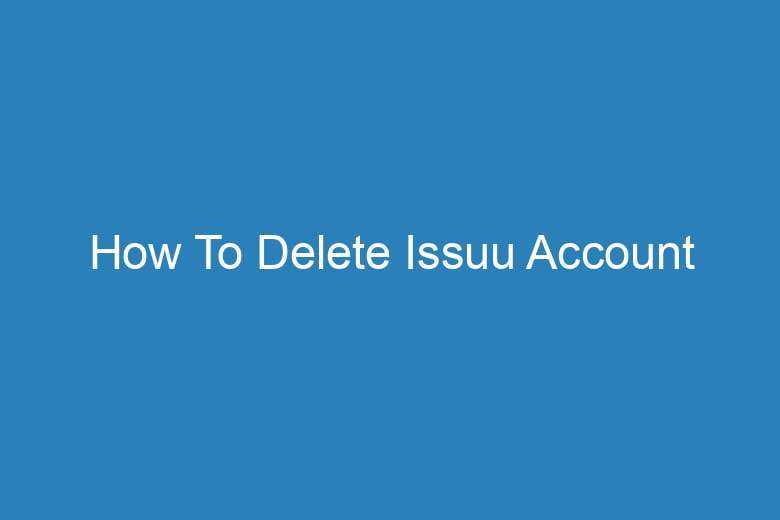Managing our online presence is crucial. We often sign up for various online services and platforms, but what if you decide it’s time to part ways with one of them?
In this comprehensive guide, we will walk you through the process of deleting your Issuu account. Whether you’re concerned about privacy, no longer use the service, or have simply decided to move on, we’ve got you covered.
What Is Issuu and Why Would You Want to Delete Your Account?
A Brief Introduction to Issuu
Issuu is a popular digital publishing platform that allows users to publish, share, and discover content. It’s known for its sleek magazine-style layouts and is often used by businesses, publishers, and individuals to showcase their content to a global audience. While Issuu offers many features, there may come a time when you no longer wish to use the service.
Reasons to Consider Deleting Your Account
There could be various reasons why you might want to delete your Issuu account:
- Privacy Concerns: You may have concerns about the data Issuu collects and want to protect your privacy.
- No Longer Using the Service: If you’ve stopped using Issuu or found alternative platforms, it makes sense to tidy up your online presence.
- Account Compromised: If your account has been compromised or you suspect unauthorized access, deleting it can be a security measure.
- Subscription Cancellation: If you want to cancel any subscriptions associated with your account, you might need to delete it first.
In the next section, we’ll explore essential considerations before you proceed with account deletion.
Before You Delete: Important Considerations
Before you take the plunge and delete your Issuu account, there are a few essential steps and considerations to keep in mind.
Backup Your Data
Before deleting your account, ensure you have backed up any important data or documents you have stored on Issuu. Once your account is deleted, retrieving this data might be challenging, if not impossible.
Cancel Any Subscriptions
If you have active subscriptions with Issuu, it’s crucial to cancel them before deleting your account. Failing to do so might result in continued charges.
Now, let’s dive into the step-by-step guide for deleting your Issuu account.
The Step-by-Step Guide to Deleting Your Issuu Account
Deleting your Issuu account involves several straightforward steps. Follow this guide to ensure a smooth process.
Step 1: Log into Your Issuu Account
To get started, log into your Issuu account using your registered email address and password.
Step 2: Access Your Account Settings
Once logged in, click on your profile picture or username in the top right corner. This will open a drop-down menu. Select “Account Settings.”
Step 3: Navigate to the Account Deletion Page
In the Account Settings, look for an option related to account deletion. It might be labeled as “Delete Account” or something similar. Click on it.
Step 4: Confirm Your Identity
Issuu takes account deletion seriously. They will ask you to confirm your identity, usually by entering your password again. Follow the prompts to verify your account.
Step 5: Delete Your Account
After confirming your identity, you’ll typically find a final confirmation button or prompt to delete your account. Click this, and your Issuu account will be scheduled for deletion.
What Happens After You Delete Your Account?
Now that you’ve successfully deleted your Issuu account, what can you expect next?
Data Deletion Policy
Issuu has a data deletion policy in place. According to their policy, your data will be deleted from their systems. However, it may take some time for this process to be completed, and residual data may exist temporarily.
Can You Recover Your Account?
Once your account is deleted, it’s challenging to recover it. Issuu’s policies are designed to ensure the security and privacy of their users, and this includes stringent account deletion procedures.
In the next section, we’ll address some common questions about account deletion.
FAQs about Deleting an Issuu Account
Is account deletion permanent?
Yes, account deletion on Issuu is permanent. Once you delete your account, it cannot be recovered.
Will my published content disappear?
Yes, your published content will no longer be accessible to others once your account is deleted. Make sure to back up any important content before deletion.
What happens to my followers?
Your followers will no longer have access to your content, and you will be removed from their following list.
Can I use the same email to create a new account?
Yes, you can use the same email address to create a new Issuu account after your previous account has been deleted.
How long does it take to delete my account?
The account deletion process may take some time. Issuu will notify you once the process is complete.
6. Conclusion
Deleting your Issuu account is a straightforward process, but it’s important to consider the implications carefully. Ensure you’ve backed up any important data and canceled subscriptions before proceeding.
Remember that account deletion is permanent, and your published content will no longer be accessible to others. If you’ve decided it’s time to move on from Issuu, following this guide will help you do so securely and effectively.

I’m Kevin Harkin, a technology expert and writer. With more than 20 years of tech industry experience, I founded several successful companies. With my expertise in the field, I am passionate about helping others make the most of technology to improve their lives.