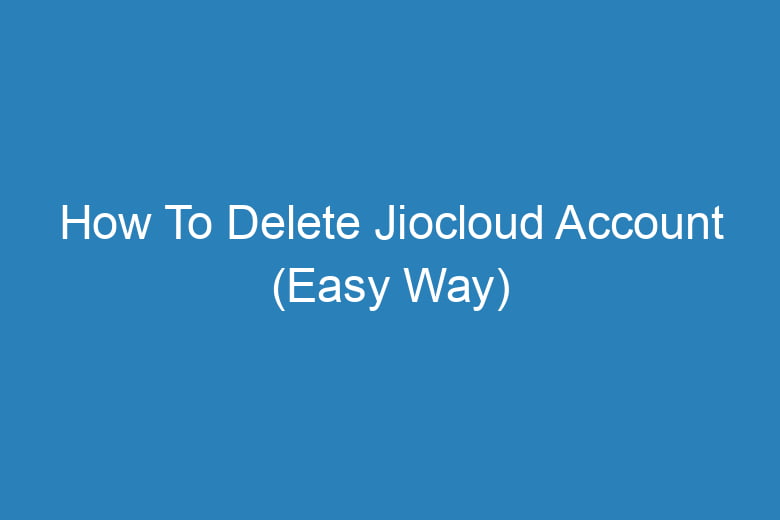Managing multiple online accounts has become a part of our daily lives. However, there may come a time when you decide to streamline your online presence and delete certain accounts that you no longer use or need. If you’re looking to delete your Jiocloud account, you’ve come to the right place.
Jiocloud is a popular cloud storage service offered by Jio, one of India’s leading telecom providers. While Jiocloud provides convenient storage solutions, you may find yourself in a situation where you no longer need the service or prefer to use a different platform. Deleting your Jiocloud account ensures that your data and personal information are no longer associated with the service.
In this comprehensive guide, we will walk you through the process of deleting your Jiocloud account step by step. Whether you’re switching to a different cloud storage service or simply want to declutter your online accounts, we’ve got you covered.
Why Delete Your Jiocloud Account?
There could be several reasons why you might want to delete your Jiocloud account:
- You’ve switched to another cloud storage provider.
- You’re concerned about data privacy and want to remove your information from Jiocloud.
- You’re simplifying your online presence by reducing the number of accounts you maintain.
- You no longer use the Jiocloud service and want to declutter your digital life.
Whatever your reason may be, deleting your Jiocloud account is a straightforward process.
Before You Begin: Backup Your Data
Before you proceed with deleting your Jiocloud account, it’s essential to back up any data you wish to retain. Once your account is deleted, there is no way to recover your files. Ensure that all your important documents, photos, and other data are safely stored elsewhere before proceeding.
Step 1: Log in to Your Jiocloud Account
To initiate the account deletion process, you must first log in to your Jiocloud account using your credentials. If you’ve forgotten your login details, you can recover them through the “Forgot Password” option on the login page.
Step 2: Access Account Settings
Once you’re logged in, navigate to your account settings. You can typically find this option in the top-right corner of the Jiocloud dashboard. Click on your profile picture or username and select “Account Settings” from the drop-down menu.
Step 3: Locate the Account Deletion Option
In your account settings, look for the option that allows you to delete your Jiocloud account. This option is often labeled as “Delete Account” or something similar. Click on it to proceed to the next step.
Step 4: Confirm Your Decision
Jiocloud takes account deletion seriously to prevent accidental data loss. As a security measure, you may be asked to confirm your decision to delete your account. This step is crucial to ensure that you genuinely want to proceed with account deletion.
Step 5: Delete Your Jiocloud Account
Once you’ve confirmed your decision, Jiocloud will begin the account deletion process. This process may take some time, depending on the volume of data associated with your account. Once the deletion is complete, you will receive a confirmation email.
Congratulations! You have successfully deleted your Jiocloud account.
Common FAQs about Deleting Jiocloud Account
What happens to my data after I delete my Jiocloud account?
When you delete your Jiocloud account, all your data, including files and personal information, will be permanently removed from the Jiocloud servers. It cannot be recovered, so make sure to back up any essential data before proceeding.
Can I recover my Jiocloud account after deletion?
No, once your Jiocloud account is deleted, it cannot be recovered. Make sure you are certain about deleting your account before proceeding.
Is there a waiting period before my Jiocloud account is permanently deleted?
Jiocloud may have a grace period during which you can cancel the deletion request. Check your confirmation email or Jiocloud’s policies for specific details.
Are there any alternatives to deleting my Jiocloud account?
If you have concerns about privacy or data security, you can explore options to secure your Jiocloud account instead of deleting it. This may include changing your password, enabling two-factor authentication, or adjusting sharing settings.
Can I delete my Jiocloud account via mobile devices?
Yes, you can delete your Jiocloud account using a mobile device. The process is similar to the steps outlined in this guide, but the interface may look slightly different.
Conclusion
Deleting your Jiocloud account is a straightforward process that can help you regain control over your online presence. Whether you’re transitioning to a different cloud storage service or simply reducing your digital footprint, following the steps outlined in this guide will ensure that you can delete your Jiocloud account with ease.
Remember to back up your data, and carefully consider your decision before confirming the deletion. If you have any more questions or concerns, refer to the FAQs above, and you’ll be well-prepared to take this step toward a more streamlined online experience.

I’m Kevin Harkin, a technology expert and writer. With more than 20 years of tech industry experience, I founded several successful companies. With my expertise in the field, I am passionate about helping others make the most of technology to improve their lives.