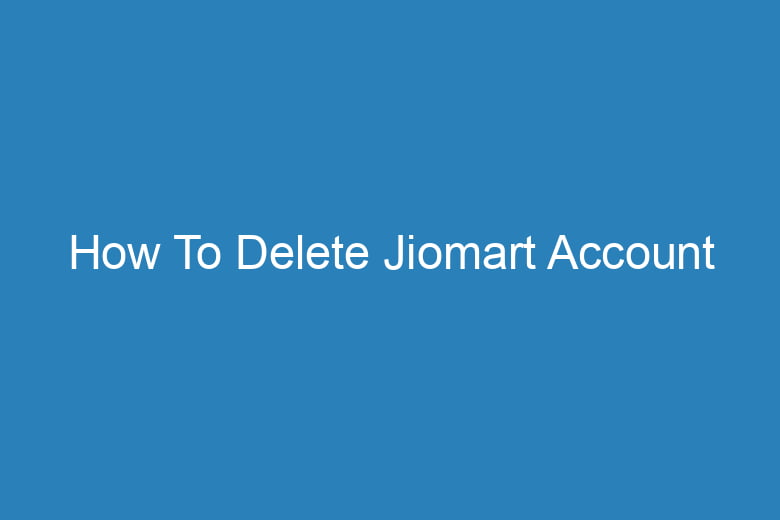We often sign up for various online services, including e-commerce platforms like JioMart, to enjoy the convenience of online shopping.
However, there may come a time when you decide to part ways with a particular service for various reasons. If you’re here, you’ve likely made the decision to bid farewell to your JioMart account.
In this comprehensive guide, we’ll walk you through the steps on how to delete your JioMart account securely and hassle-free.
Why Delete Your JioMart Account?
The Need for Farewell
Before we dive into the nitty-gritty of deleting your JioMart account, let’s explore some common reasons why individuals choose to do so:
Privacy Concerns
In an era where data privacy is paramount, some users opt to delete their JioMart accounts due to concerns about how their personal information is handled.
Change of Preferences
Your shopping habits may evolve over time, and you might find yourself drawn to other e-commerce platforms, prompting you to close your JioMart account.
Account Security
If you suspect any security breaches or unauthorized access to your JioMart account, it’s a prudent choice to delete it promptly.
Preparing to Bid Adieu
Now that you’ve decided to say goodbye to JioMart, it’s essential to prepare yourself for the account deletion process. Here’s what you need to do:
Clear Pending Orders
Ensure that you don’t have any pending orders or transactions on your JioMart account. Complete or cancel them before proceeding.
Redeem Loyalty Points
If you have accumulated loyalty points or rewards, make sure to redeem them before closing your account. You wouldn’t want to miss out on any benefits.
The Deletion Process
Initiating the Deletion
It’s time to take the first step towards account deletion. Follow these instructions carefully:
- Log in to Your JioMart Account: Visit the JioMart website or open the app and log in using your credentials.
- Access Your Account Settings: Look for the “Account Settings” or “Profile” section on the platform.
- Locate Account Deletion Option: Within the account settings, you should find an option related to deleting your account. It may be labeled as “Delete Account” or something similar.
- Follow the Prompts: JioMart may ask for your reasons for leaving. Provide the necessary information as requested.
- Confirm Your Decision: Double-check your decision to delete the account. Once confirmed, proceed.
Verifying Your Identity
To ensure account security, JioMart may require additional verification steps. These can include:
OTP Verification
You may receive a one-time password (OTP) on your registered mobile number or email. Enter this OTP to confirm your identity.
Security Questions
Answer any security questions that you set up during the account creation process.
Final Confirmation
After successfully verifying your identity, JioMart will ask for one last confirmation of your account deletion. Be certain about your decision before proceeding.
Farewell, JioMart!
Once you confirm the deletion, your JioMart account will be permanently deleted. You will receive a notification confirming the closure.
FAQs: Your Burning Questions Answered
Can I Reactivate My JioMart Account After Deletion?
No, once you delete your JioMart account, it cannot be reactivated. You will need to create a new account if you wish to use the platform again.
What Happens to My Personal Information?
JioMart typically retains user data for a specific period even after account deletion, as mentioned in their privacy policy. However, your account information will no longer be accessible to you.
How Long Does the Deletion Process Take?
The account deletion process is usually swift, taking a few minutes to complete. However, data removal might take a bit longer, as per JioMart’s data retention policy.
Will My Payment Information Be Deleted?
Yes, JioMart should delete your payment information as part of the account deletion process. However, it’s advisable to double-check your bank statements for any unauthorized transactions.
Can I Contact Customer Support for Assistance?
If you encounter any issues during the account deletion process or have specific queries, you can reach out to JioMart’s customer support for assistance.
Conclusion:
In this guide, we’ve walked you through the steps to delete your JioMart account effectively. Whether it’s for privacy concerns, changing preferences, or security reasons, the process is designed to be straightforward.
Remember to prepare in advance, verify your identity, and bid farewell to JioMart with confidence. If you have any more questions, feel free to reach out to JioMart’s customer support for further assistance. Happy shopping on your next adventure!

I’m Kevin Harkin, a technology expert and writer. With more than 20 years of tech industry experience, I founded several successful companies. With my expertise in the field, I am passionate about helping others make the most of technology to improve their lives.